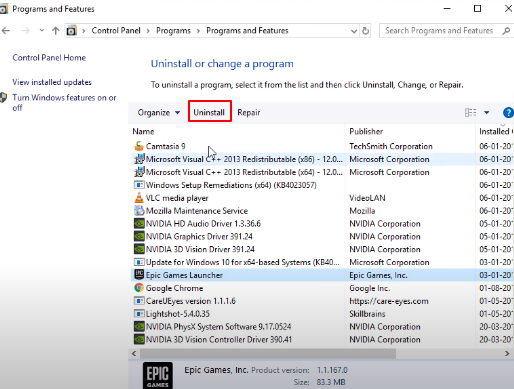To fix the Epic Game Launcher Is Currently Running Error, first you need to uninstall the Epic Game Launcher and then reinstall it.
Following are the two methods to uninstall the Epic Game Launcher.
Method 1:
Step 1: The first thing you need to do is exit the Epic Games launcher from the system tray.

Step 2: Then come up to the Start menu, search and click on the Control Panel.
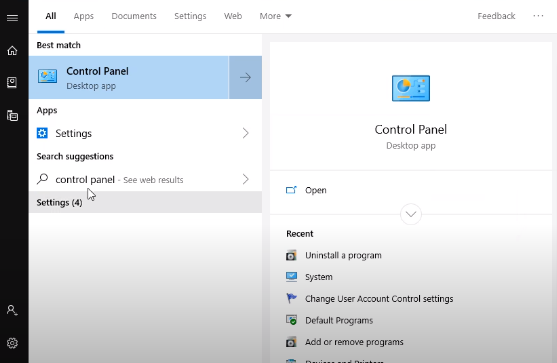
Step 3: At the top of the right hand corner, there is View by option. You need to select Category there.
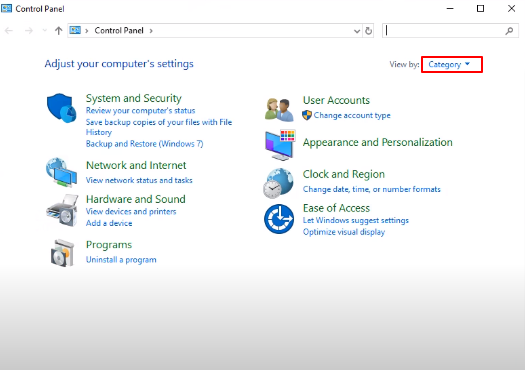
Step 4: Now click on Uninstall a program.
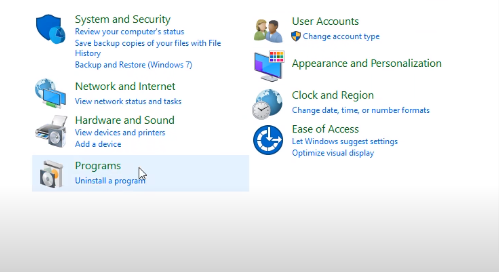
Step 5: You need to find the Epic Game Launcher. Select it and click on the Uninstall option. Doing it, you are done with your method 1.
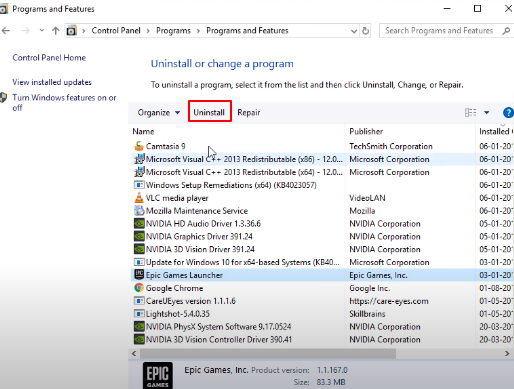
Method 2:
Step 1: Come up to the Start menu, search and click on the Task Manager.

Step 2: Here firstly click on the EpicGamesLauncher and then click on the End task at the bottom of the right hand corner.
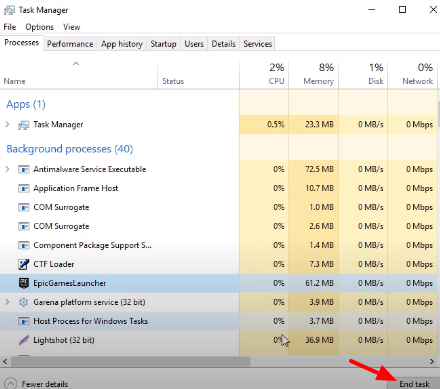
Step 3: Then come up to the Start menu, search and click on the Control Panel.
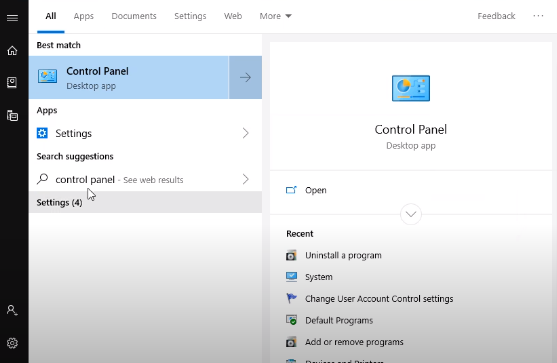
Step 4: At the top of the right hand corner there is View by option here. You need to select Category.
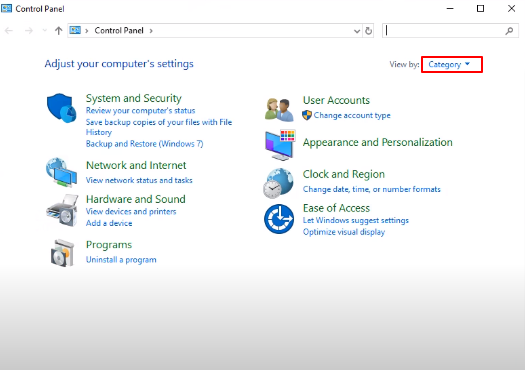
Step 5: Now click on Uninstall a program.
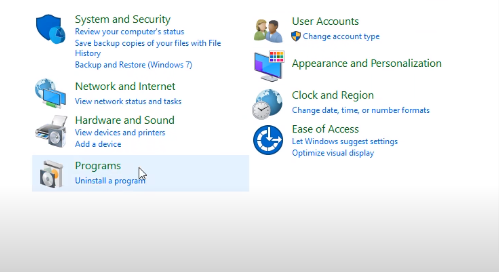
Step 6: You need to find here the Epic Game Launcher and then after selecting it click on the Uninstall option. Doing this you are gone with your method 2.