This guide will show you how to UNLINK Rocket League Account from Epic Games Account on PS4, PS5, Xbox, PC, and Switch.
It is very easy to unlink Rocket League Account from Epic Games. You have to open up your browser and go to the epicgames.com
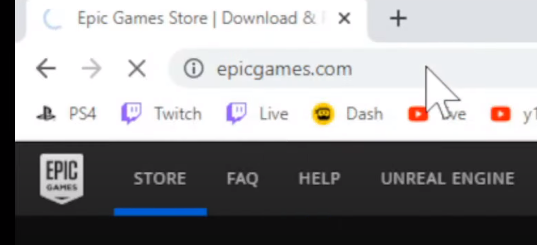
And select the sign-in option on the upper right of the screen. 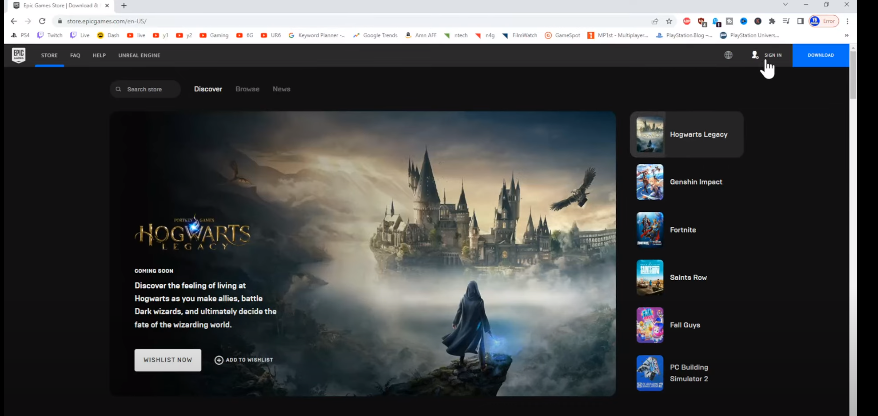
You need to sign in to whichever platform you’re using

Once you have signed in, you have to go to Account on the upper right corner of the screen.
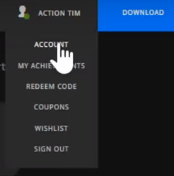
And select Connections.
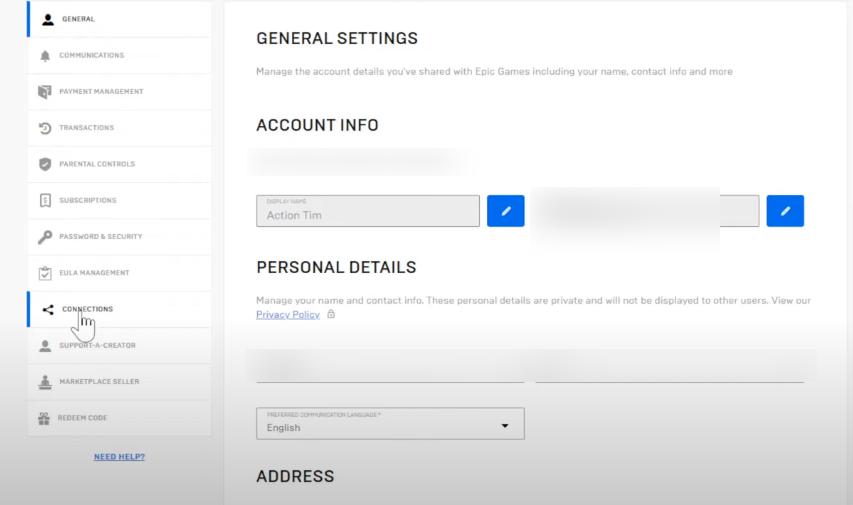
In the Connections menu, go to the Accounts tab and then select the account you need to disconnect. After that, tap on the Disconnect button to disconnect it.

Then check all the checkboxes and click on the Unlink button.

Now go to your PlayStation or the console you are using and sign out of the application and close it. After that, reopen the application and you’ll see that you are signed out, so now you can link a different account if you want.