This guide will let you know how to update the Sea of Thieves on PC, and you will also learn how to solve the Game Version Mismatch error.
If you are using steam for this game, it is easy to update through steam. But if you have downloaded the game from the Microsoft store, it has a different method to update because when you start the game, it will say version mismatch, and you cannot update from there. So you have to close the game and go to the Microsoft store, as shown in the image below.

To update your Sea of Thieves game, you need to click three little dots on the top right side of the screen and then click on the “Downloads and updates” option.
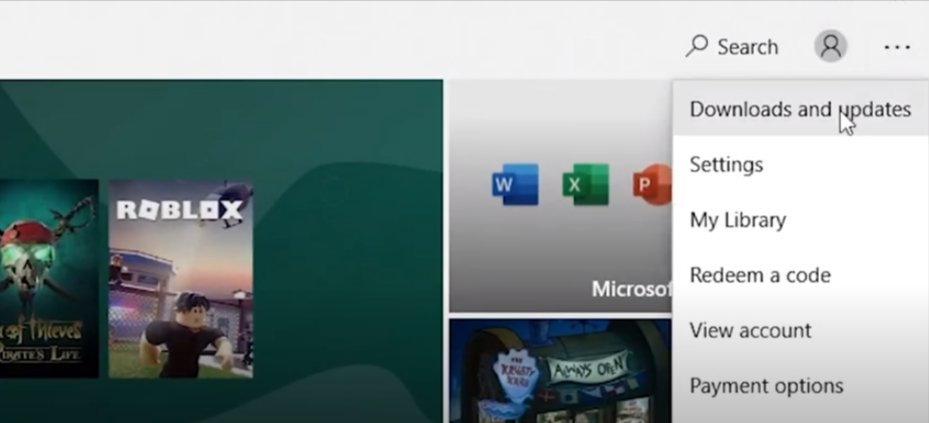
When you click on it, a new window will open, and you have to find and click on the “Get updates” button on the top right side of the screen, as shown in the image below.

After clicking on it, you will see the updates of all the installed apps, and if your game has the update, it will automatically start downloading the update. You have to wait till it is fully downloaded and installed. Once it is installed, you can start the game and enjoy it.