In this guide, you will come to know how to update to Minecraft 1.19. Go through the guide and follow the simple steps to update it.
First, you will need to open the following website.
https://www.minecraft.net/en-us/article/a-very-scary-snapshot
You have to scroll down to find all the information about the new features in the latest update. While scrolling down, you will find a download zip file, so you have to click on it and wait for the download to complete. After downloading the file, you need to extract it. After that, right-click on it and choose the cut option from the menu.
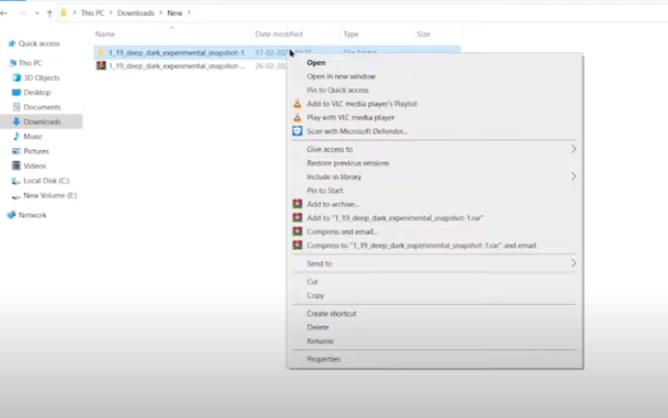
You will need to go to your launcher, right-click on it and go to the open file location. You have to navigate to the versions folder and paste the downloaded file. After that, open up your Tlauncher, and you will see there will be a list of versions; you have to choose the 1.19 version, which will add to your game after downloading.
