In this guide, you will learn how to Upgrade Items in Pokemon Unite. The upgraded items will make your Pokemon even stronger.
Step 1
The first thing you have to do is press the F button to open the game menu and click on the Battle Prep option. After that, you will need to navigate to Held Items, as shown in the image below.
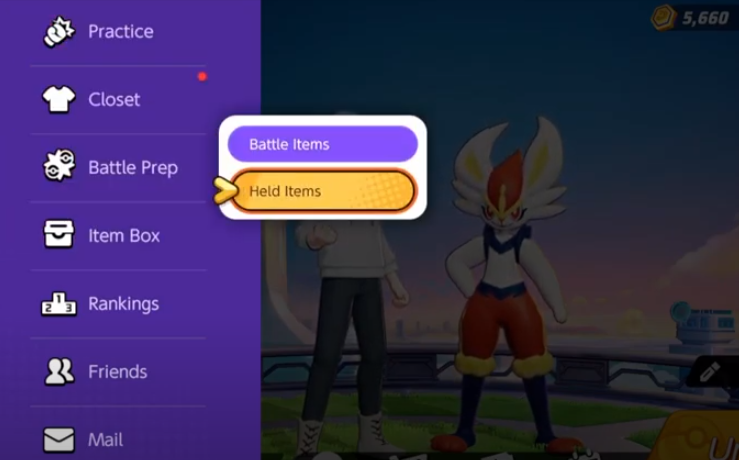
Step 2
A new window will open where you will find all the held items you own, and you will see that a few of them are on Level 1. To upgrade these items, you have to select that item and click on the Upgrade button on the right bottom side of the screen.

Step 3
You can upgrade them with the currency which you earn from increasing your battle level. You can check that on the top right side of the game’s home screen, as shown in the image below.

Step 4
You have to make sure to upgrade the correct item because once you upgrade it, you cannot un-upgrade it. It will also waste the currency you spent on upgrading.
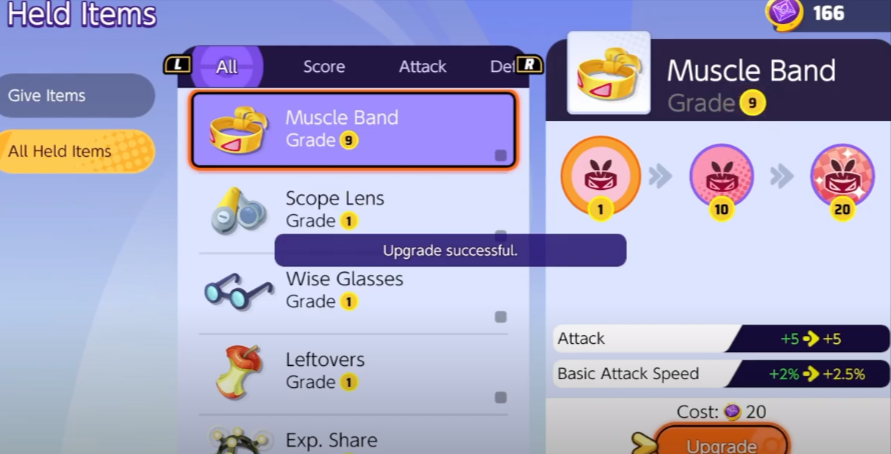
If you want to upgrade these items quickly, then you have to earn the currency. Some players are stronger than you because they have max upgraded items which will help them have full advantage of their characters.

While upgrading, you have to choose only two pokemon at a time because then you will not get confused and do the upgrading accordingly.