In this guide, you will get to know how to use Internet Explorer on PS5. You can have more fun on PS5 using Internet Explorer.
To access the Internet Explorer on PS5, you need to go to the friend list and click on one of the friends’ names. After that, go to the messages and further come to the view messages option. Once you have done it, search here for Google.
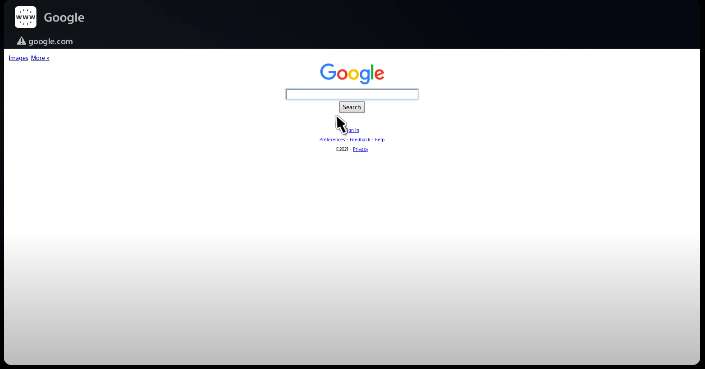
Now you can search here for anything. It is the only way through which you can use the Internet Explorer on PS5. If you go back and again come to the browser, you will not see the page you left. You have to search for it again.
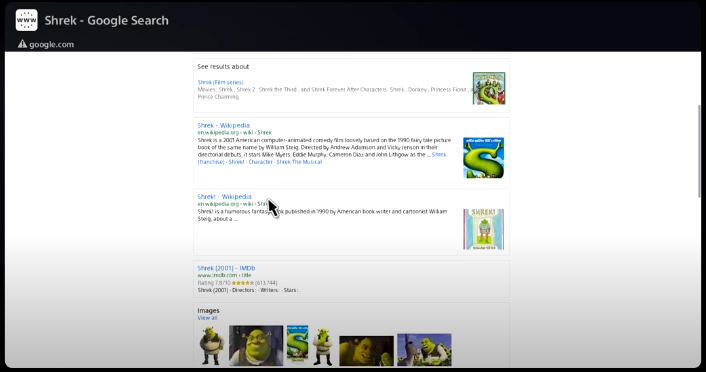
In this way, you can use Internet Explorer on the PS5. You can search for anything which you want, and you will have fun doing it.