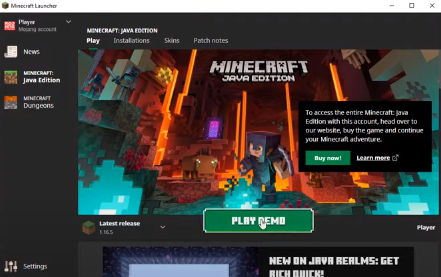This guide will provide you with a way to use the Dedicated GPU on Minecraft. The steps are explained below.
Step 1: You will need to go to the Task Manager. To open the Task Manager, right-click on the Taskbar and then click on the Task Manager.

Step 2: Next, click on More details.
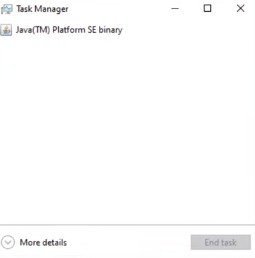
Step 3: And navigate to the Details tab.
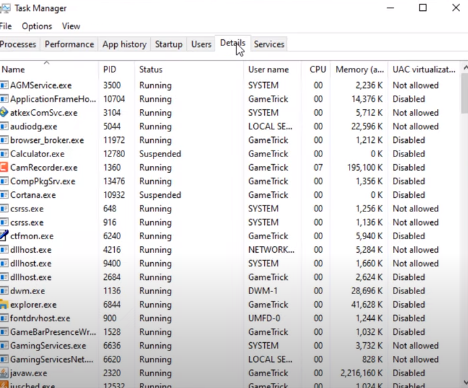
Step 4: You will find the javaw.exe file there. Right-click on javaw.exe and go to the Open file location.
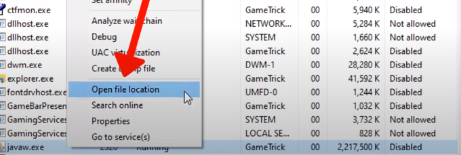
Step 5: Then go to the Start menu, search and click on the Graphics Settings.
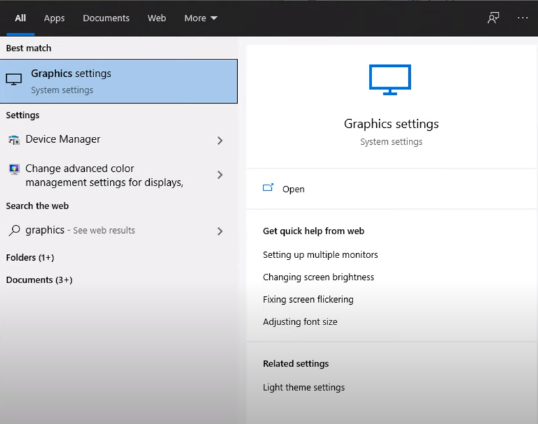
Step 6: Next, you will need to click on the Browse option.
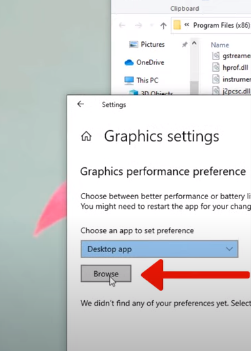
Step7: After that, go to the javaw.exe location.
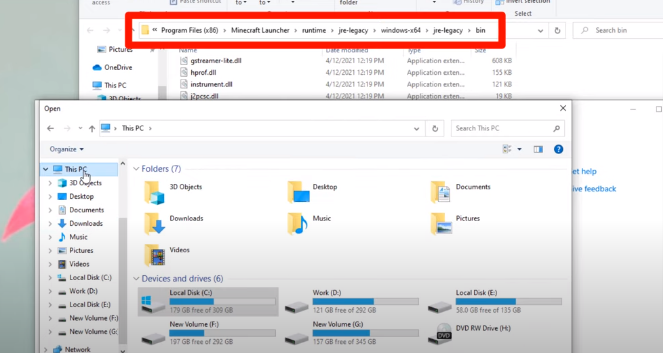
Step 8: Here, you have to select the javaw and click on the Add button.
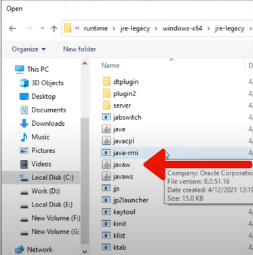
Step 9: Then go with the Options button.

Step 10: Select the High-performance option in Graphics preference.
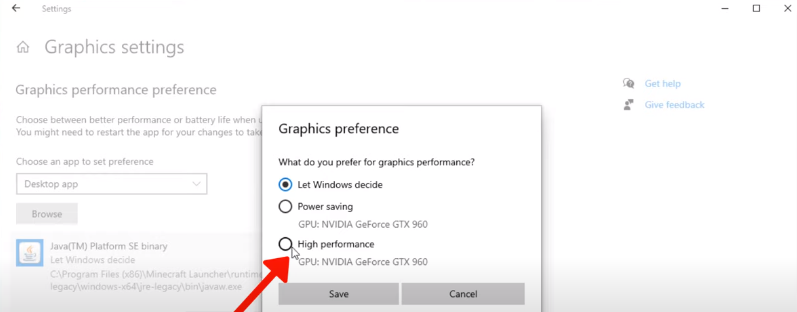
Step 11: Afterward, click on Save.
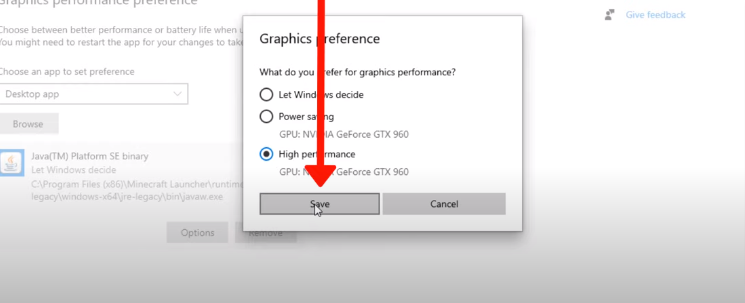
Step 12: Once you have done it, you can open Minecraft.