In this guide, you will come to know how to use the High School Years Cheats: Career And Side Hustles (Promote And Demote) in The Sims 4.

2. Then click on “Find a job”.

3. You have to start from SimFluencer cheat.

4. You will get a notification of a work assignment! You have to click on OK to work on it.

5. After that, press CTRL+Shift+C on your keyboard to open the cheat box. A white box will appear at the top left corner of the screen, type in ‘testingcheats true and hit enter on your keyboard to enable the cheats.

6. Now type “careers.promote teen_SimsfluencerSideHustle” and hit enter on your keyboard to promote your sim in SimFluencer Career.

7. You can also demote your sim. For that, you need to type in “careers.demote teen_SimsfluencerSideHustle” and hit enter on your keyboard.

8. Now let’s see the cheat code for Video Game Streamer Career.
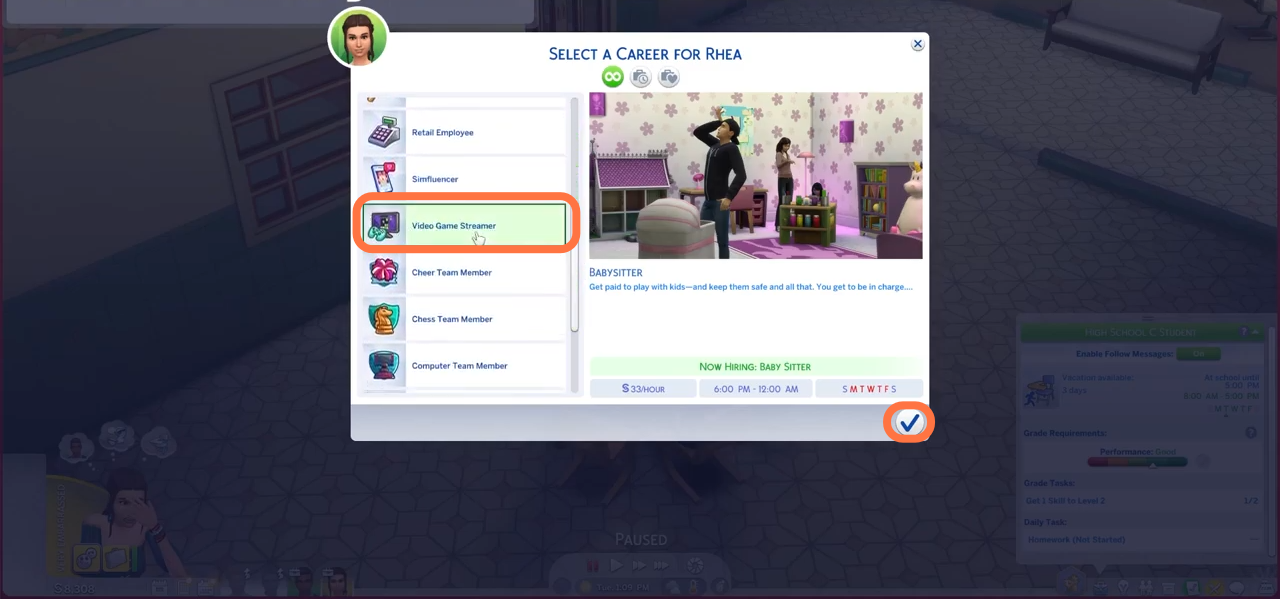
9. You will get a notification of a work assignment related to the career and you have to click on OK to work on it.
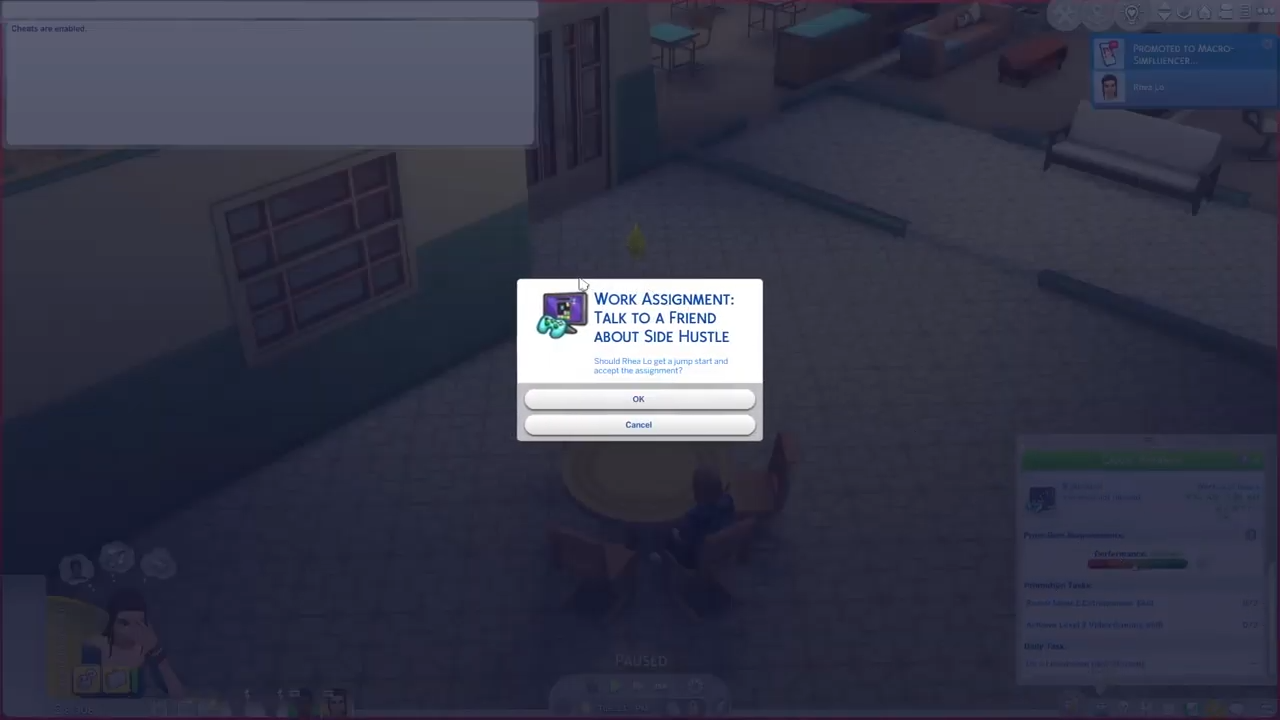
10. After that, input “careers.promote teen_StreamerSideHustle” and hit enter on your keyboard to promote your sim in Video Game Streamer Career.

11. You can also demote your sim, type in ‘careers.demote teen_StreamerSideHustle’ and hit enter on your keyboard to demote your sim.

12. Now let’s find out the side hustle career cheats. You can start with a chess team member.
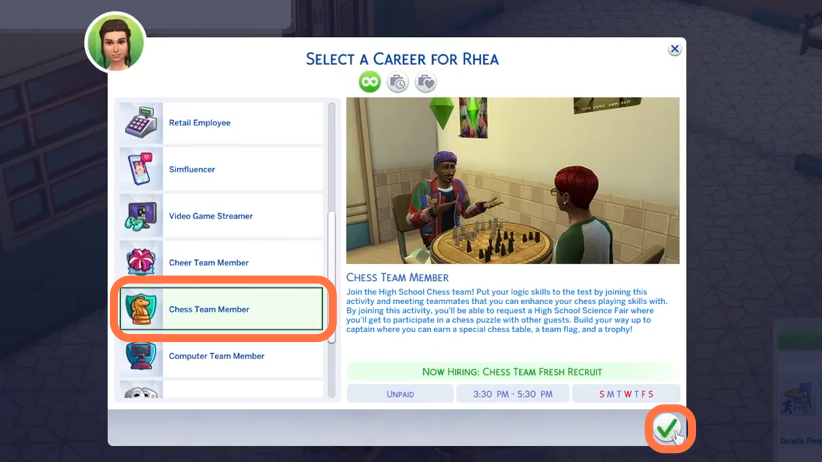
13. Type ‘careers.promote HSTeam_ChessTeam’ and hit enter on your keyboard to promote your sim in Chess Team Member Career.

14. You can also demote your sim, type in ‘careers.demote HSTeam_ChessTeam’ and hit enter on your keyboard to demote your sim as Chess Team Member.

15. Next side hustle career is Cheerleading Team Member.

16. You have to input “careers.promote HSTeam_CheerTeam” and hit enter on your keyboard to promote your sim as ‘Cheerleading Team Member’ Career.

17. Let’s check out the other one which is Computer Team member.

18. Input “careers.promote HSTeam_ComputerTeam” and hit enter on your keyboard to promote your sim career as ‘Computer Team Member’.

19. You can also demote your sim, type in ‘careers.demote HSTeam_ComputerTeam’ and hit enter on your keyboard to demote your sim.

20. After that, checkout the last side hustle cheat which is for Football Team Member!

21. You need to type “careers.promote HSTeam_FootballTeam” and hit enter on your keyboard to promote your sim career as ‘Football Team Member’.
