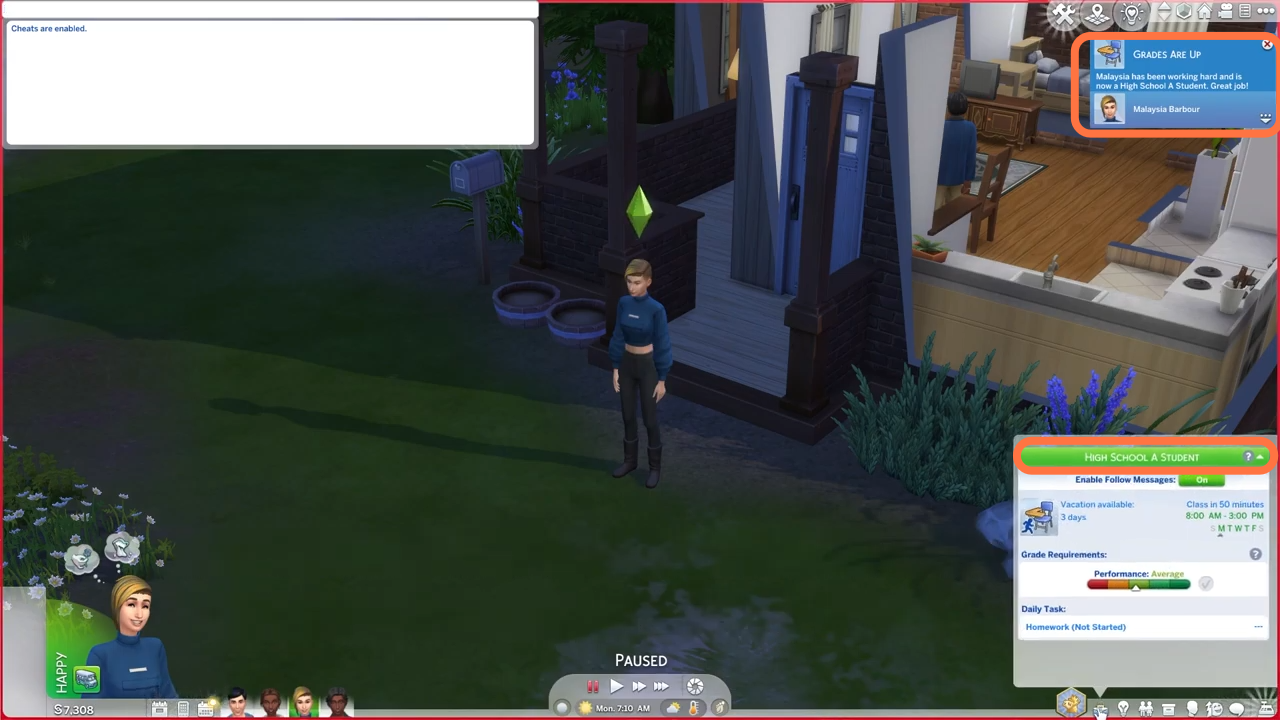To increase the high school grades of your teen sims follow this brief guide.
1. Your sim will progress to A grade student using these cheats in high school years pack! You can see at the moment my teen is a C student.

2. First you need to enable cheats so Press ‘CTRL + Shift + C’ simultaneously on your keyboard to open the cheat box. A white box will appear at the top left corner of the screen.

3. Now Type in ‘testingcheats true’ and hit enter on your keyboard to enable cheats. After cheats get enabled type in this cheat “careers.promote career_teen_highschool and hit enter on your keyboard. You can see my sim became a ‘B Grade’ student.
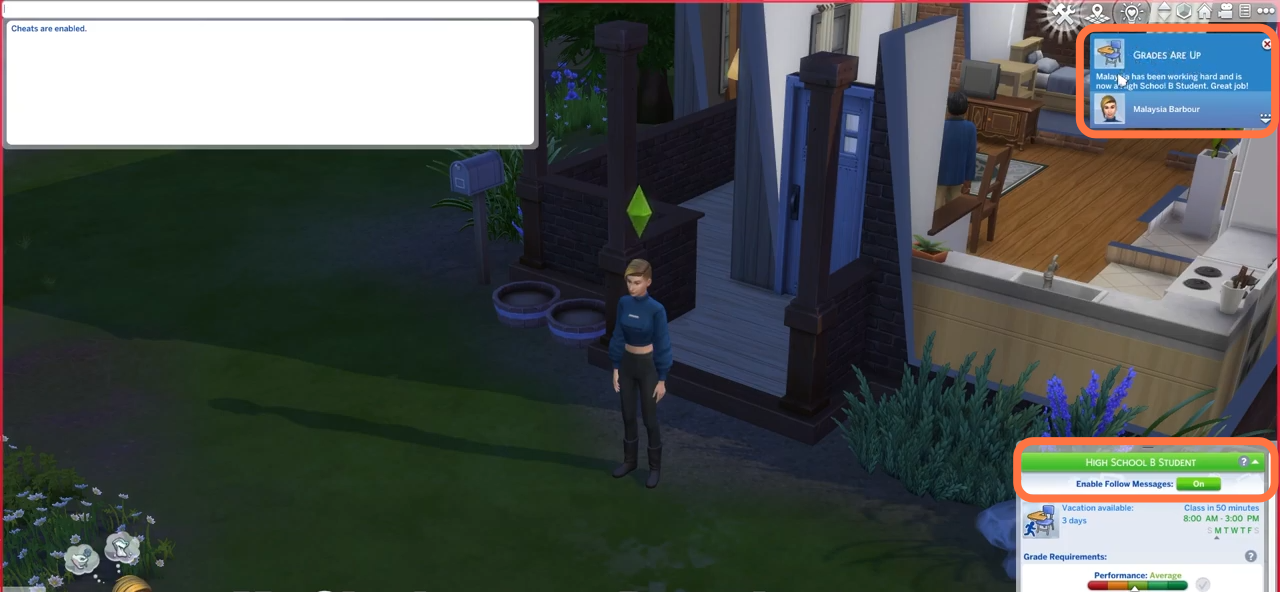
4. Now to increase your teen to A grade student, run the same cheat once more!