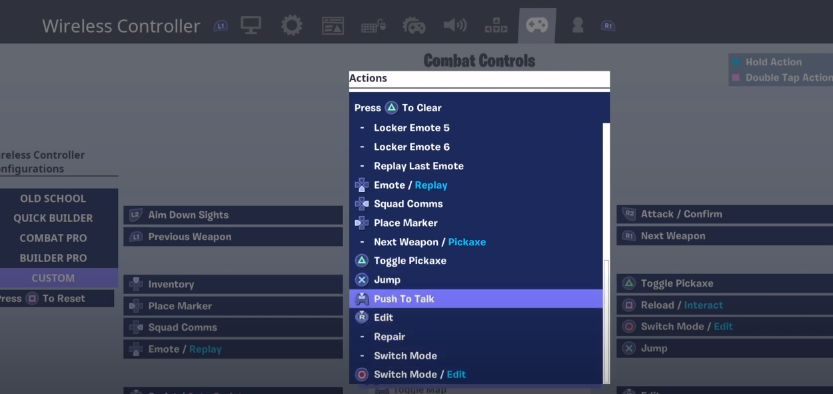This guide explains how you can Push to Talk option in Fortnite Chapter Two PS4. Follow the guide step by step and most likely your issue will be resolved.
The first thing you will need to do is to go to the settings.

Then you head to the Audio option, scroll down and find the voice chat method. It will have an open mic selected which means no push to talk. You will need to change it to the “Push to Talk” option.
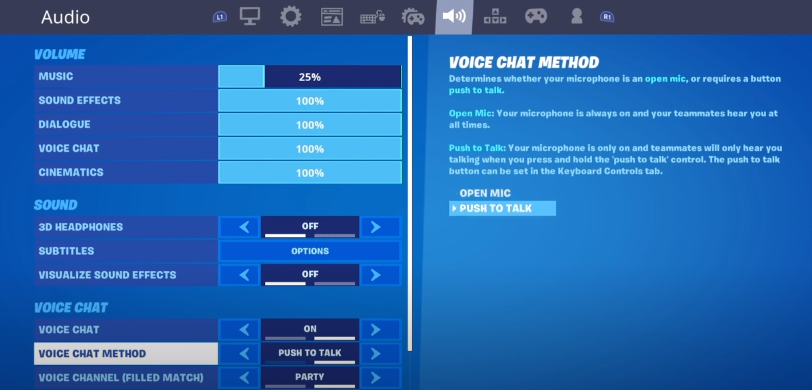
Then you have to go to the wireless controller settings and click on Custom. After that, click x on a button you want to Push the Talk on. If you want to use it for the touchpad, then just click on it and select the “Push to Talk” option.
You just need to hold down that button which you reserved for “Push to Talk” in the game.