This guide will provide you with the method to use Shift Lock in Roblox. You will need to follow the steps in the guide to do so.
Step1:
When you join a game, you have to click this icon on the top left corner of your screen.

Step 2:
Then, go to “settings”.

Step 3:
The “Shift Lock” feature will be on the first row; you need to switch it on.
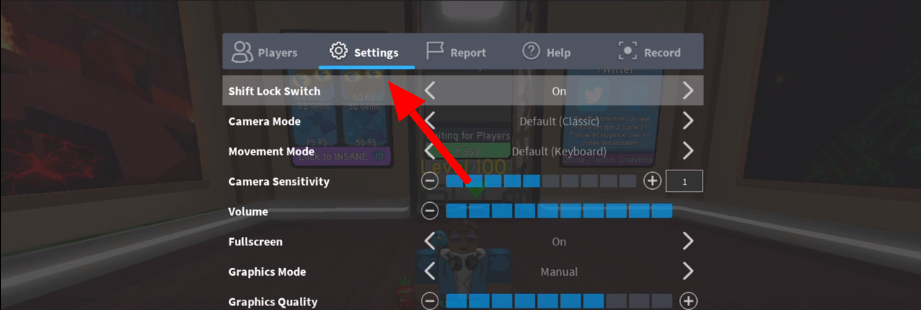
Step 4:
Once you have done that, press the “Left Shift” button on your keyboard to use it. Now the camera will lock on in the third person.

Step 5:
If you join a game and do not see the “Shift Lock” option, or it says “Set By Developer”, you will have to try another game because the game creator has already set up the controls.