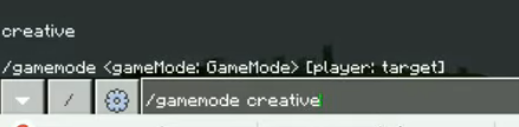In this guide, you will come to know how to use Spectator Mode in Minecraft PE 1.
First of all, you will need to go to settings and go to default mode where there will be no spectator mode.
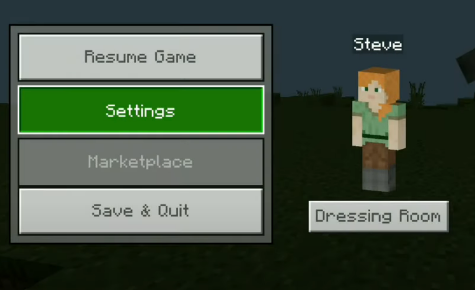
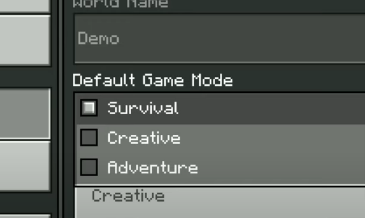
So you have to go to chat and command, type in ‘’/gamemode spectator’’, and press enter.
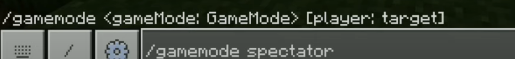
After that, you’ll be in spectator mode. You can see everything but don’t have to touch anyone.
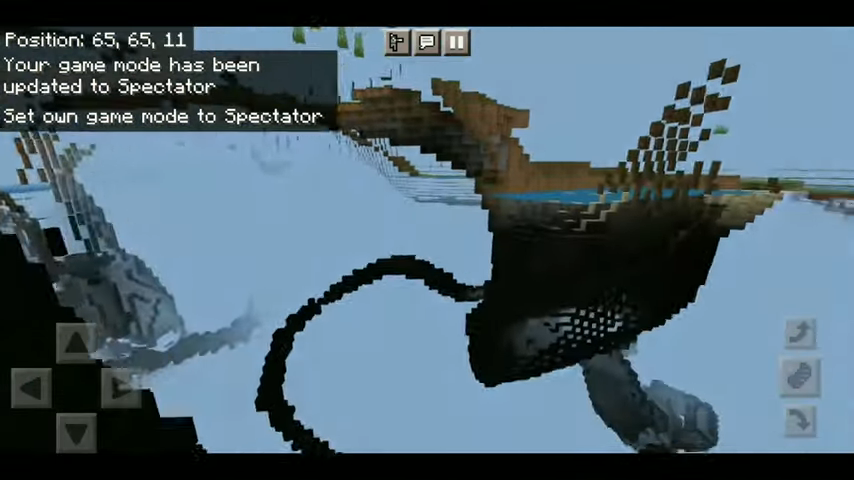
If you need to quit the survival mode, you need to go to chat and command and type in ‘’/gamemode creative’’ and press enter. You can also type in “survival” instead of “creative” if you wanna go to survival mode.