This guide will let you know how to use Teleport in Towns and Shops in Adopt Me. It is very enjoyable to walk with your pet and go to places to adopt him and it also gets quite tiring after a while. Luckily, you can actually use teleport to shops and to some other places.
You will need to click on your backpack to open your inventory. To teleport to the toy shop, you have to click on toys on the second part of your backpack. After that, click on the green plus icon, a new window will open and it will ask you if you want to teleport to the toy shop. You need to click on yes. You will be in the toy shop after a few seconds.
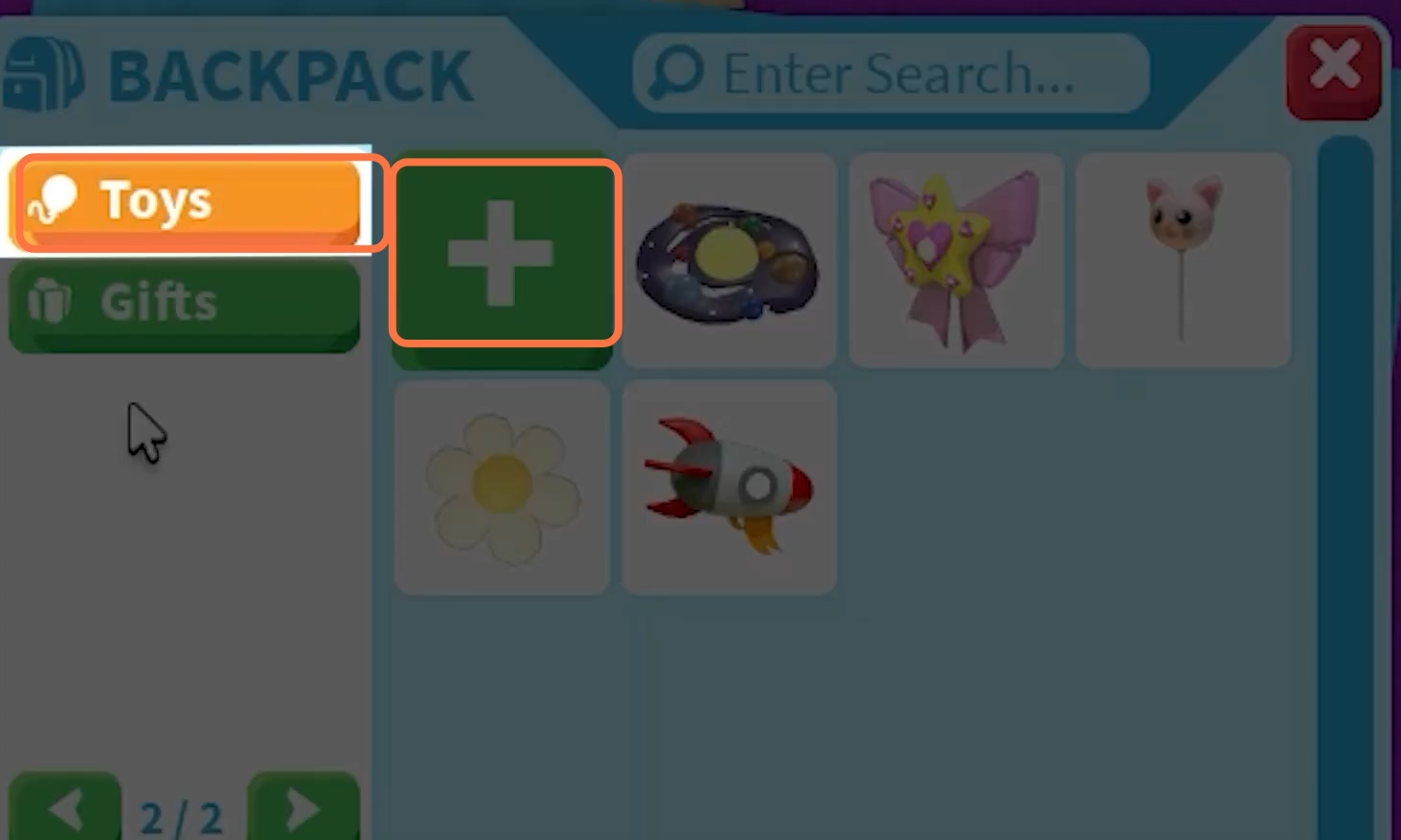
Now repeat these steps to teleport to some other locations. In case your pet is craving some food, then you need to click on your backpack and then click on the food option. After that, tap on the green Plus icon and press yes. You will be teleported to the farm shop, now you can buy more food from the farm shop.
