In this guide, you will come to know how to use the voice chat in Hell Let Loose. You have to follow the simple steps in this guide to use it.
The first thing you will need to do is press the L1 button from your controller to open the change radio channel wheel. And you will see your multiple chats there; if you select the Proximity option, then people around you can hear you.

Swipe down, and select the unit chat where your squad can hear you.

If you are a unit commander or a squad leader, you can have more chat options to hear people and speak with them like you can get orders from the commander directly.
You will need to go to the options and tap on the audio settings. You will see a voice volume option to adjust the people’s voice in the voice chat, as shown in the image below.
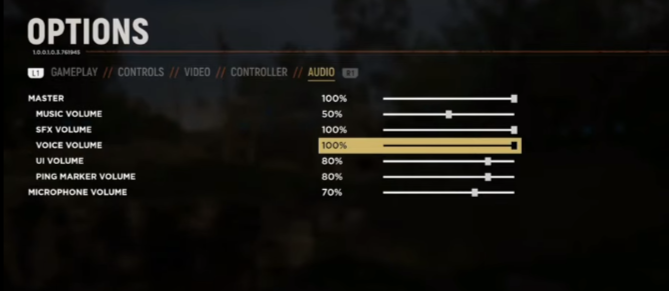
If you go to the last option, “microphone volume”, you can adjust your microphone voice according to your gameplay.