This guide will show you how to View All Games on PS5 you’ve purchased.
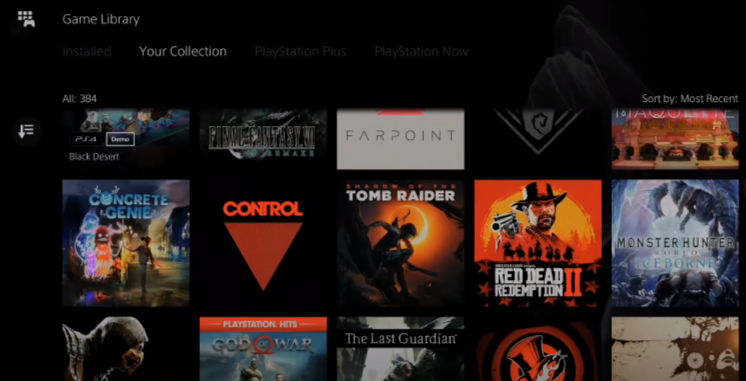
On your home screen, you’ll find the recent games you have played. You have to scroll all the way to the right, select Game library, and go to Collections.

On the left side, there will be sort and filter options.
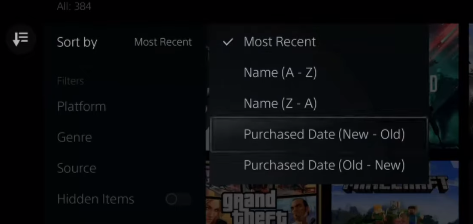
Now select the Sort and Filter option, click on the purchased date (old-new or new-old) and it will give you all the games you have ever purchased.
You can sort and display the game with respect to another filter as you want such as genres etc. Then you can again go back to filter and select hidden items so you can view the games you have hidden.
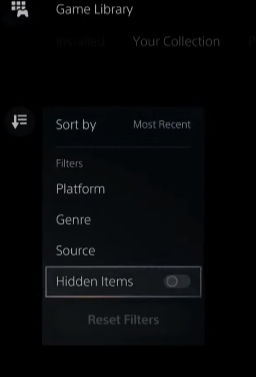
You can click on any game, press Options, and choose it to add it to hidden games.
You can also go to the PlayStation plus in your game library
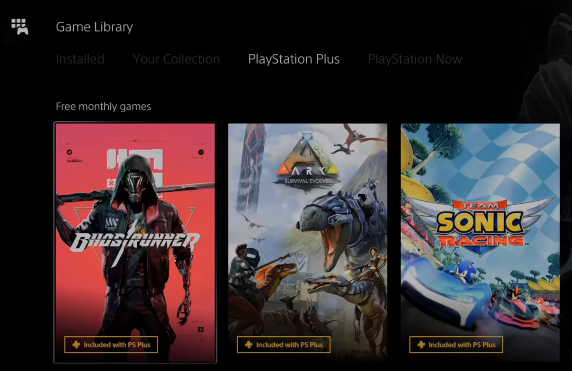
And you will find all your PlayStation plus games.
If you don’t find the game you want, then you need to go to the home screen and go to search. Type in the name and see if it pops up.
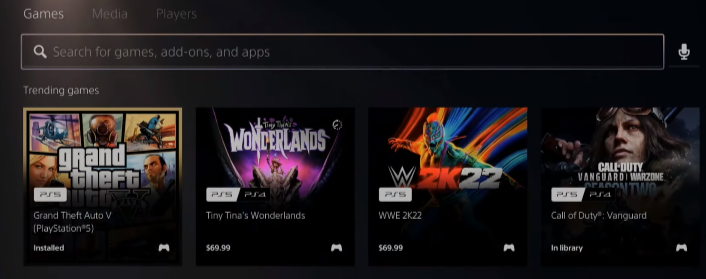
You can also select a voice command to search the games.