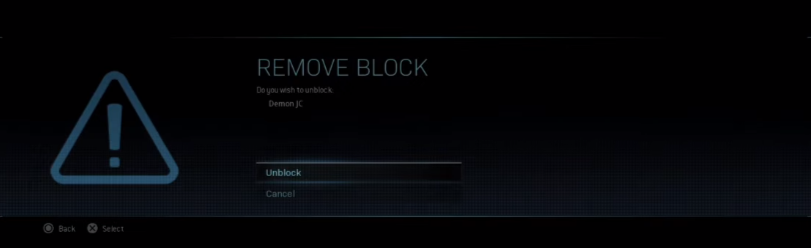This guide will let you know how to view the Blocked Players & Unblock in Call of Duty WARZONE.
The first thing you will need to do is go to the main menu of Warzone and press the Triangle button from the controller to open up the Social menu.

After that, go to the “Friends Request” option, and it will open the tab on the left side of the screen. You will need to tap on the Blocked Players tab, and you will find the list of players you have blocked in Call of Duty Warzone venues.
To unblock them, you have to select the person’s name and then tap on the Unblock option, as shown in the image below.