In this brief guide, you’ll learn how to find the location of the Museum and complete the whim known as “View or Admire a piece of art at the Museum” to earn satisfaction points in The Sims 4.
Step 1: First, press M on your keyboard to open the map and go to the World Select icon in the upper left corner. Select the Willow Creek residential world.
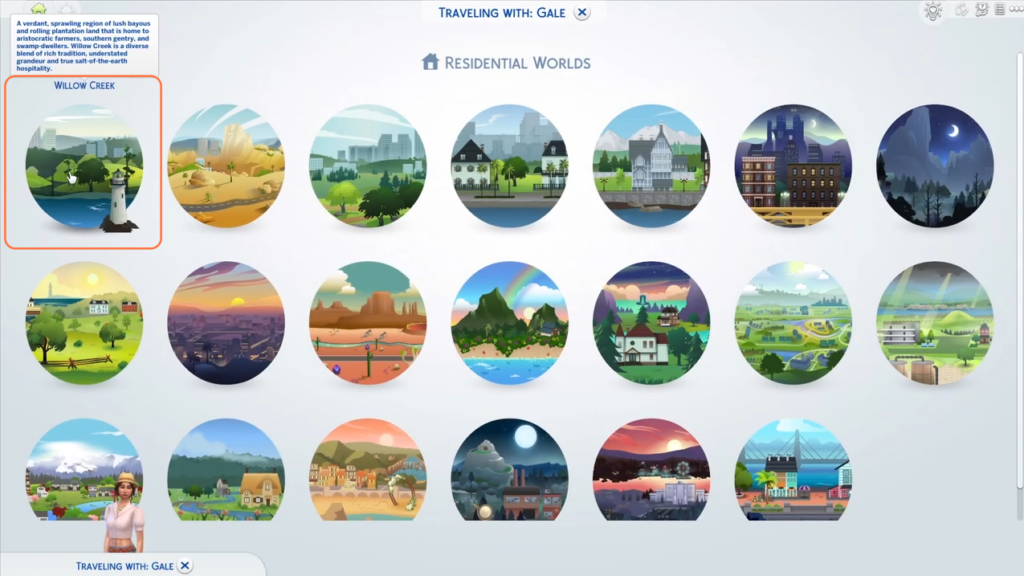
Step 2: Search for the icon above the building that represents the museum. The museum can also be found in other worlds, but in this world, it can be found at the specific location shown below.

Step 3: Visit the museum to view and admire pieces of art and complete the whim. Click on articles such as statues or paintings and select the “admire” option. When your sim starts this interaction, the whim will be completed and satisfaction points will be added to the sim’s account.
