This guide will let you know how to Workout in Werewolves Map in The Sims 4. You will learn where to find the Gym in Moonwood Mill.

2. And click on the world icon at the top left corner of the screen to choose Moon Wood Mills world.
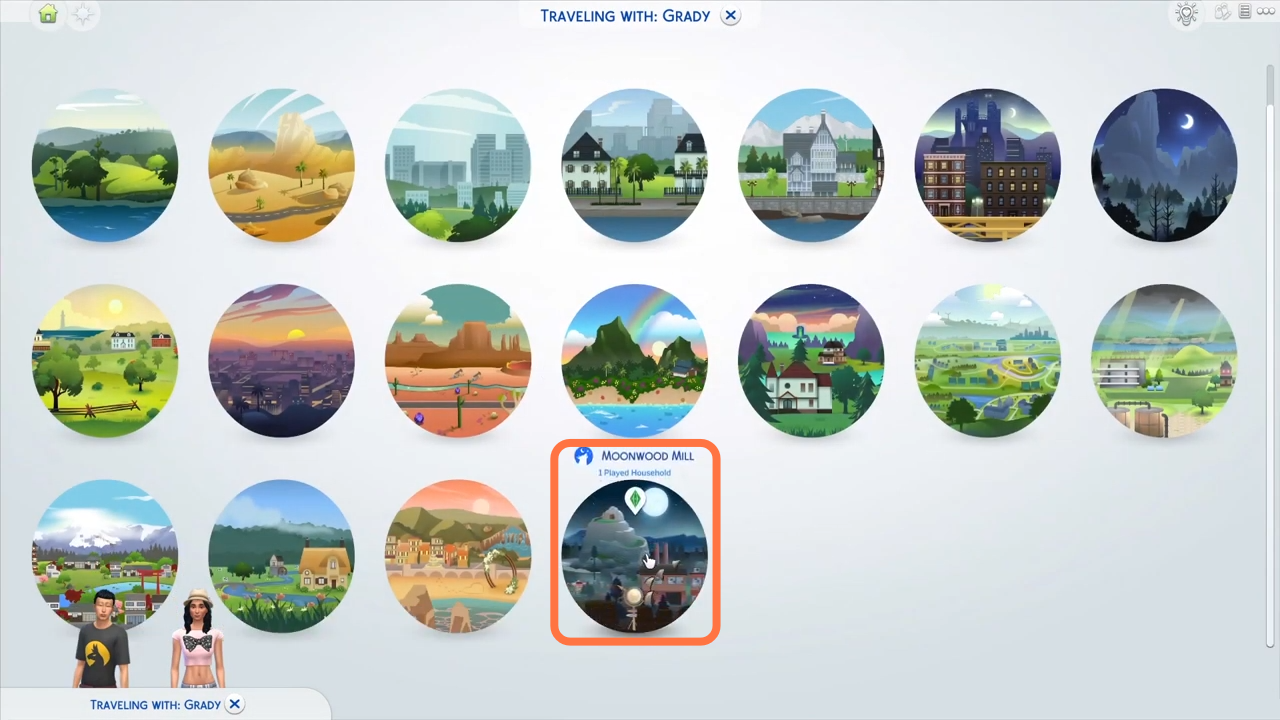
3. The first gym is in the Moonwood Mill Library. You have to choose this place and click on the car icon to confirm your visit, then select sims that will travel with you

4. The gym is inside the library, you can easily find it after reaching there.

5. The next place where you can find a gym is a little bit harder to access because you need to be a werewolf to get there. You need to press M on your keyboard to open the map again.

6. Click on Grimtooth bar & bunker and move there with sims of your choice.

7. You will find an underground gym behind the bar but only werewolves can go inside.

8. Here is the inside view of the werewolf’s gym.
