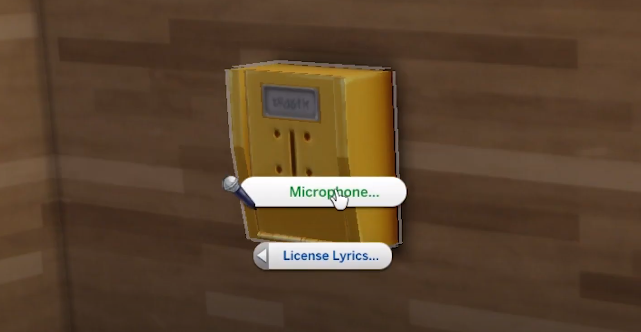In this guide, you will learn how to Write and License a Song and Lyrics in Sims 4. Go through the guide and follow the steps to do so.
How to write a Song?
To write a song, you will need to reach Skill Level 8 of the instrument you want to write a song. You have to click on the instrument, and choose the Write Song option. There you need to pick one song option, and then Sim will start writing a song.
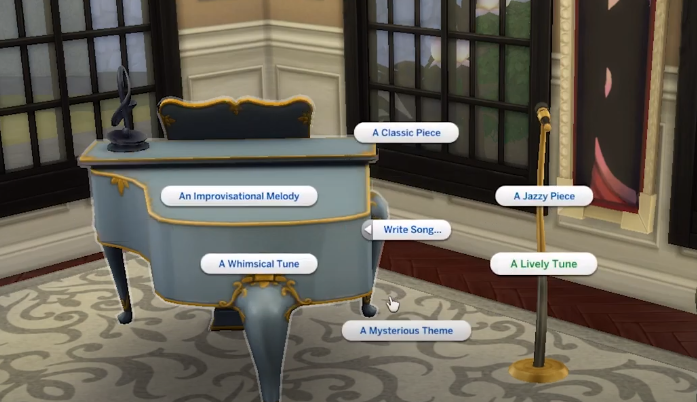
This task takes a lot of time to complete. When the Sim starts writing a song for the first time, Sheet Music appears in the Inventory, as you can see in the image below.

The Shee Music appears like a book in the Inventory. Sometimes, it can be a digital music file. It depends upon the instrument you use to write a song.
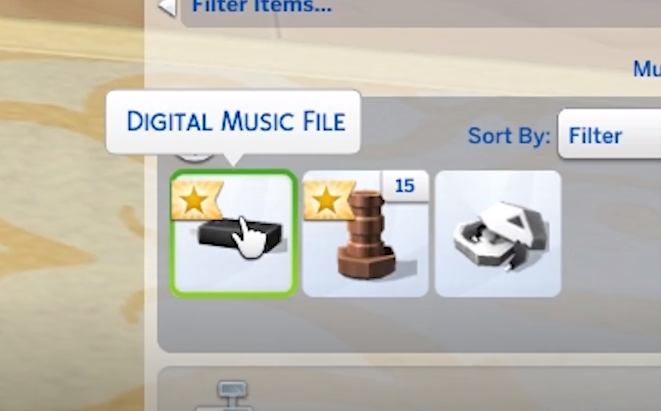
To continue writing a song, you don’t need to click on the instrument again because by doing this, Sim will start writing a new song. All you need to do is select the Sheet Music and click on the Resume A Classic Piece. It enables you to continue the song where you stopped writing it.
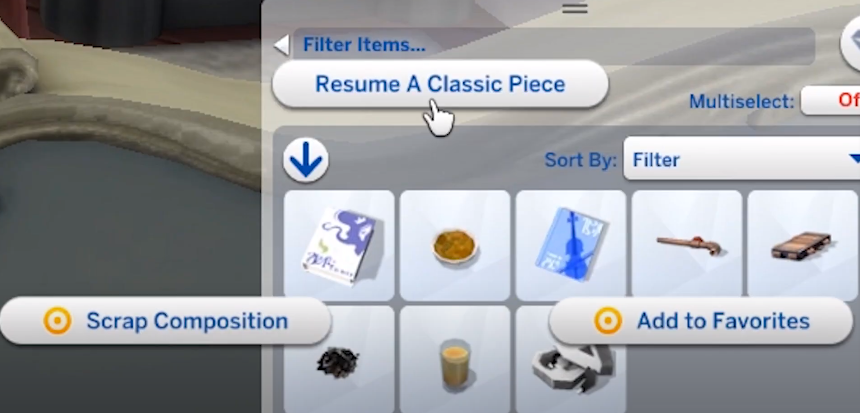
Once you are done writing a song, you have to give it a name and click on Ok. In this way, you can write a song in Sims 4.
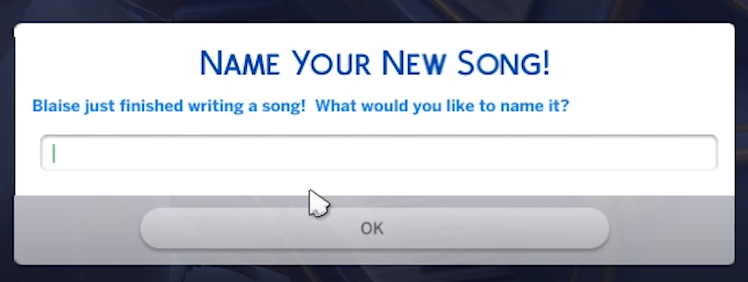
How to License a Song?
To license a song, Skill Level 9 is required of the instrument. After reaching Skill Level 9, you can unlock the option, and you can do it. Now you have to click on the Mailbox and choose License Song.

By licensing the song, you can get the royalties for a week. You can only license one song at a time. You might be allowed to license more than one song if they were written from a different instrument.

You can license a song more than once. All you need to do is interact with the Mailbox until it offers Licensing a Song. You can write only one song a week.
In this way, you can license a song in Sims 4.
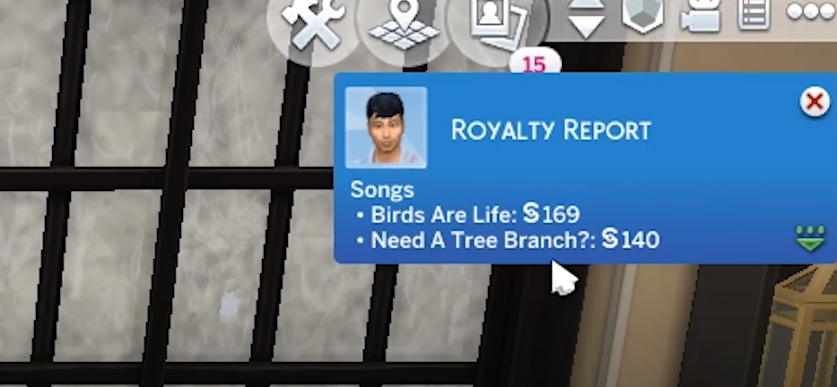
How to Write and License Lyrics?
To write Lyrics, you will need to reach Skill Level 8 of the instrument you want to write lyrics. To license the Lyrics, Skill Level 9 is required of the instrument. After reaching Skill Level 9, you can unlock the option, and you can do it. Now you have to click on the Mailbox and choose the License Lyrics. The steps are the same as you do to write and license a song.
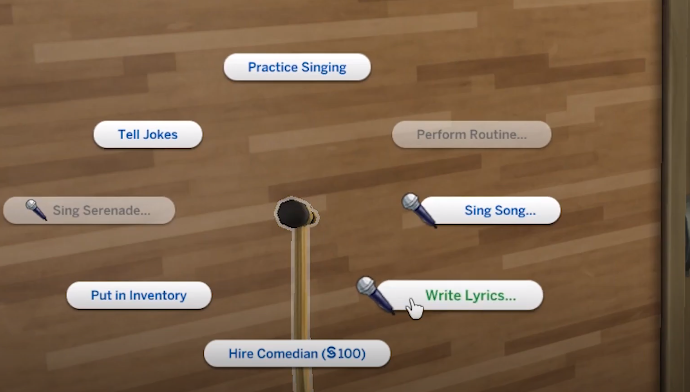
You can use a Microphone to write lyrics. You can also use the DigiRad keyboard for the same purpose. By licensing the lyrics, you can get the royalties for a week.