In this guide, you will learn how to zoom in and out in the Age of Empires Definitive Edition. Go through the guide and follow the steps to do so.
Step 1
First, you will need to click on the small icon at the top right side of the screen to open up the game menu.

Step 2
And then click on “Game Settings”.

Step 3
Checkmark X1 for a wide field of view but low details, and then click on the OK button.

Step 4
You can use the mouse wheel to zoom in or out.
Max zoom (X1)

Min zoom (X1)

Zoom level X2= average details, middle zoom.

Max zoom (X2)

Min zoom (X2)
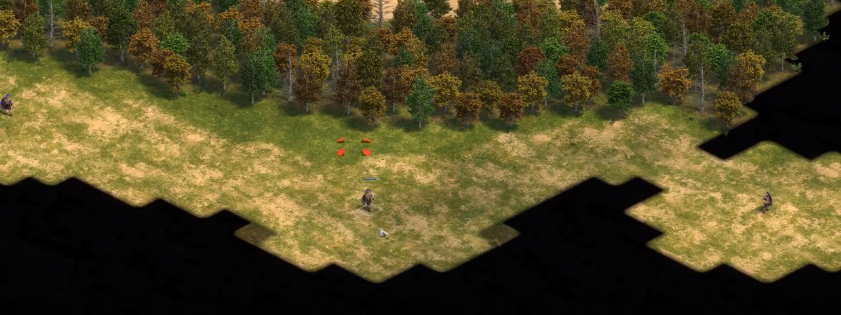
Zoom level X4= high details, low field of view.

Max zoom (X4)

Min zoom (X4)

Zooming in editor mode:

X1 zoom

Step 5
The next thing you will need to do is go back to the menu, go to options, and click on settings.
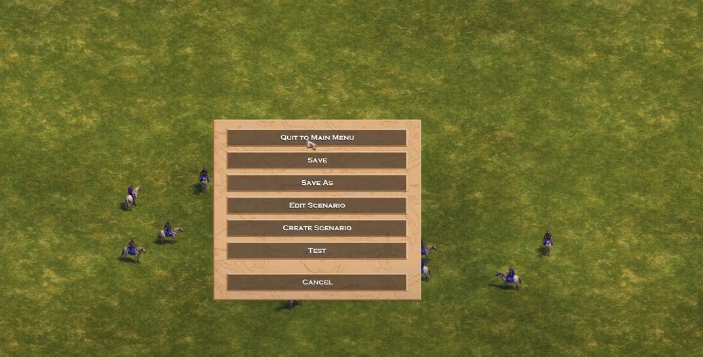
You have to change the zoom level.
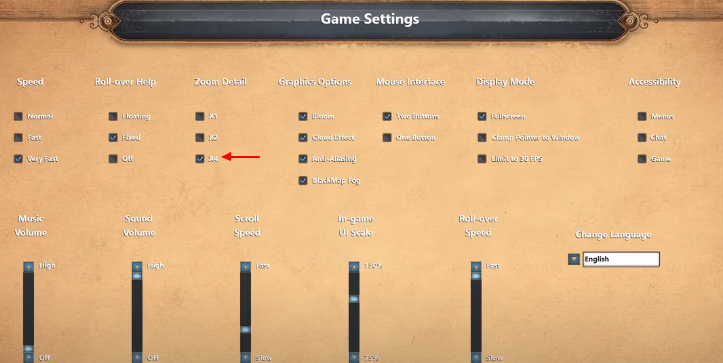
Step 6
Open editor and the zoom level is now changed to x4.
