If you are facing an error inviting your friends to a Mobile Legends game, then this guide will be really helpful for you. It will provide you with two tricks to fix that error.
- First Trick is that you will need to click on the Facebook icon at the bottom right of your screen.

- After that, you will need to click on Agree.
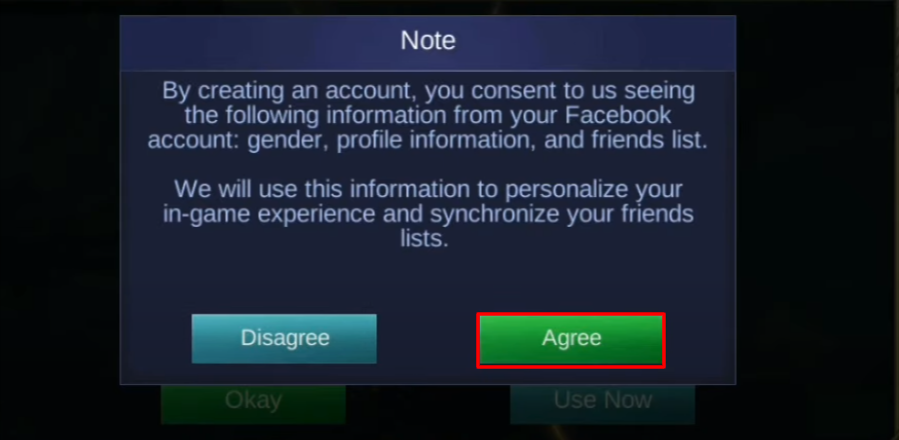
- You will have the rewards without posting on Facebook.

- This is the tip, limit your invitation up to 30 people, then send it.

- Count up to 30 then send the invite and that’s it. But this is not the only problem. Other people get an error while doing this. Please note that the invite limit is 100 per day, if you have invited more than 100 it means that it is already refreshed.

- And this one.

Check your Facebook account. Visit the privacy settings and make sure that the mobile Legends app is allowed to post on Facebook. Also, make sure you are in data mode. You need to load Facebook and then update it.
In free mode, you can’t post photos so maybe that’s one of the reasons. So use data mode or wifi where you can see the photos and posts. After troubleshooting, go back to Mobile Legends and try to invite. Close the app first and reload it.
This is just troubleshooting, this may work or not. But the first trick about 30 invites is 100% legit.