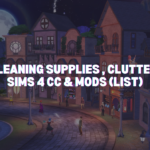Nintendo’s Metroid Dread is an adventure game. Experience the tremendous excitement of an epic sci-fi adventure as you battle through various difficulty levels in the game. Using weapons, abilities, and power-ups to fight your adversaries and progress through the story. Metroid Dread lets you discover mysteries and hidden treasures to aid your journey. As you search for the source of the odd transmissions, you must solve puzzles and explore new realms.
How to Restore Nintendo Switch Save file
To restore nintendo switch save files using Homebrew JKSV, you’d need to follow these steps:
Using Homebrew JKSV:
- Firstly, download the JKSV.nro file.
- Drop the download file into the switch folder on the root of your SD card.
- After that, load into the switch and navigate to the Homebrew menu. Then open up the JKSV app.
- Tap on the game you’d like to restore and make a new backup file. Press Y and then hold A to restore it.
Download Save file:
The game is finished in this save file.