The Minecraft Launcher error 0x803f8001 usually appears because of a corrupted Microsoft Store cache. You have to follow the simple steps below to fix this error.
1. You will need to Sign in & Sign out of your account.
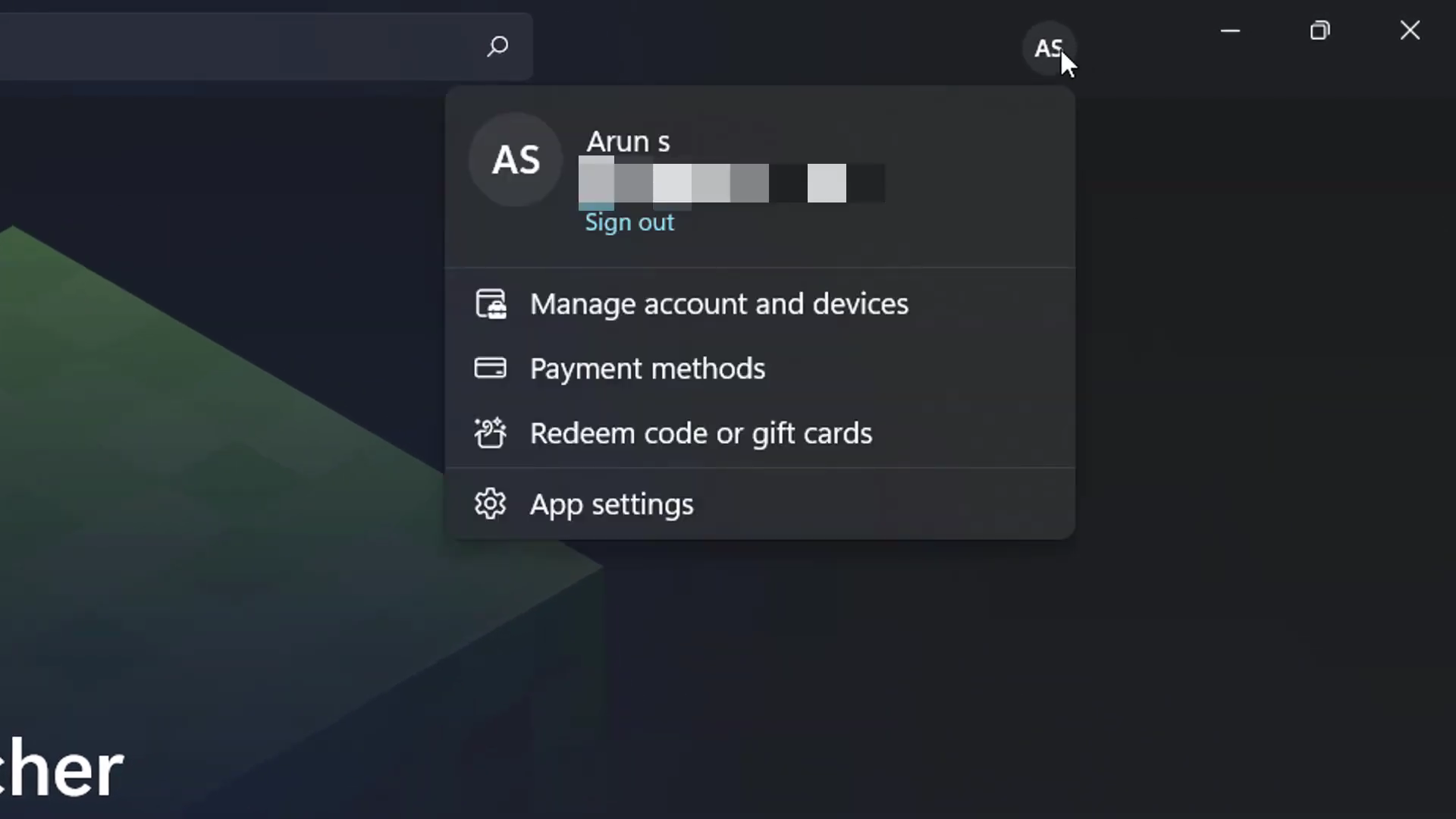
2. Enter Into Settings, navigate to Date & Time and turn on the “Set time automatically” settings.
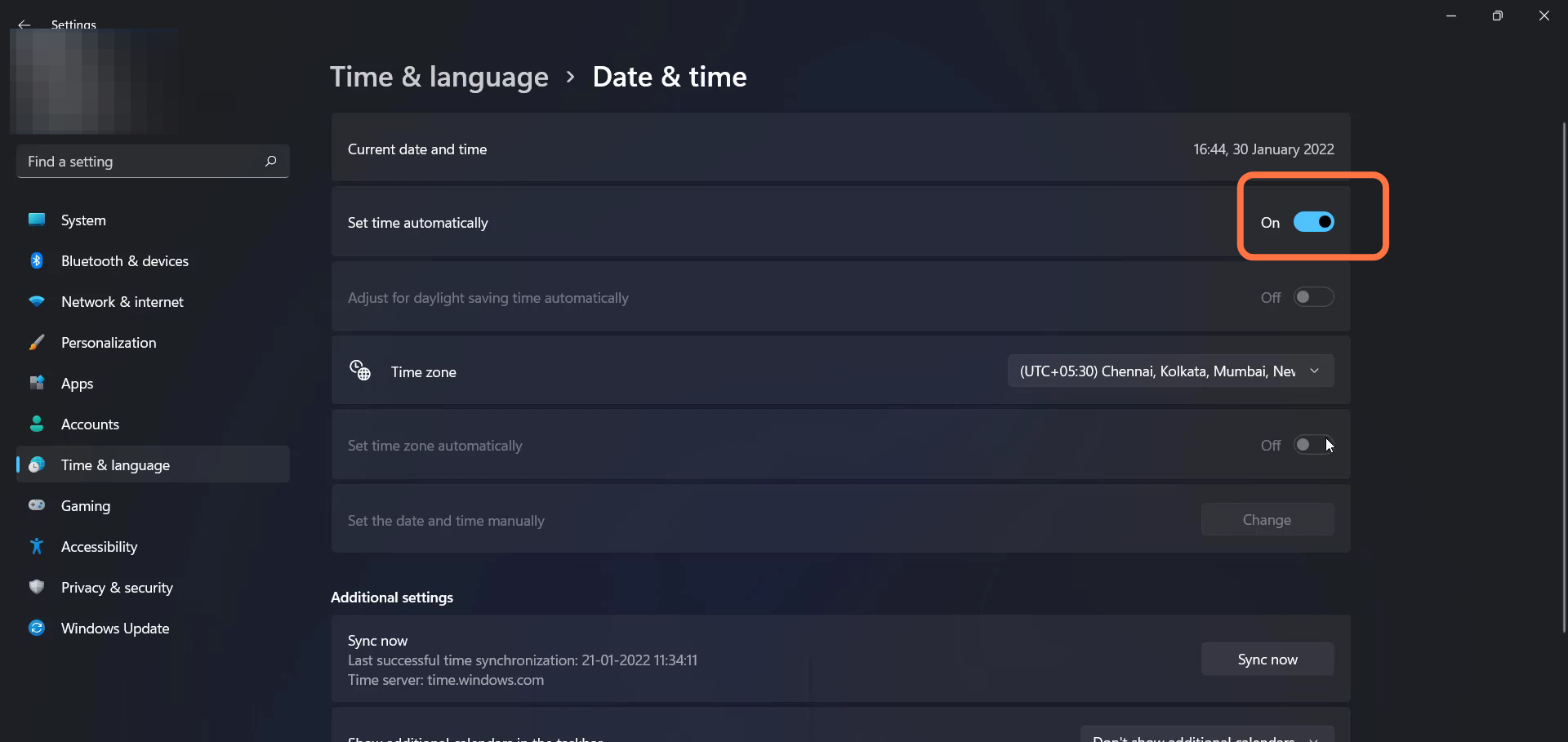
3. After that, sync the account by tapping on the “Sync now” button.
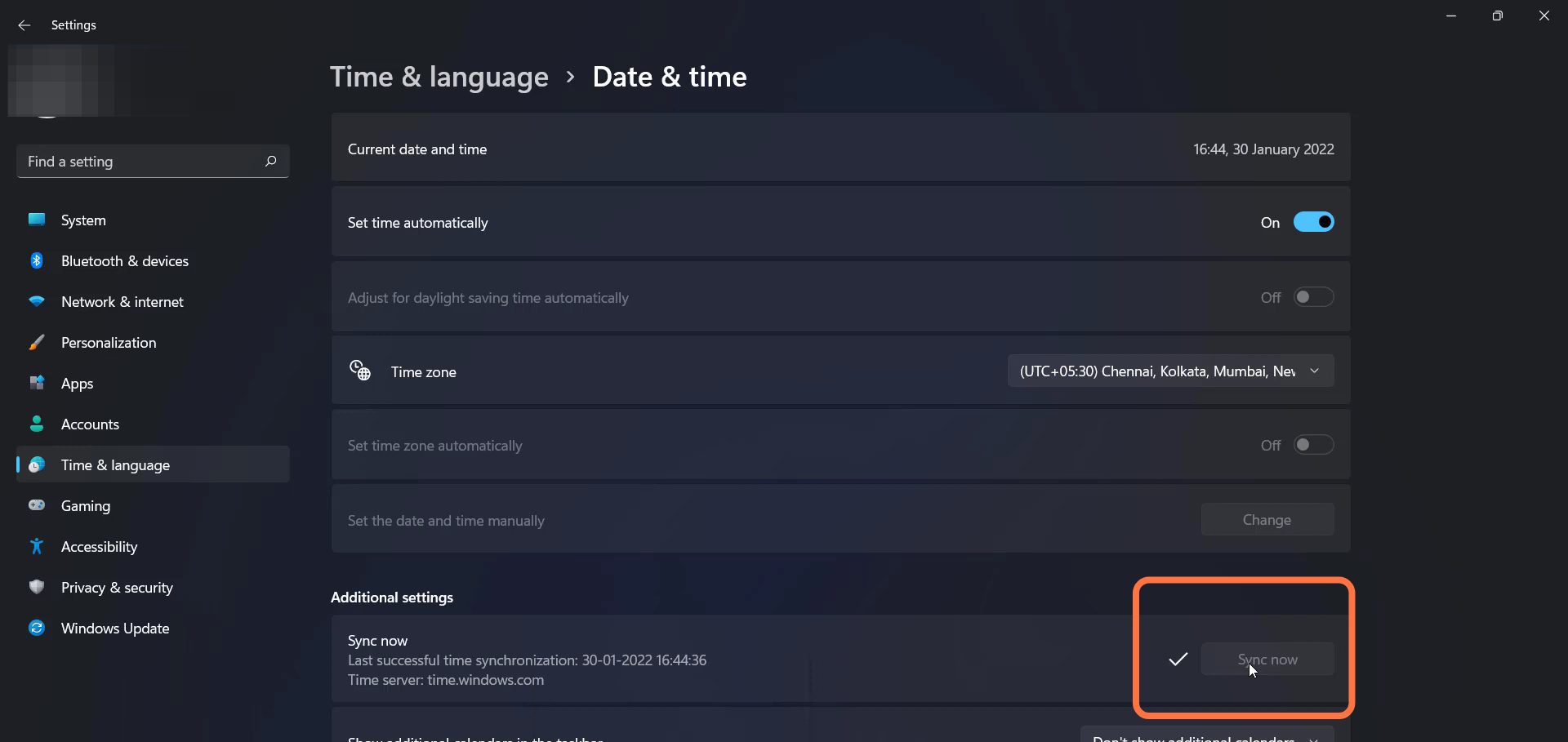
4. Enter into setting, go to Apps and search Microsoft store in the App list.
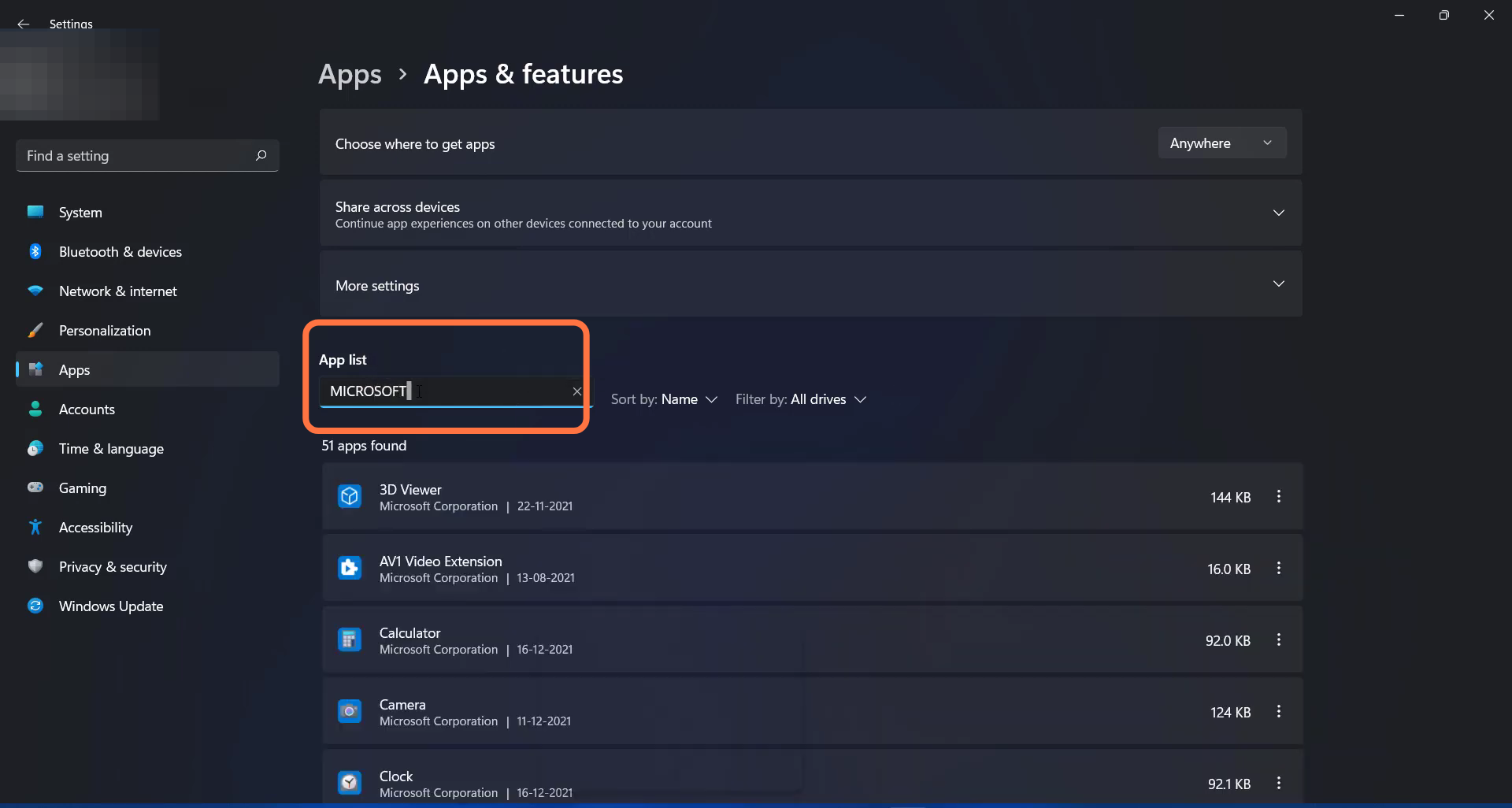
5. Then you have to click on the Repair button.
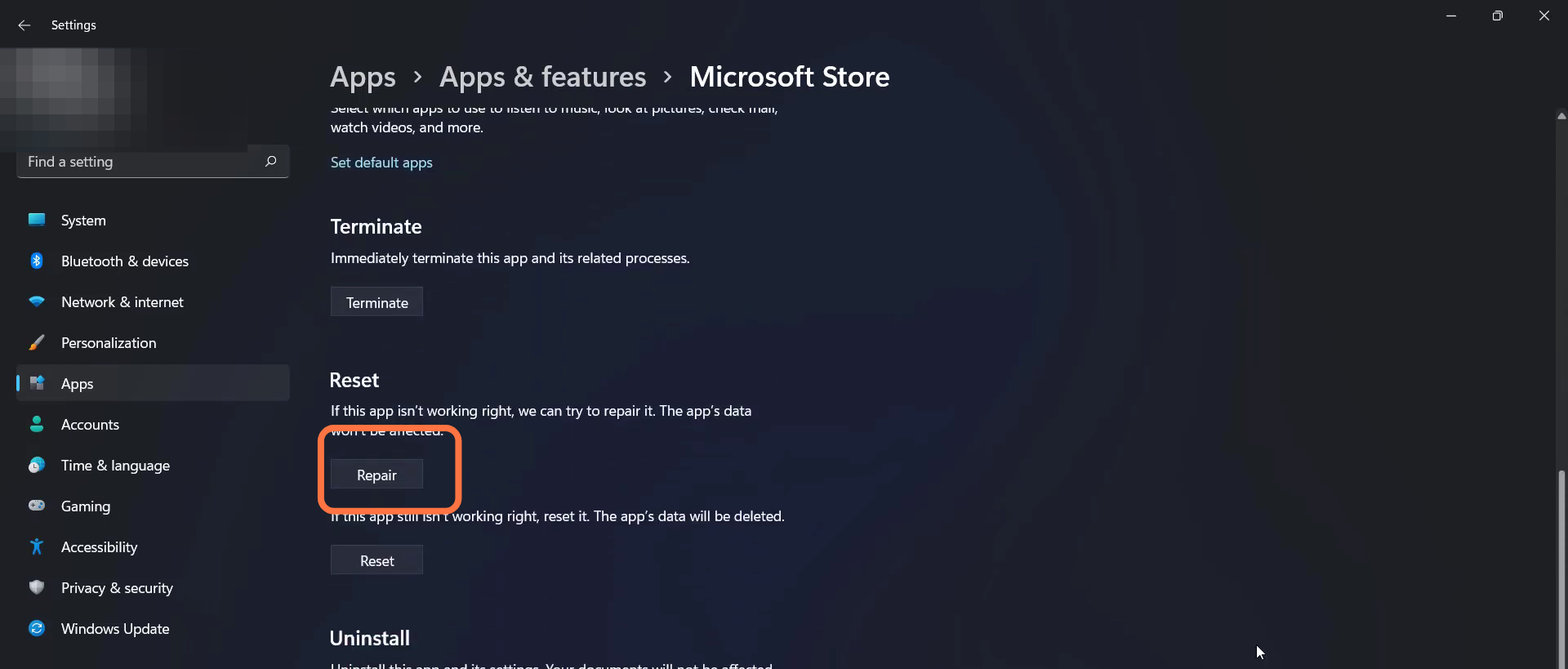
6. Now restart your PC to resolve the error.