This guide explains how you can fix the internal server shutting down error in Minecraft. You just need to delete the .jar file of Optifine and you will be good to go. The complete method is discussed in detail below.
It is a glitch in Optifine that whenever you want to kill a creeper, a mob, or any other thing, Minecraft kicks you out of the game and shuts down the internal server. This message is shown to the player.
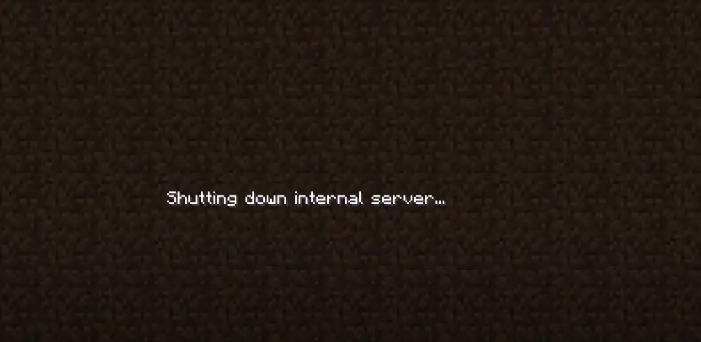
You will need to quit the game, go to Advanced just under Minecraft and click on Edit Mods. Now you have to search Optifine, once you find it then just right-click it and click on the delete option.

After deleting the Optifine file, you will start the CrazyCraft again. It will not shut down your internal server now even if you kill a creeper or a mob.
As that ant was killed, the internal server didn’t shut down. That means your issue is resolved now.
