This error occurs due to router issues, a firewall blocking the connection, or poor internet connection. You have to follow the step-by-step instructions to fix this error.
1. First, you will need to search for Control Panel.
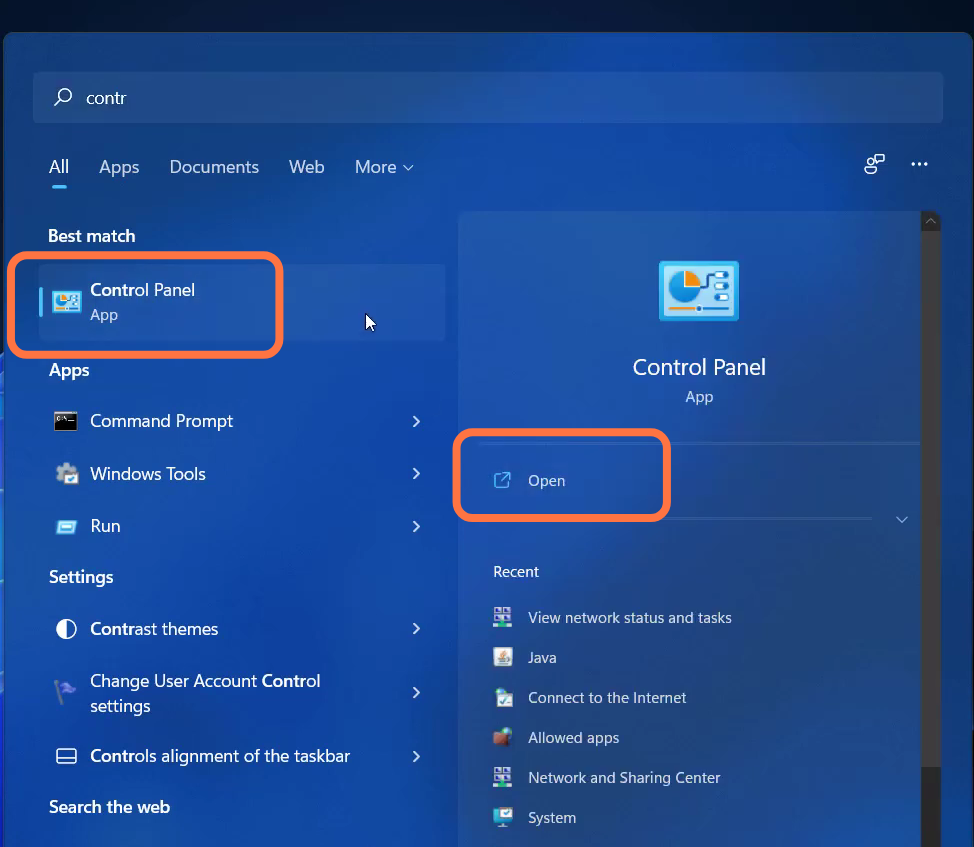
2. Click on “View network status and tasks” under Network and Internet. You need to go to the properties of Wifi connection.
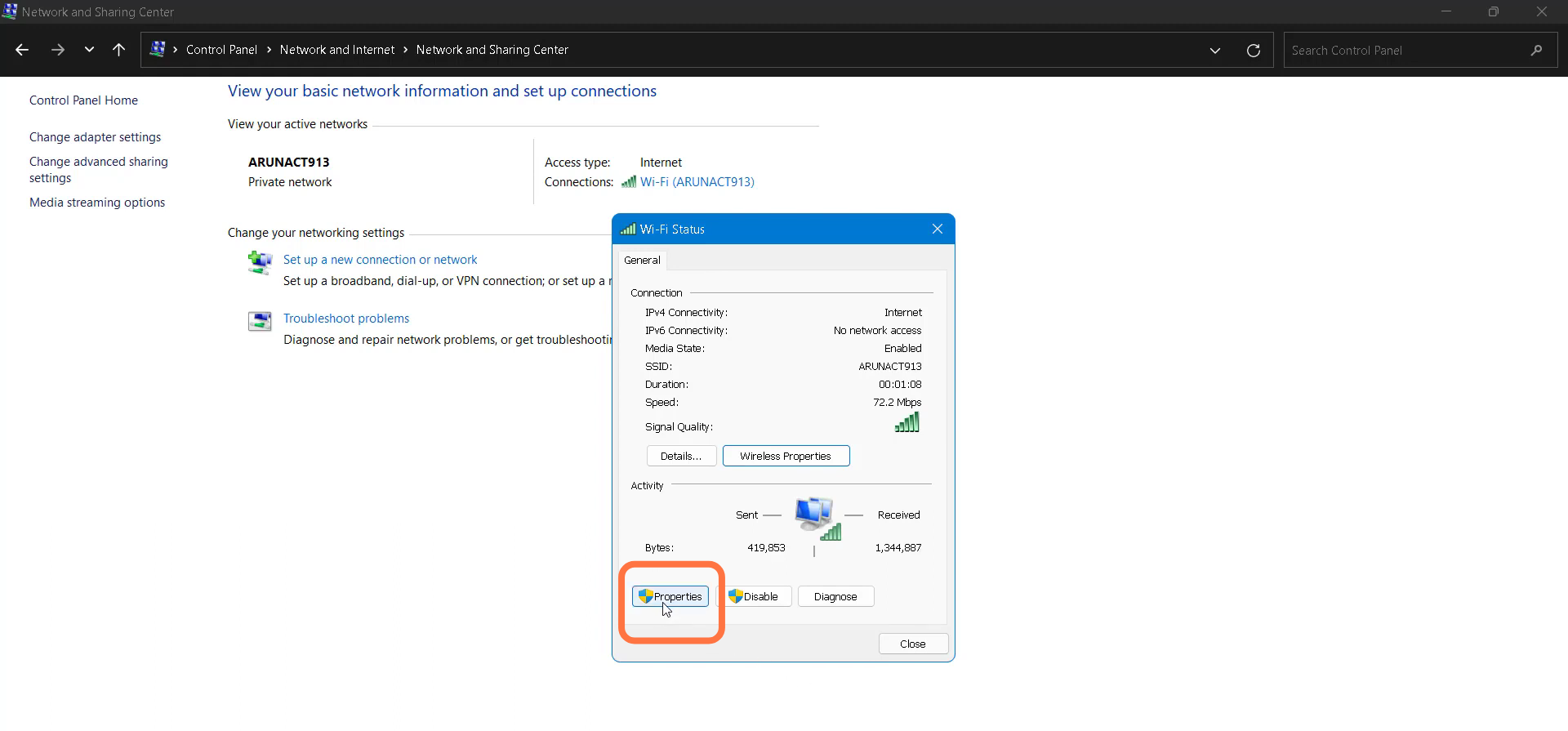
3. Change the internet protocol properties.
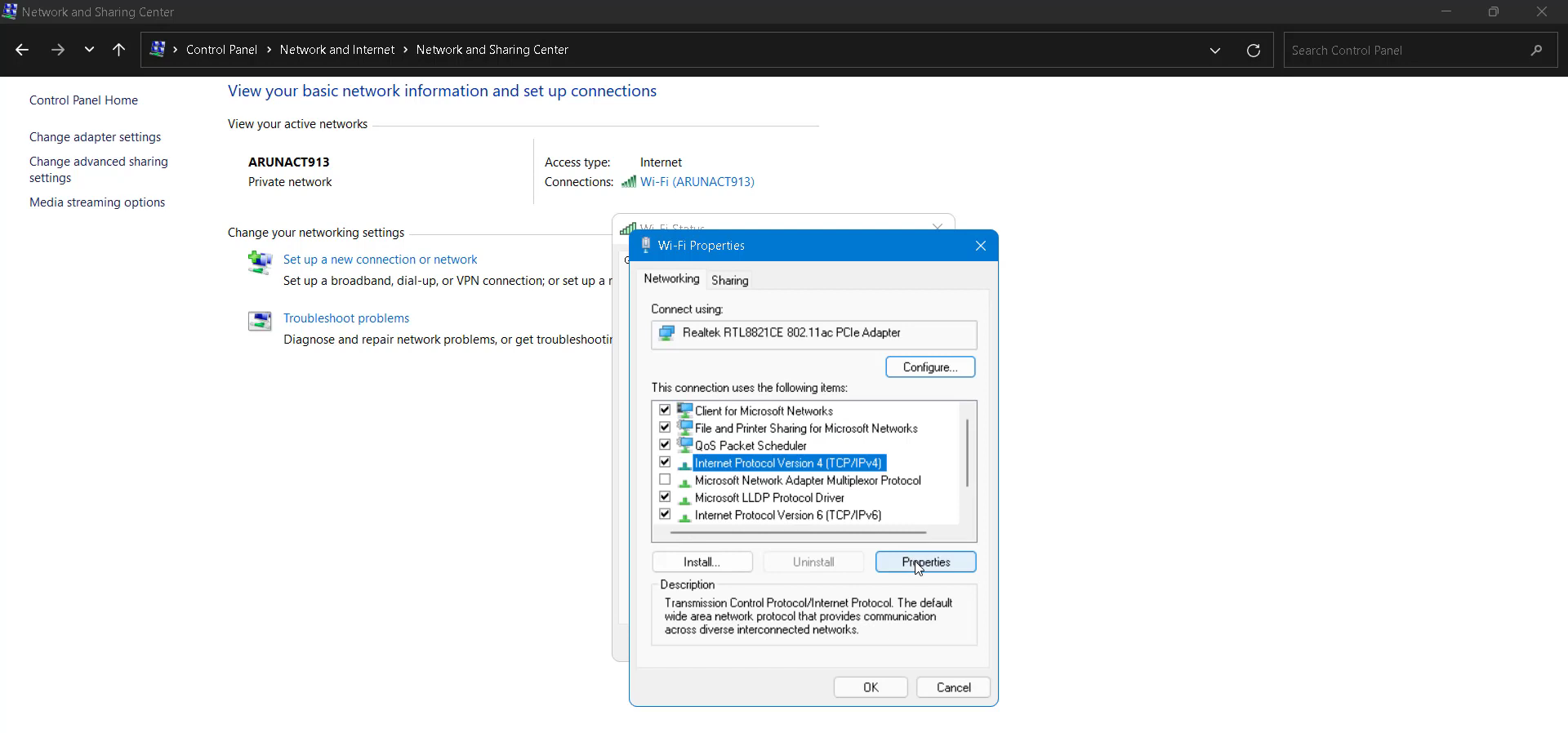
4. Enable DNS Automatically
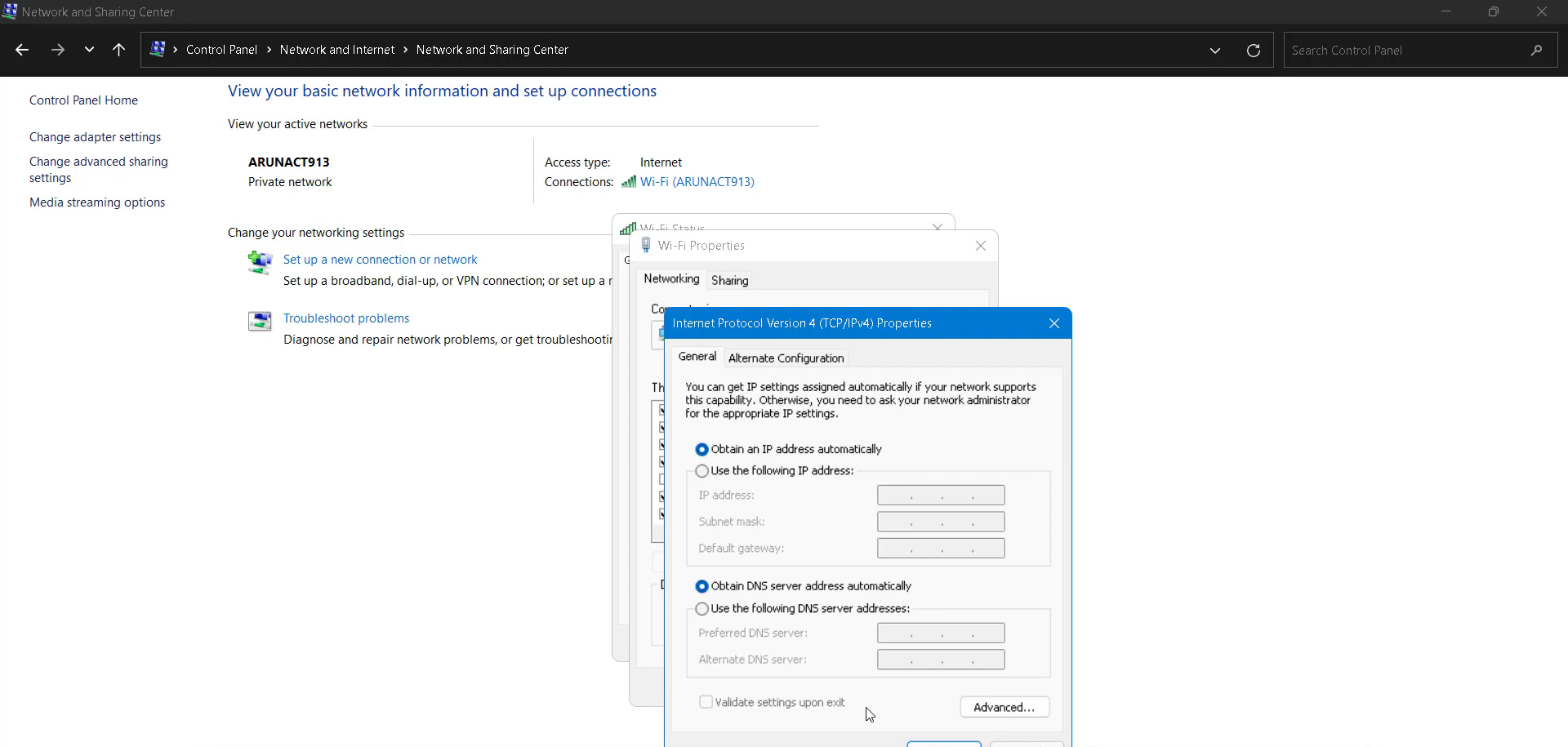
5. After that, you need to search for the control panel.
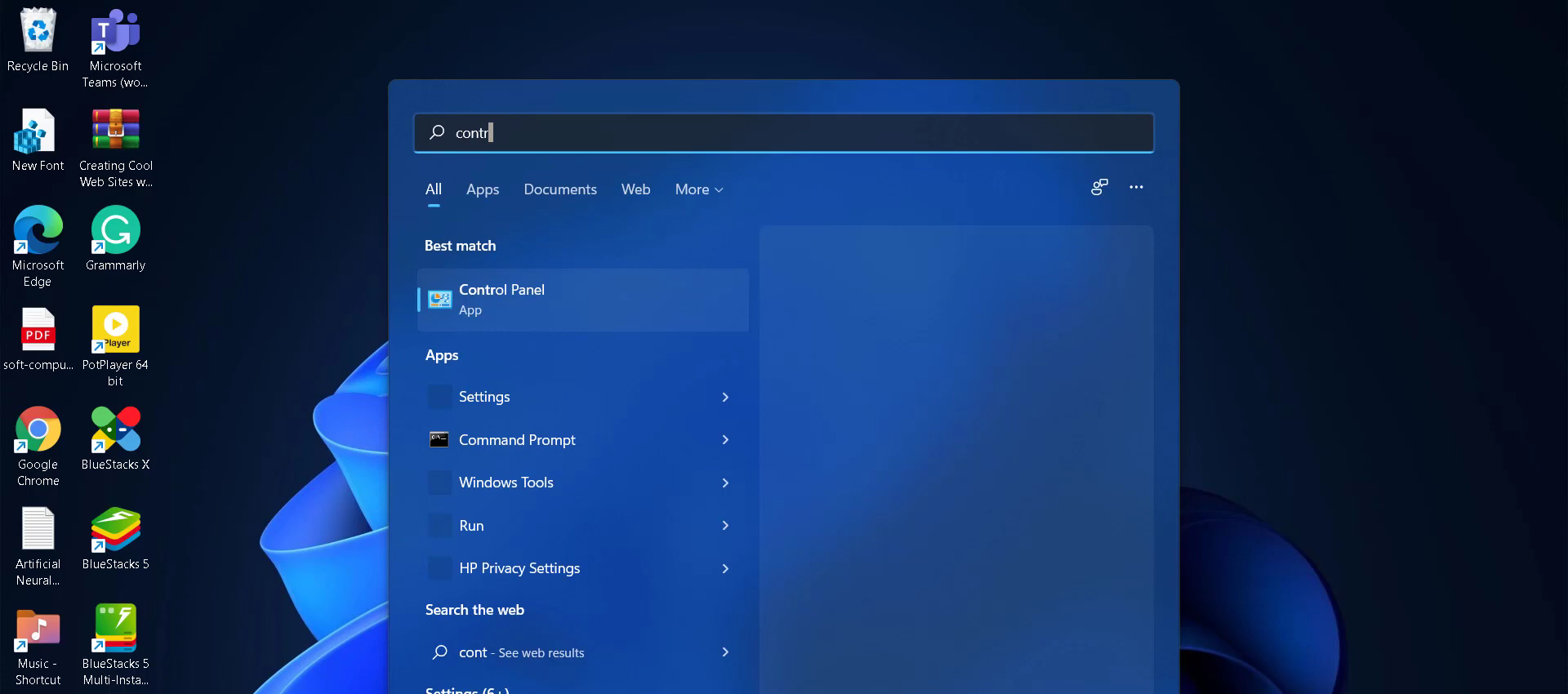
6. Click on “View by:” at the top right and choose Small icons.
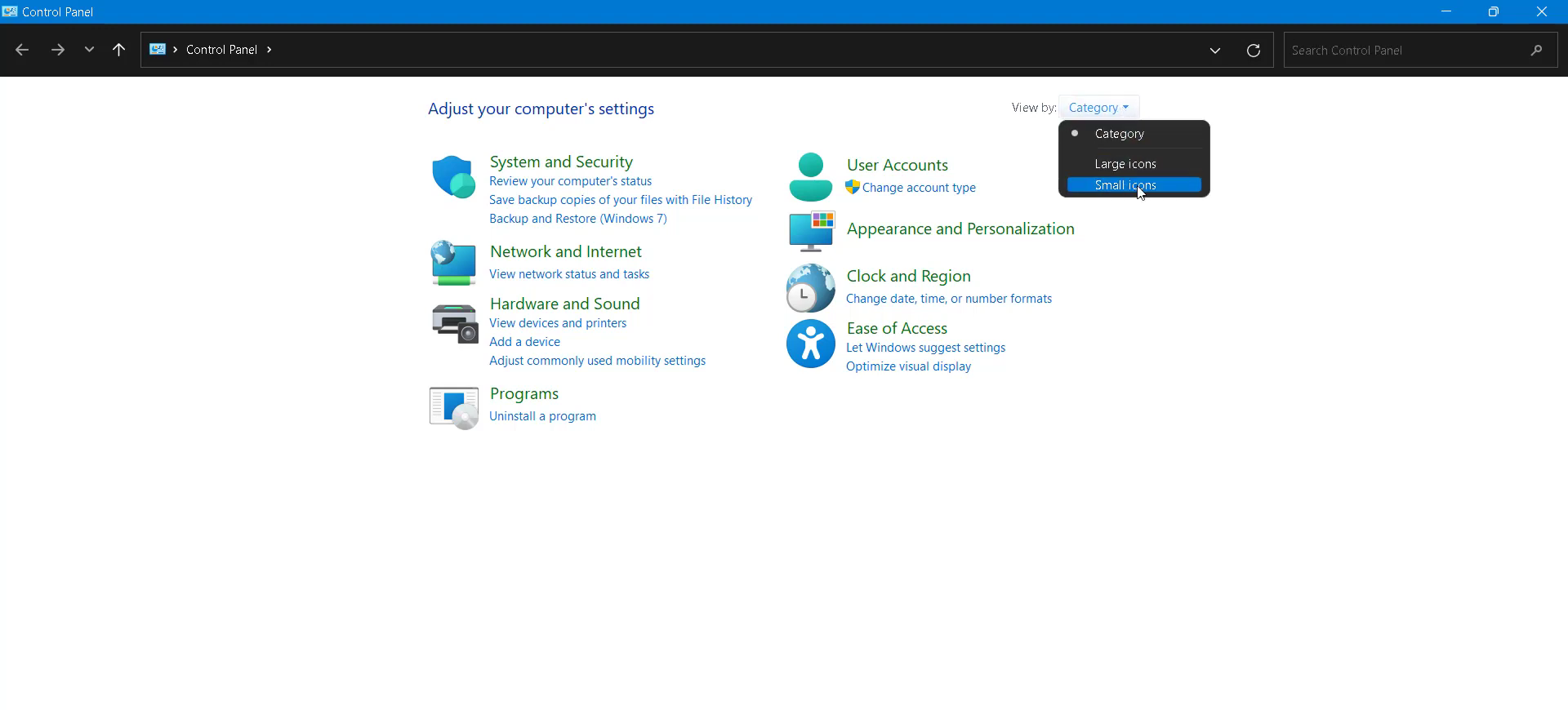
7. Navigate to JAVA and update it.
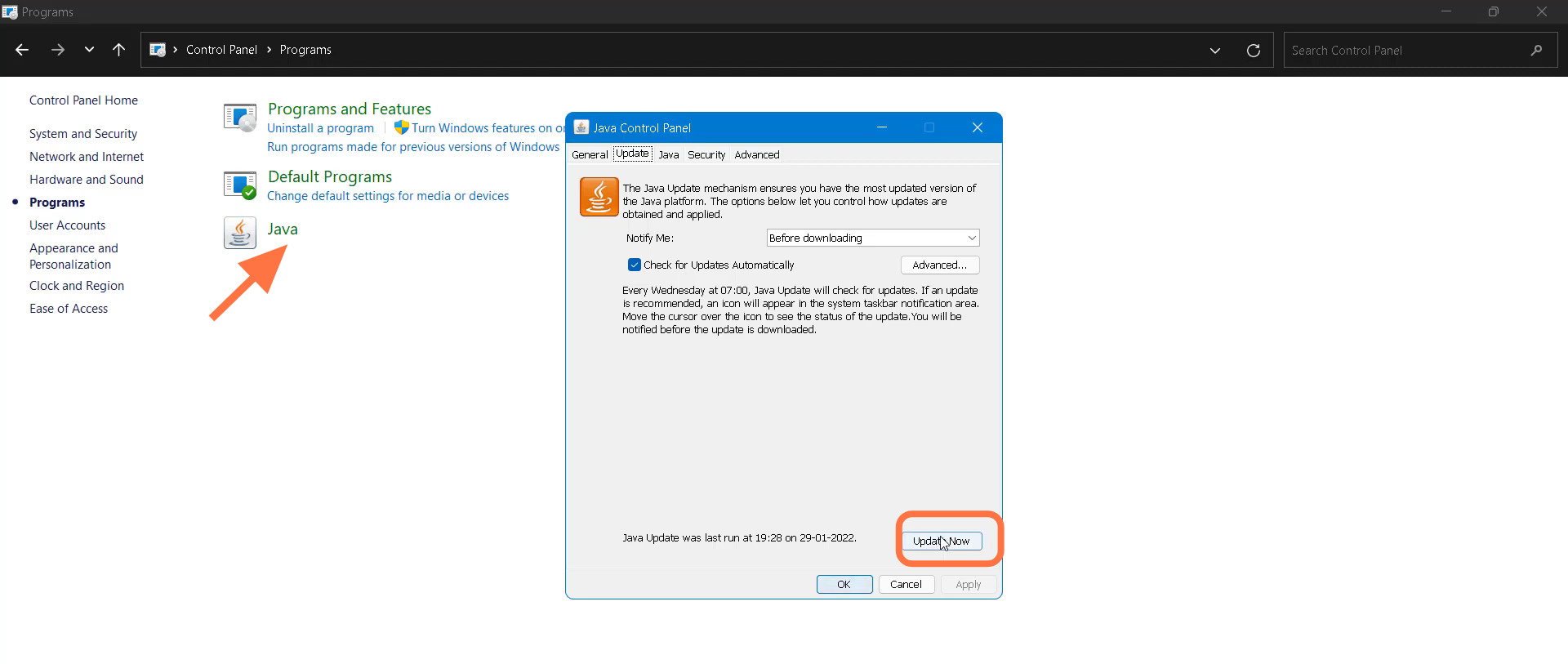
8. If the problem is not solved, just uninstall and install Java again and restart your PC.










