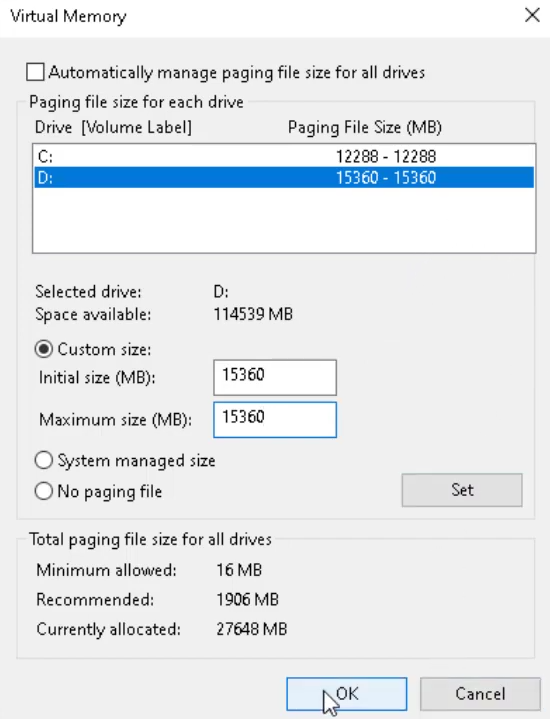Mortal Kombat 11 is still getting errors in its latest update; if you’re getting an error, then don’t worry, as we’re here to help you fix that error. Players have reported different errors like:
How to fix “MK11 Not Launching” error ?
Follow the method below to counter this error:
- First, you will need to type %appdata% in the windows search bar and hit enter.
- Go to local, then to MK11 and open the user settings file in the opened folder, as shown in the image below.
- Look for RGBPheripharels and type “off “if it’s on. Then save the file and try to launch it.
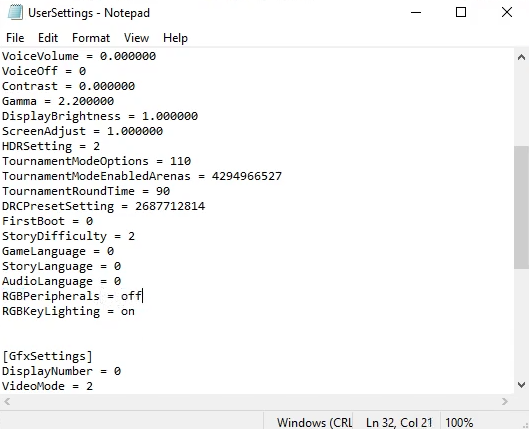
How to fix “Can’t connect to server” in Mortal Kombat 11 ?
There are four methods to fix this particular error. If one doesn’t work, you can try the next one and so on. Following are the methods to counter the error:
- Install and Run Wtfast.
- Clean boot pc.
- Change DNS.
- Flush DNS.
Fix # 01 – Install and Run Wtfast:
- You will need to Download wtfast from its official website and install it on your pc.
- Hopefully, you will be able to play the game now. If the issue is not resolved yet, move on to the next method.
Fix # 02 – Clean boot pc:
- First, you have to type msconfig in the windows search bar and hit enter.
- Under the General tab, select “selective startup”, then only check “Load system services”.
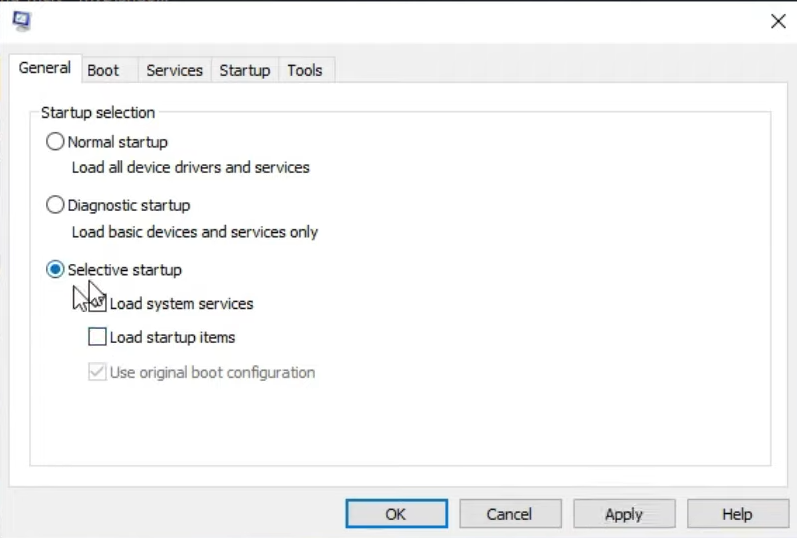
- Under the services tab, you first have to check “Hide all Microsoft services”, click on Disable all, and enable all the services.
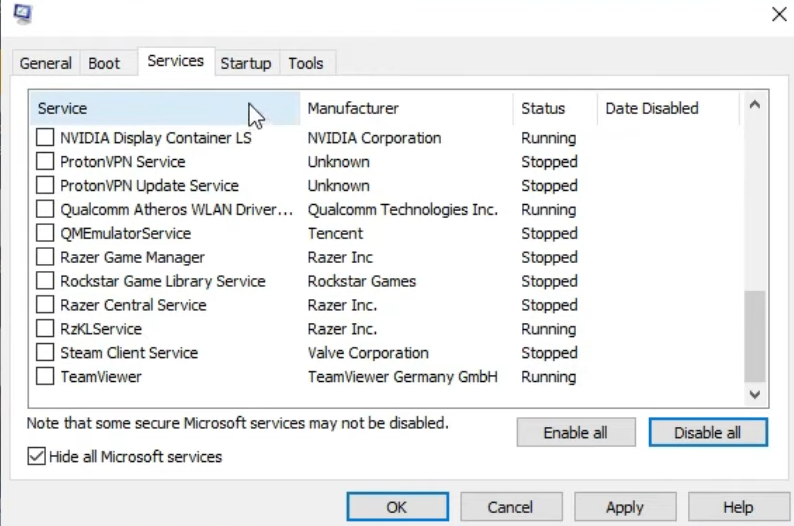
- After that, you have to click on startup, open task manager, and disable all the applications other than the audio application under the startup tab. Then you will need to restart your computer.
- All the setting cAll the settings can revert then to start with normal boot.
Fix # 03 – Change DNS:
- The first thing you will need to do is open the command prompt, type ping 1.1.1.1 and hit enter.
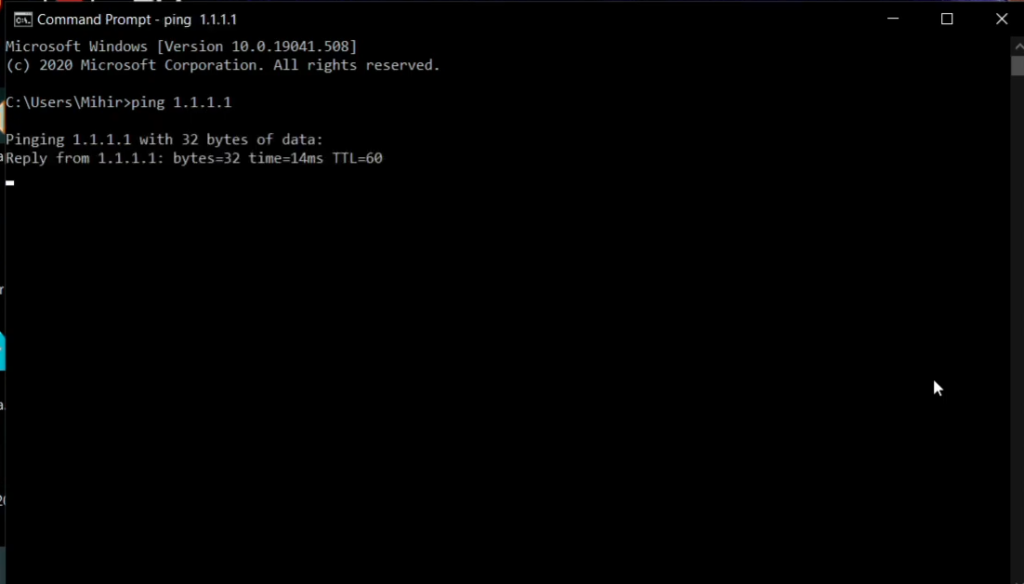
- After that, type ping 8.8.8.8 and hit enter. You gave to find out the lowest ping.

- Now type “View network connection” in the windows search bar and click on it.
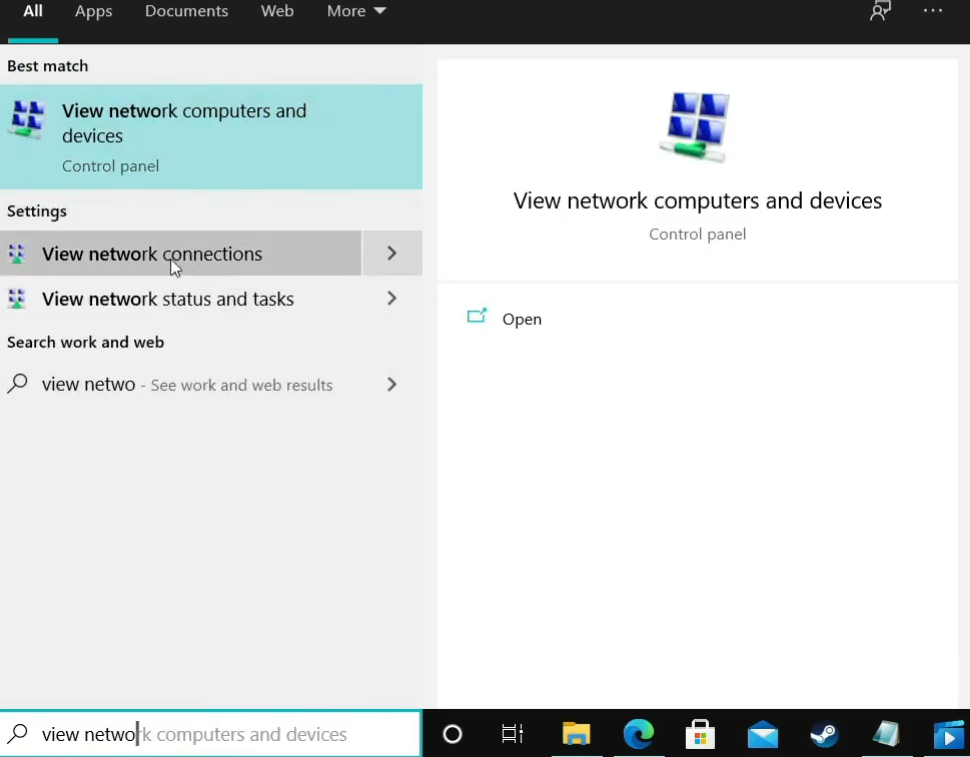
- Now double click on the network you are using right now, click on properties and then click on Internet protocol 4 (TCP/IVP4).
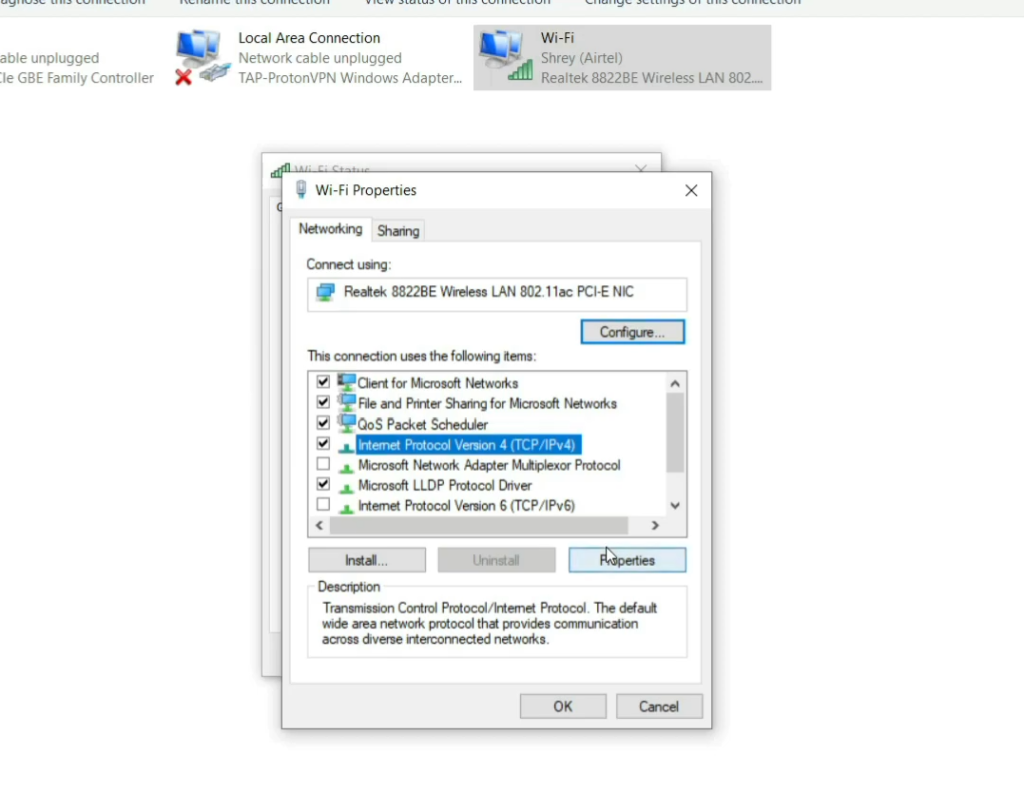
- Click on use the following DNS server option, type the address with low ping infront of the preferred DNS server and 1.0.0.1 infront of the alternative internet server and click on save. If 8.8.8.8 server ping is low, type 8.8.8.8 in front of preferred DNS server and 8.8.4.4 in front of alternative DNS server, then click on OK.
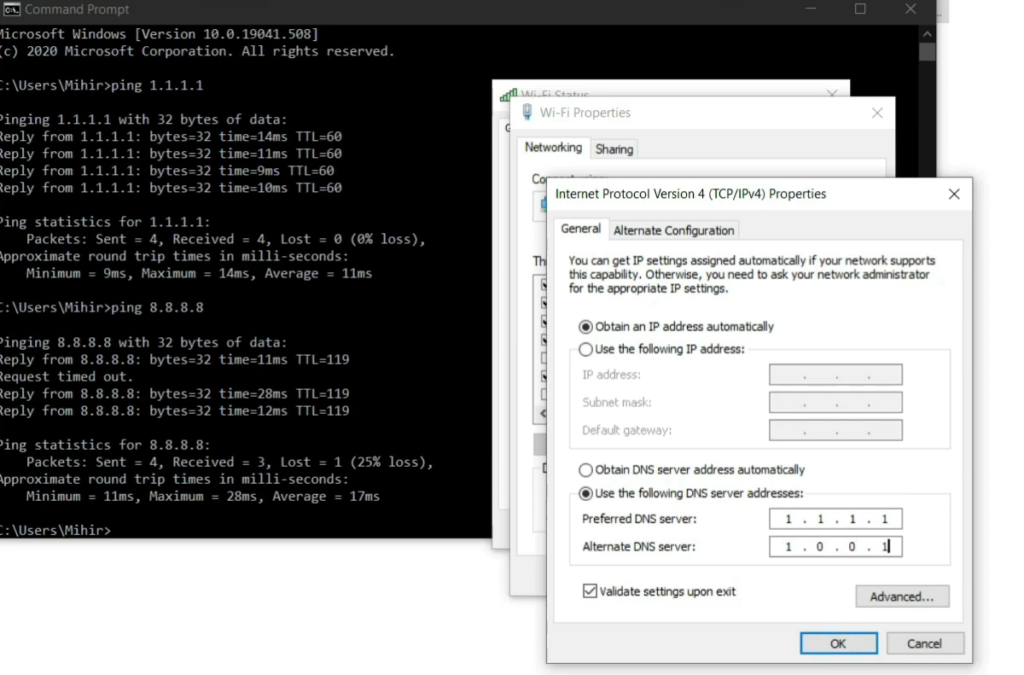
Fix # 04 – Flush DNS:
- You have to open the command prompt, type ipconfig /flushdns and hit enter to fix the error.
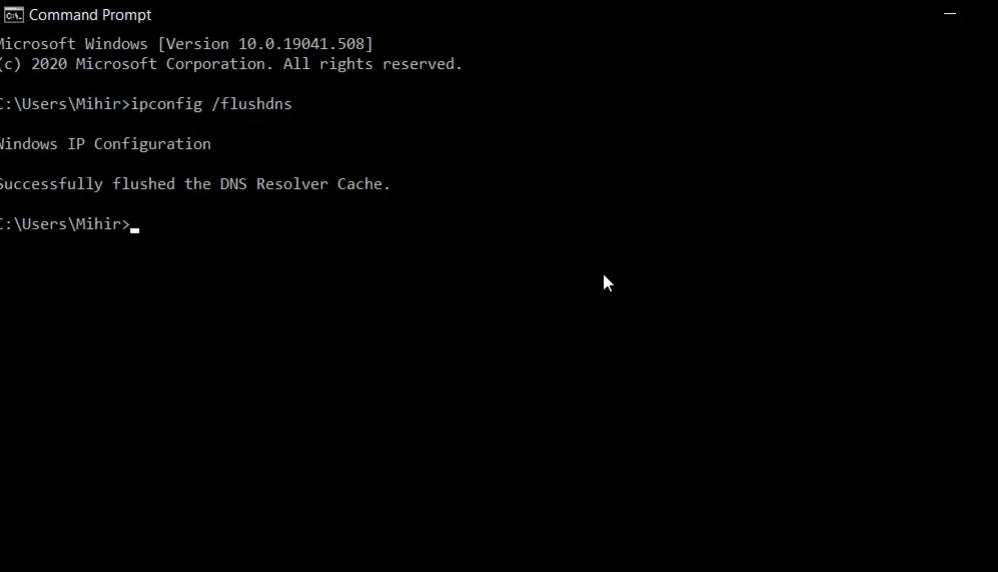
How to fix “Out of memory error & Crash” in Mortal Kombat 11 ?
Follow the method below to counter this error:
- You will need to press windows+Pause\Break simultaneously to open the system properties and click on advanced system properties in the right sidebar.
- Navigate to the advanced tab and click on settings under the performance. In the new popped-up window, you have to click on the advanced tab again and click on the “Change…” button under the Virtual memory.
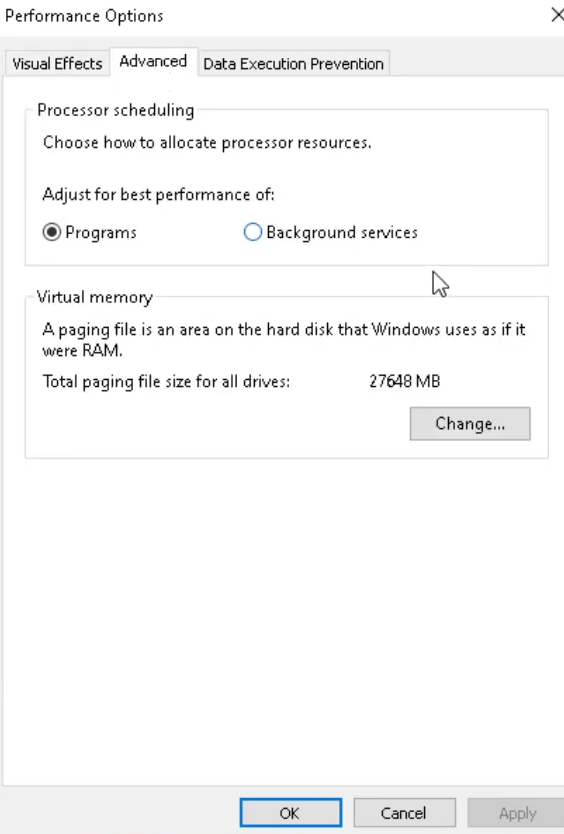
- You will need to click on installation drive, select custom size and type 15360 under both blanks.
- Click on set and then tap the OK button.