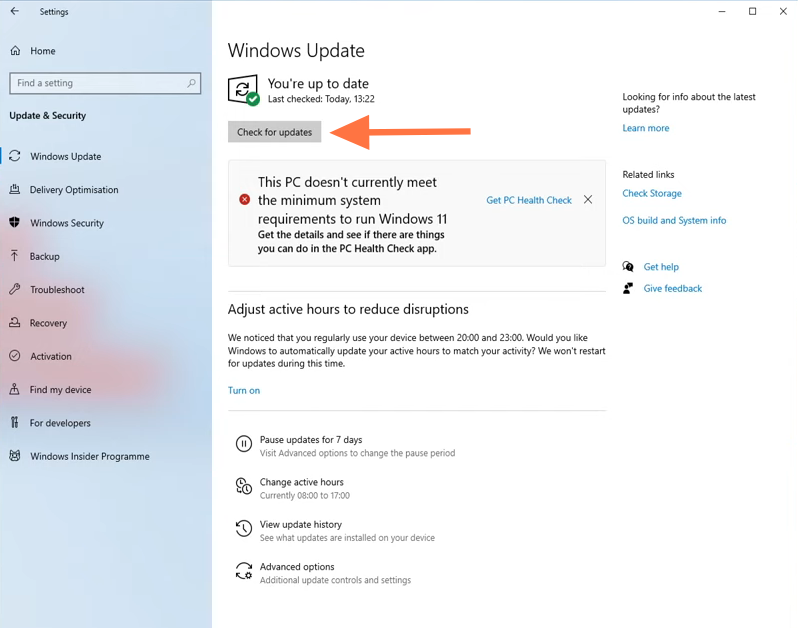
Once the Windows is updated, you have to go to the location where you have installed Multiversus. If you’re unsure where you have installed the game, then you can find this out by opening up Steam by right-clicking on Multiversus in your library and then going to Manage. After that, tap on “Browse local files”.

Once you’re in the folder, you need to right-click on ”start protected game.exe” and go to properties. Click on the Compatibility tab, check “run this program as an administrator”, then press Apply and OK.
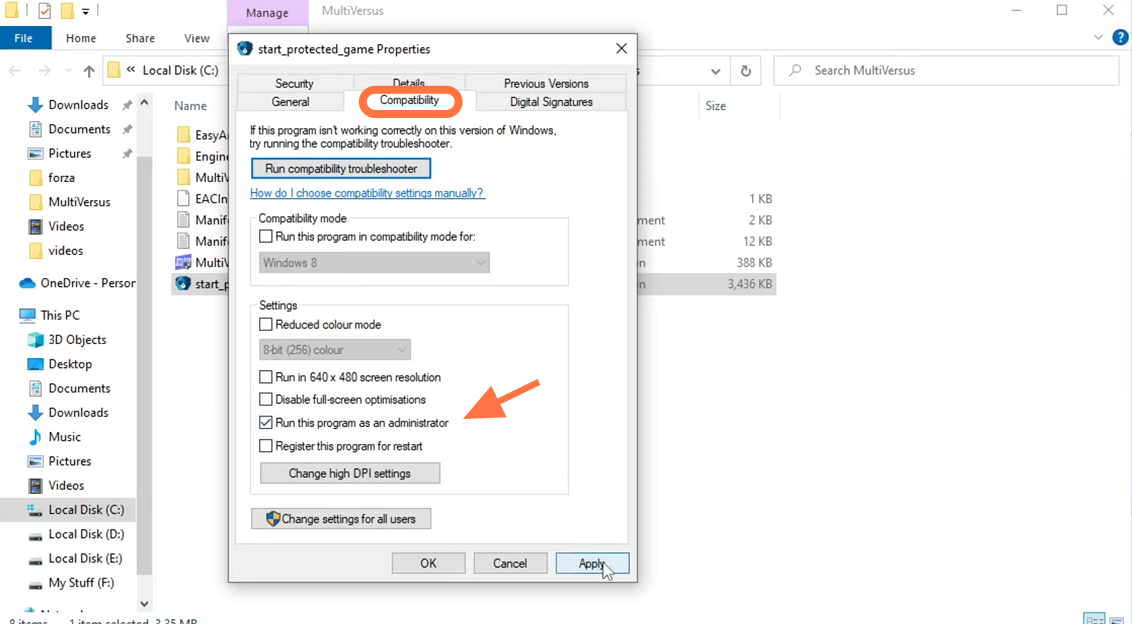
When you’ve done that, right-click on the multifaces.exe, tap on “run as administrator” and see if that helped.
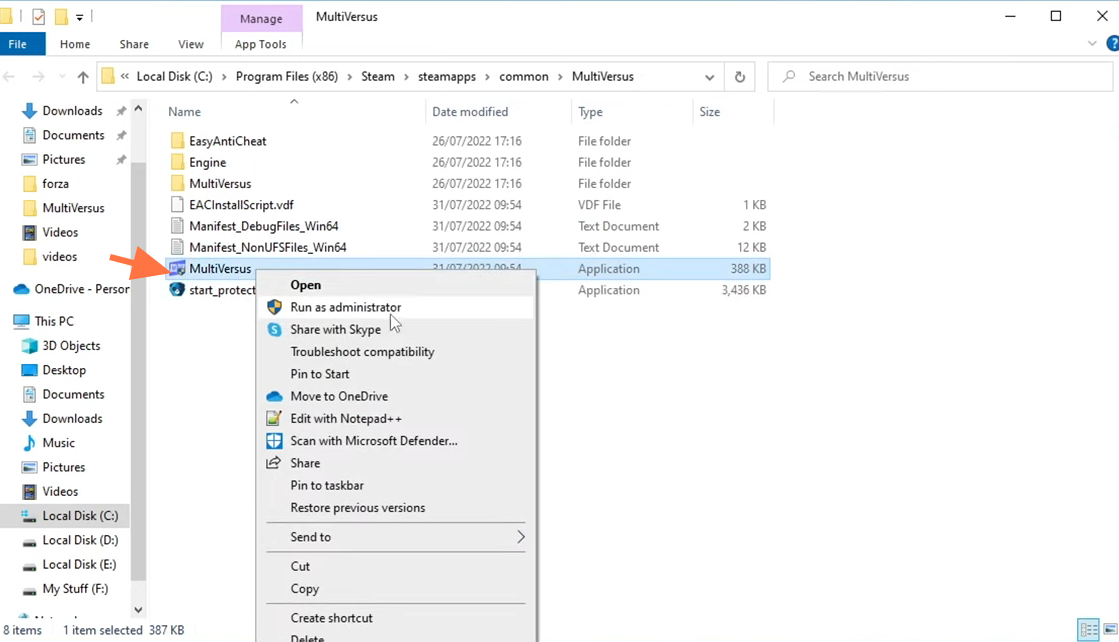
If that didn’t help, then the next thing that you need to do is right-click on the easy anti-cheat folder and go to rename. After that, type “backup” at the end of the folder.
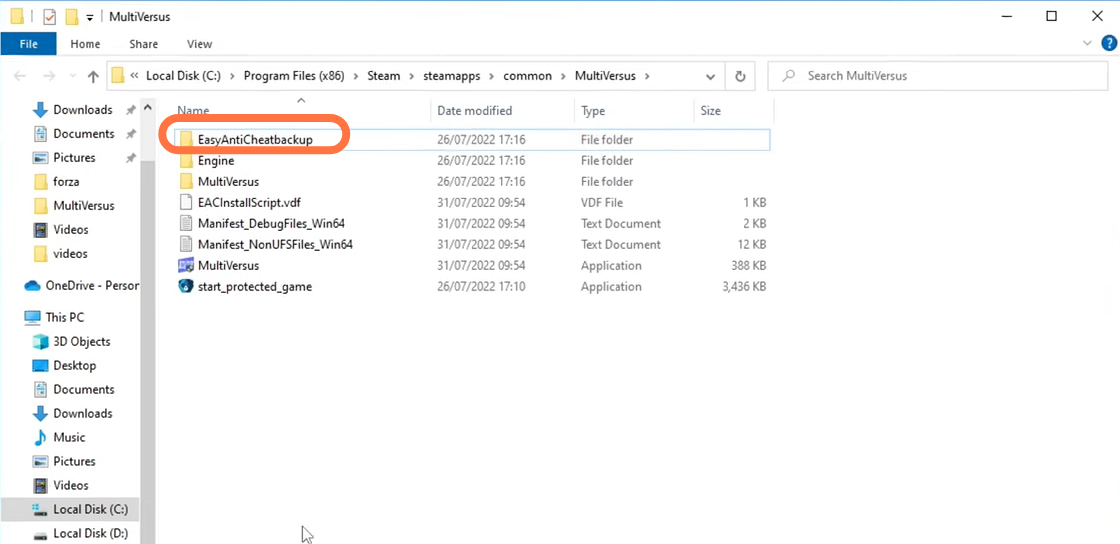
Then open up Steam and find Multiverses in your game library. Right-click on the game, and go to properties.
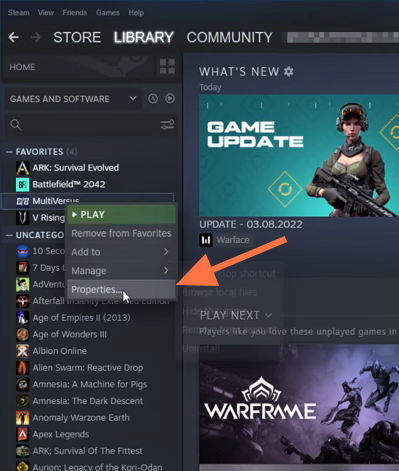
After that, go to local files and click on “Verify the integrity of game files…”. It is now going to ensure that none of the game files have become corrupt or missing and it will also detect that easy anti-cheat is missing. It will replace those files so as you can see it’s currently verifying. If you open up file explorer and move it below, you can see that it’s just replaced the easy anti-cheat folder.
After that, go ahead and launch the game again and the issue will be resolved.
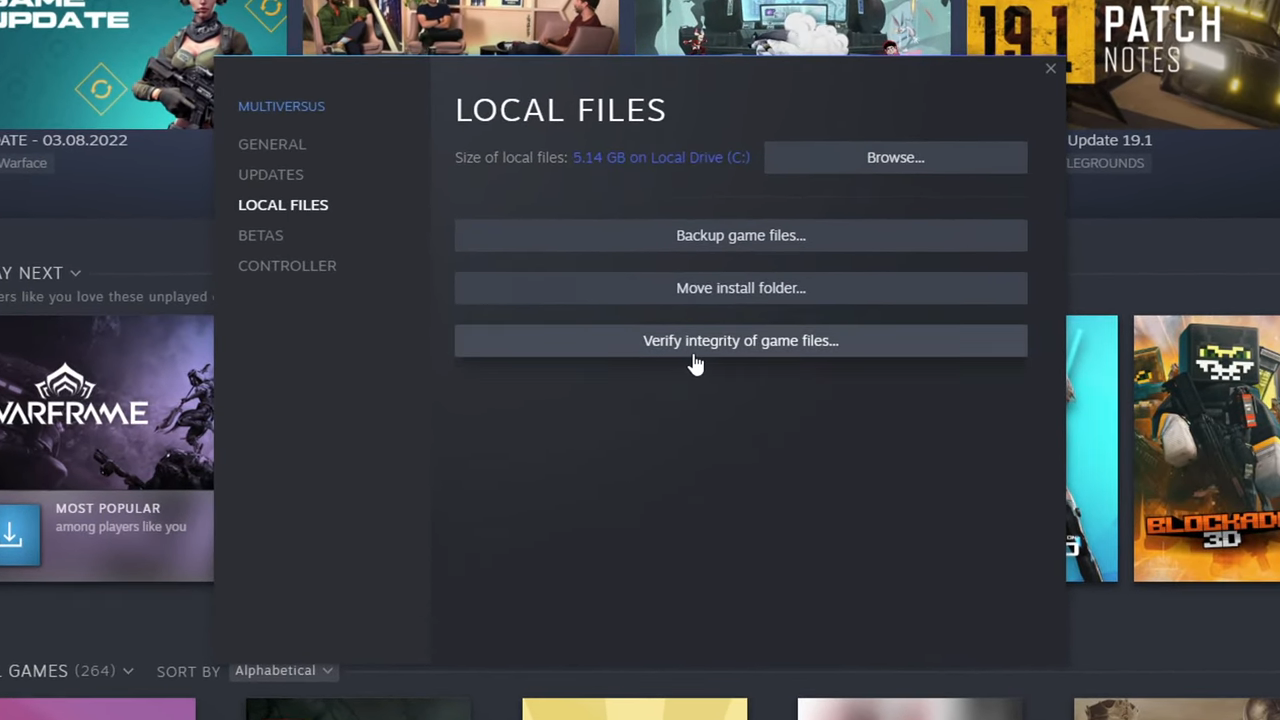
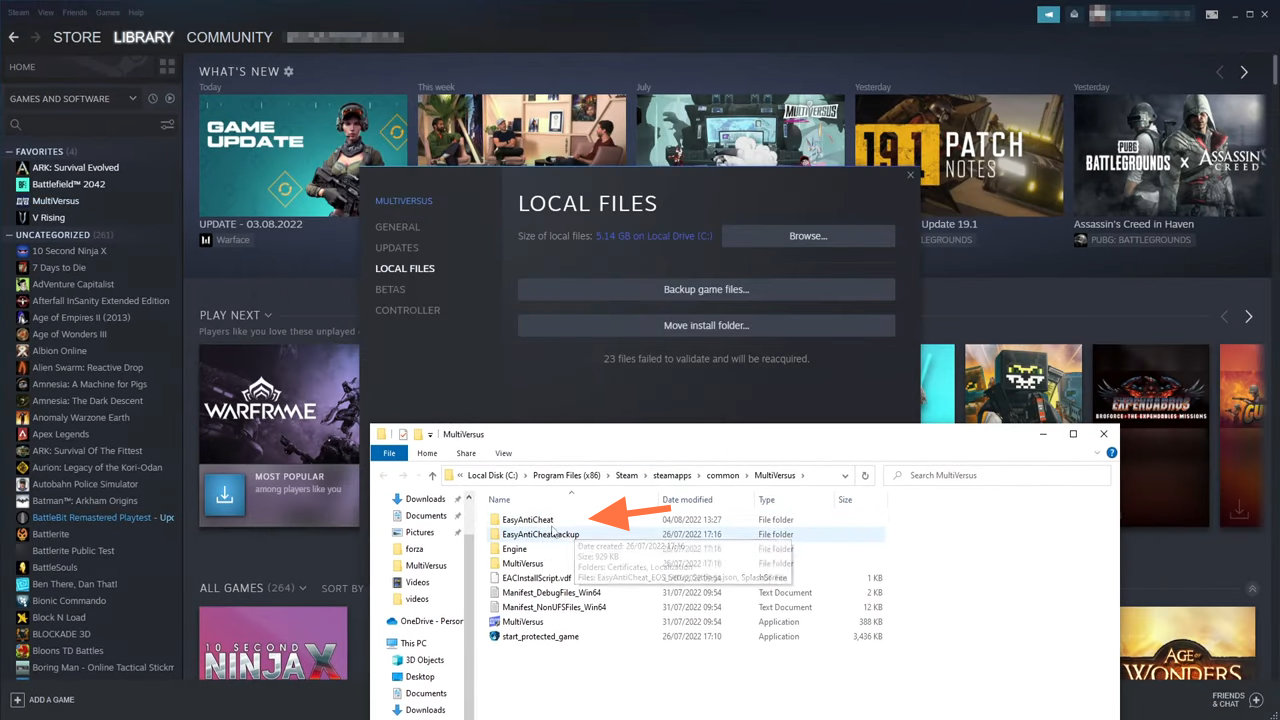
If that didn’t fix the problem, then you have to uninstall multi-facets. Once you have uninstalled the game, go to the folder where it used to be installed and just ensure that there are currently no leftover files and if there are some of them, then you need to remove those files. After that, install the game again on a different hard drive, especially if you have an SSD drive.
Still, if it doesn’t resolve the issue, then the problem might be in your security software blocking easy anti-cheat. If you do have a third-party security program installed, then you have to disable it temporarily but just keep in mind you might not be protected from security threats. And if the game works, then you will need to add it to the exception list, a lot of programs these days do also offer a game mode or a passive mode when it comes to security so you could always try that mode as well.