The “Not Authenticated With Minecraft net Minecraft.net TLauncher ” error appears because of an account obtained from McLeaks or a similar website.
You have to follow all the instructions carefully to get rid of this error.
1. First, you will need to open the settings.
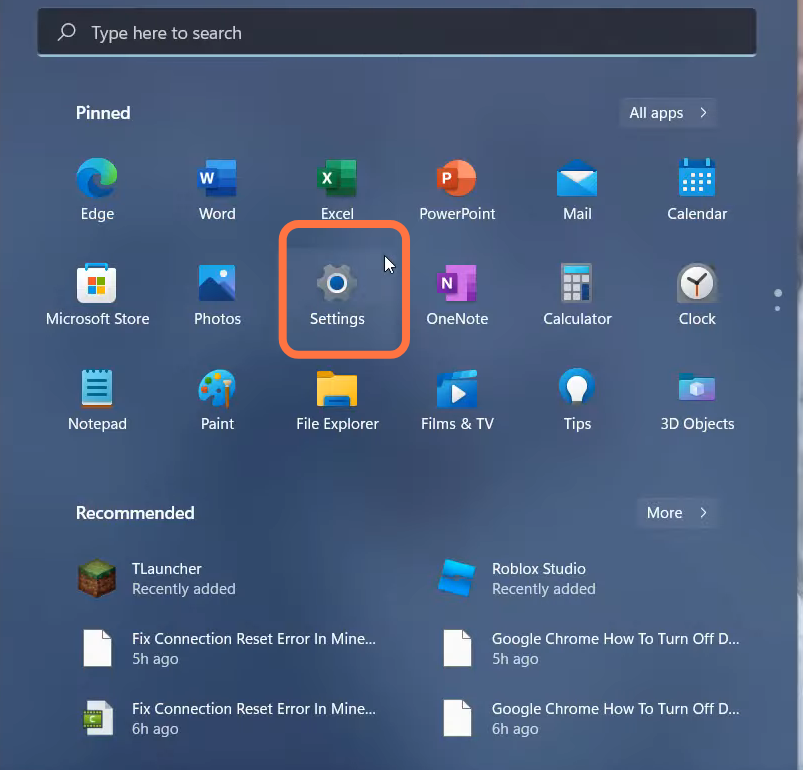
2. Go to App and then navigate to “App & Features”.
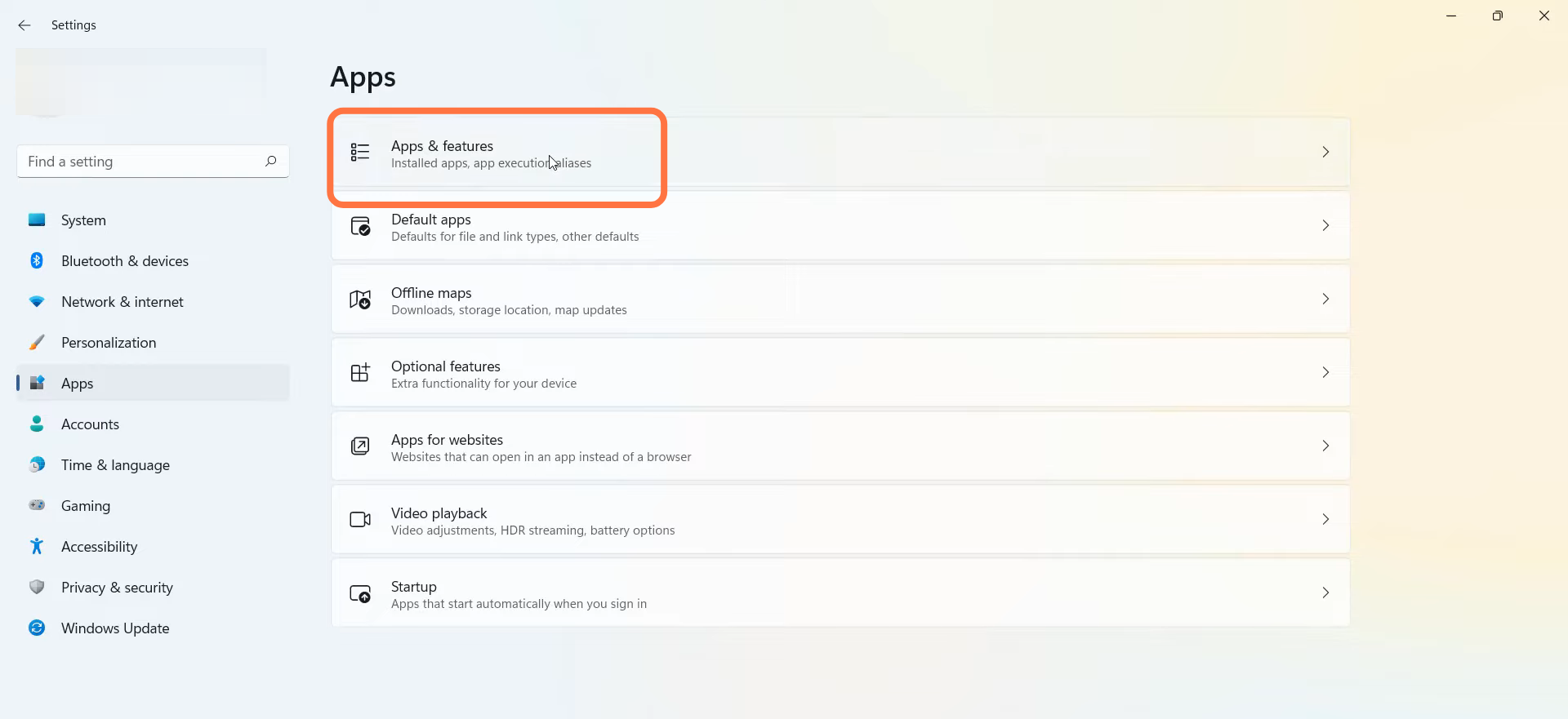
3. Search Minecraft and simply uninstall it.
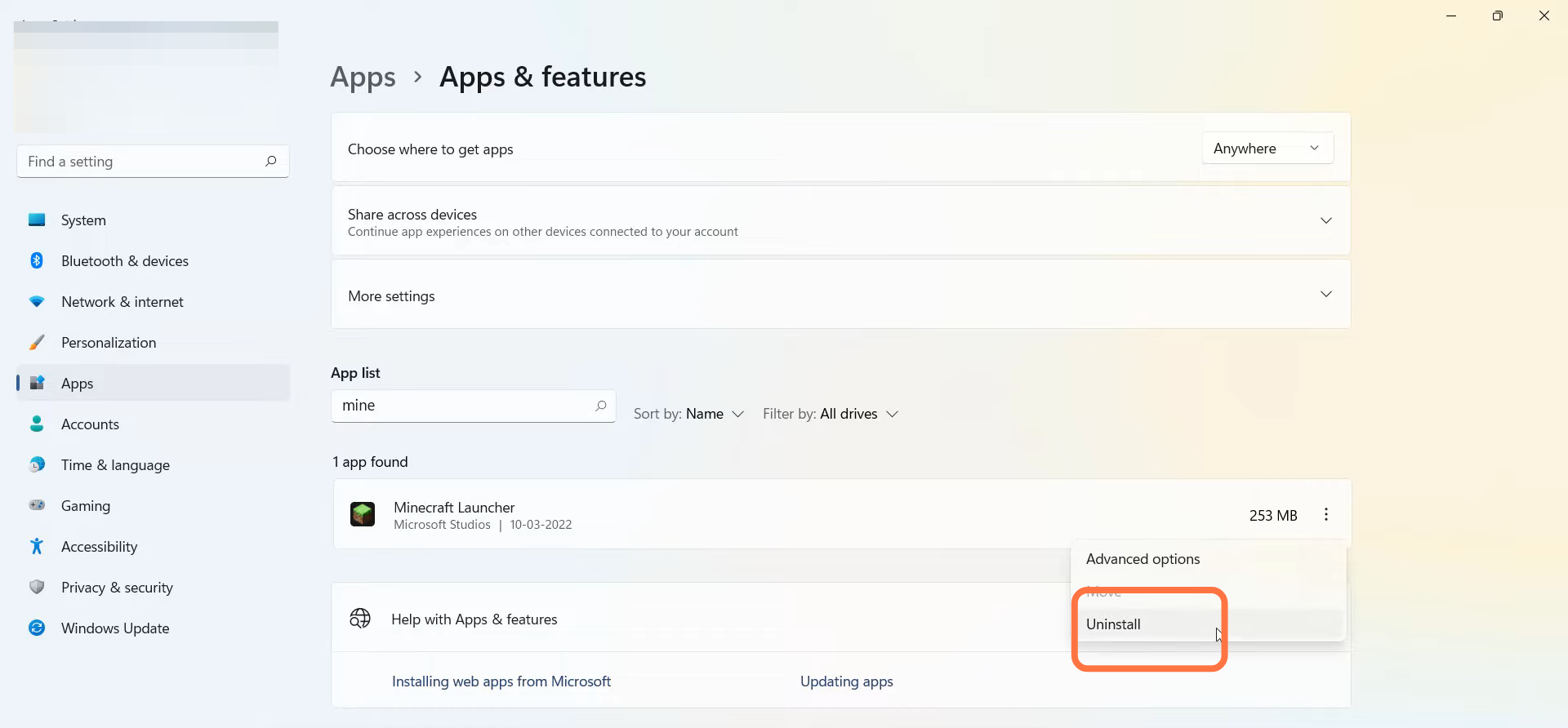
4. After that, open the Google Chrome and download the Minecraft Java Edition .
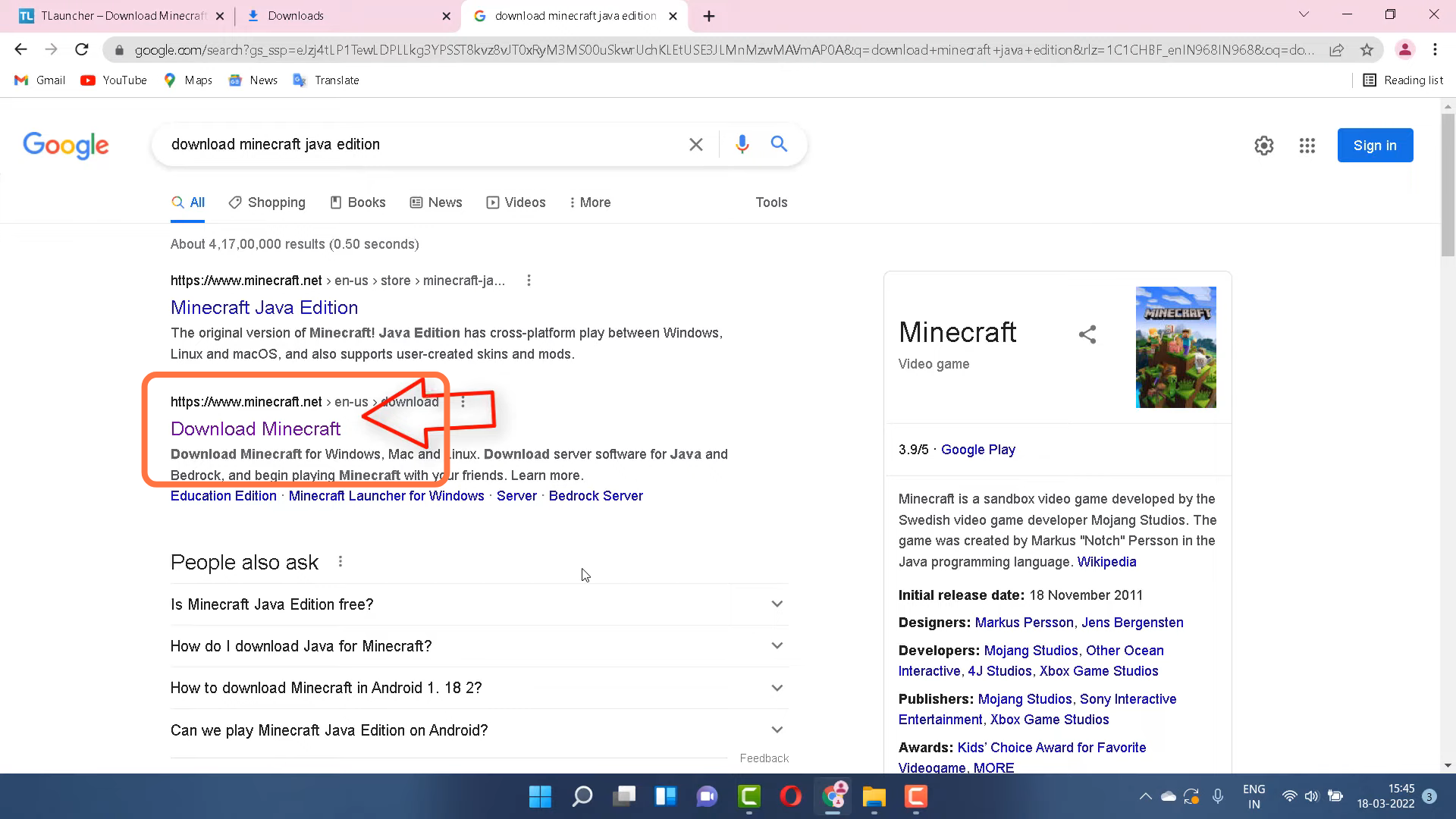
5. Select “Download for Windows 7/8.”
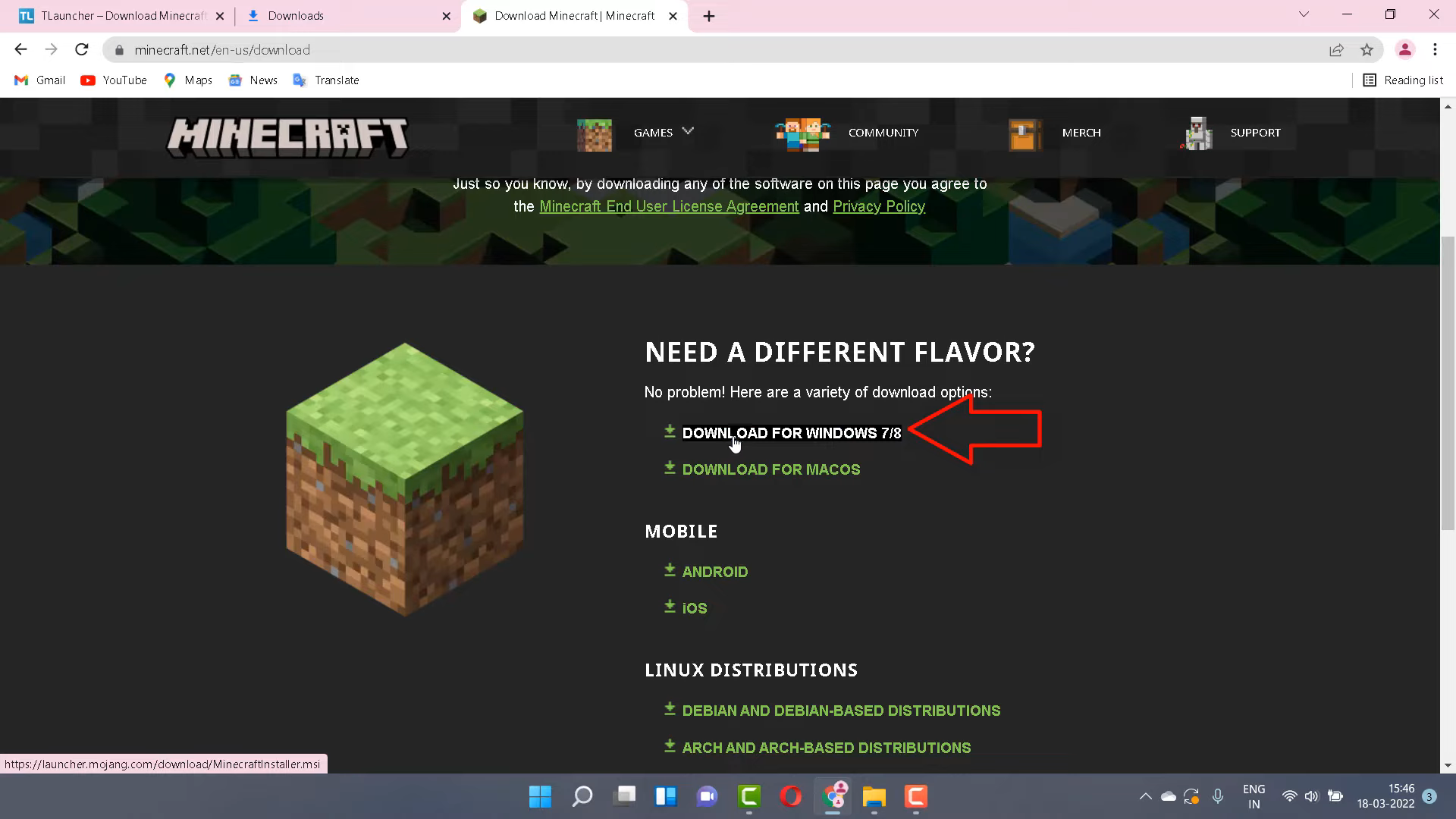
6. Then you have to open the downloaded file “minecraftinstaller”.
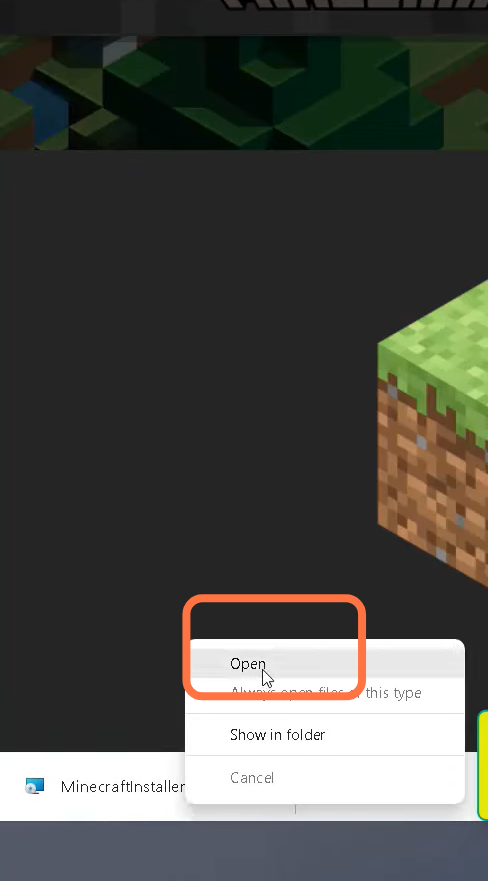
7. Install it.
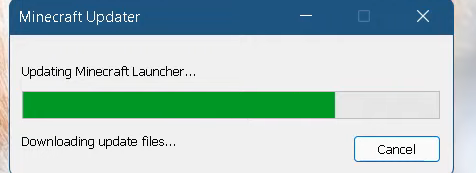
8. And the problem will be solved.
