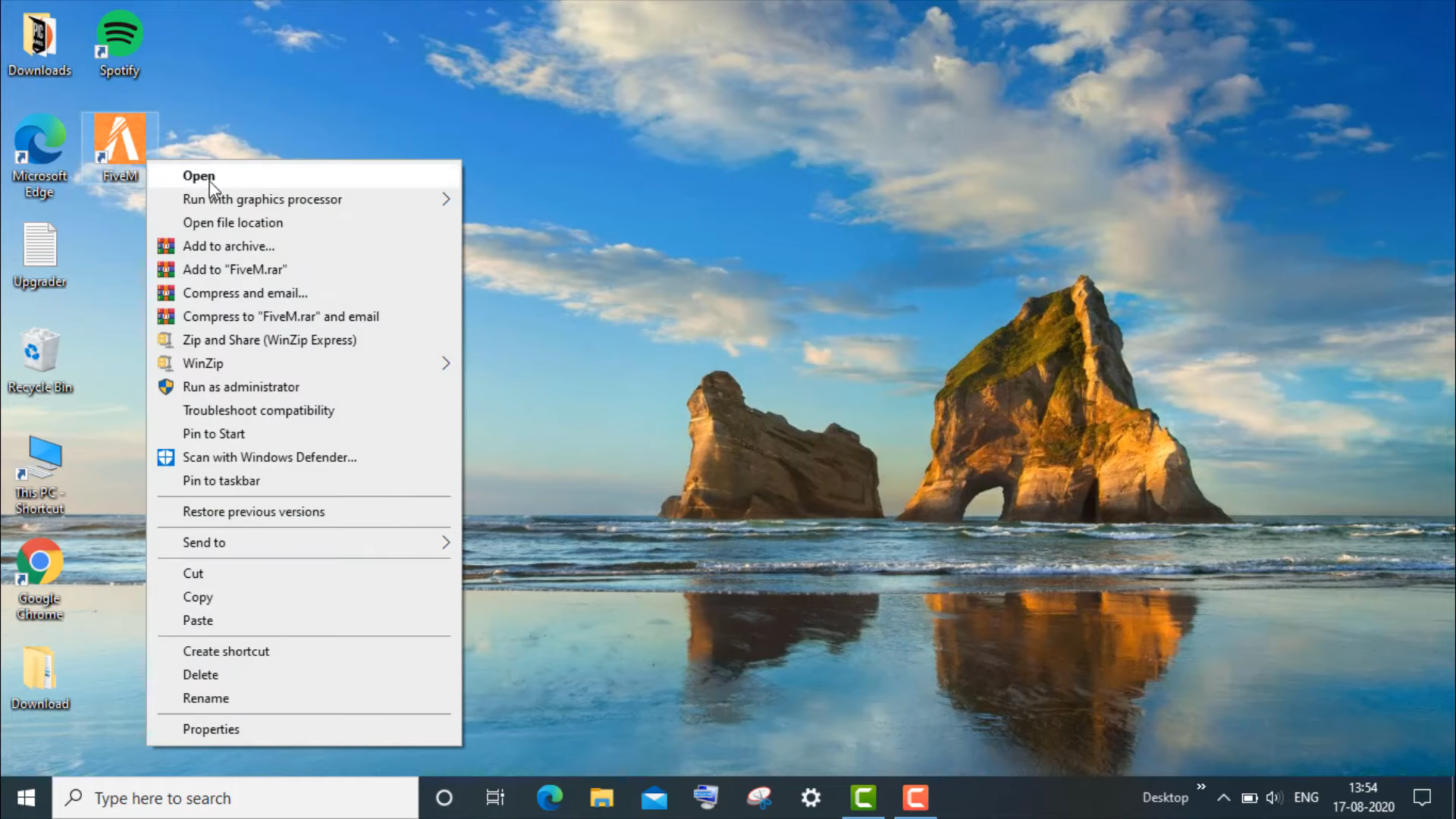This guide will let you know how to fix FiveM crashes and errors, Nvidia GPU drivers encountered a problem in Windows.
1. To fix the problem, you will need to go to FiveM and select “open file location”.
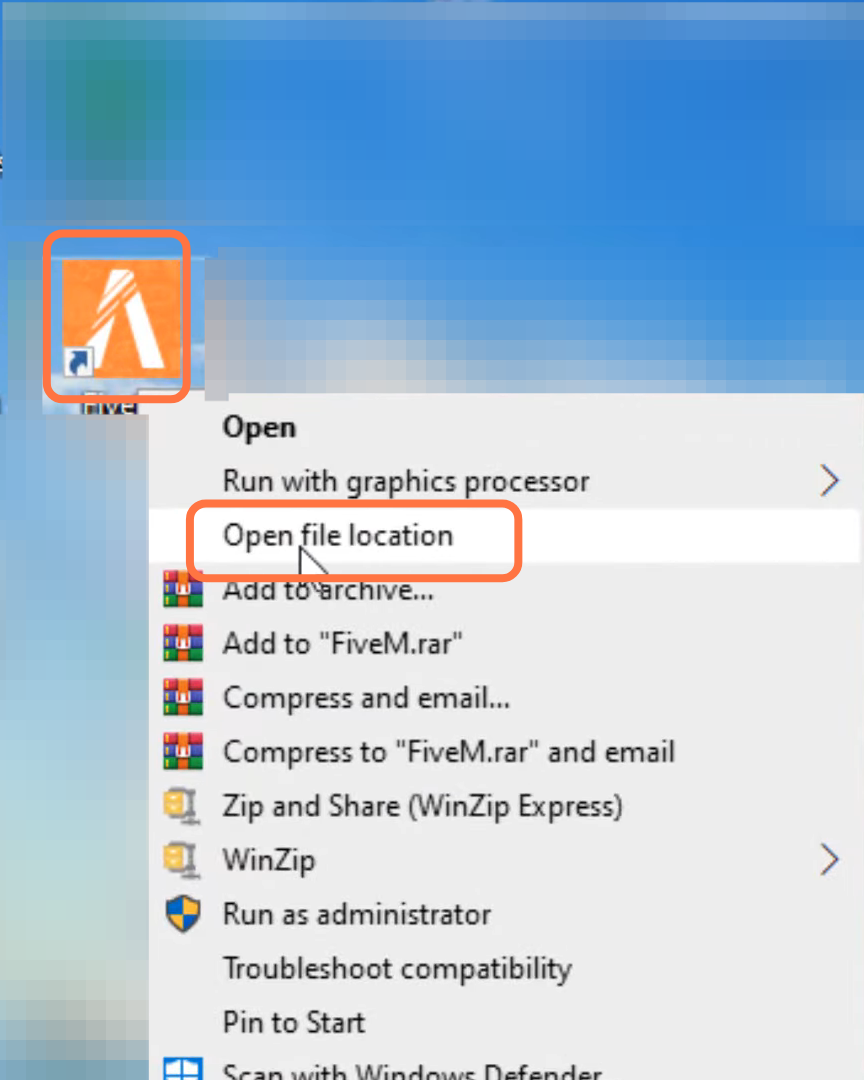
2. Go to FiveM application data.
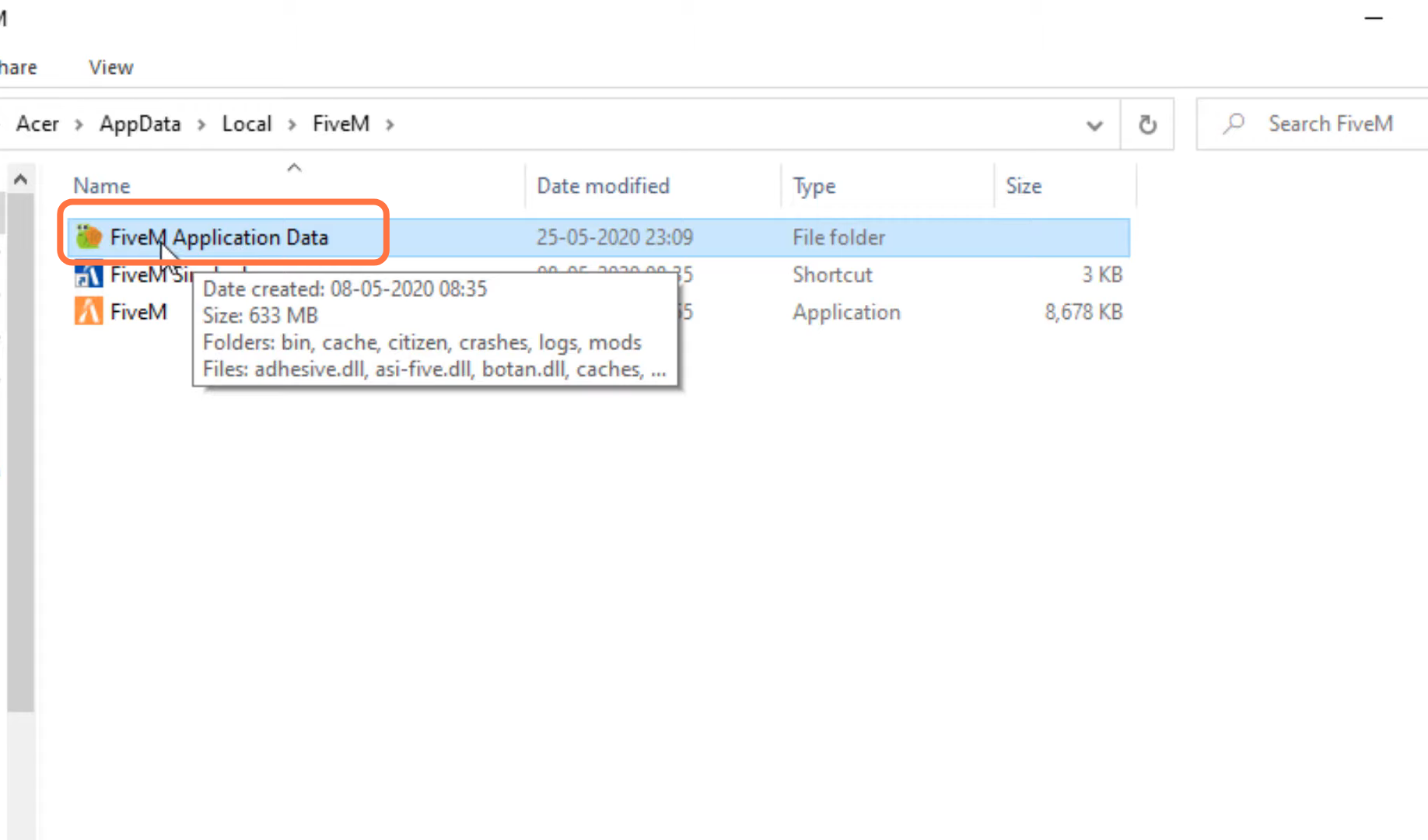
3. After that, left click on Caches and click on the delete button to delete it.
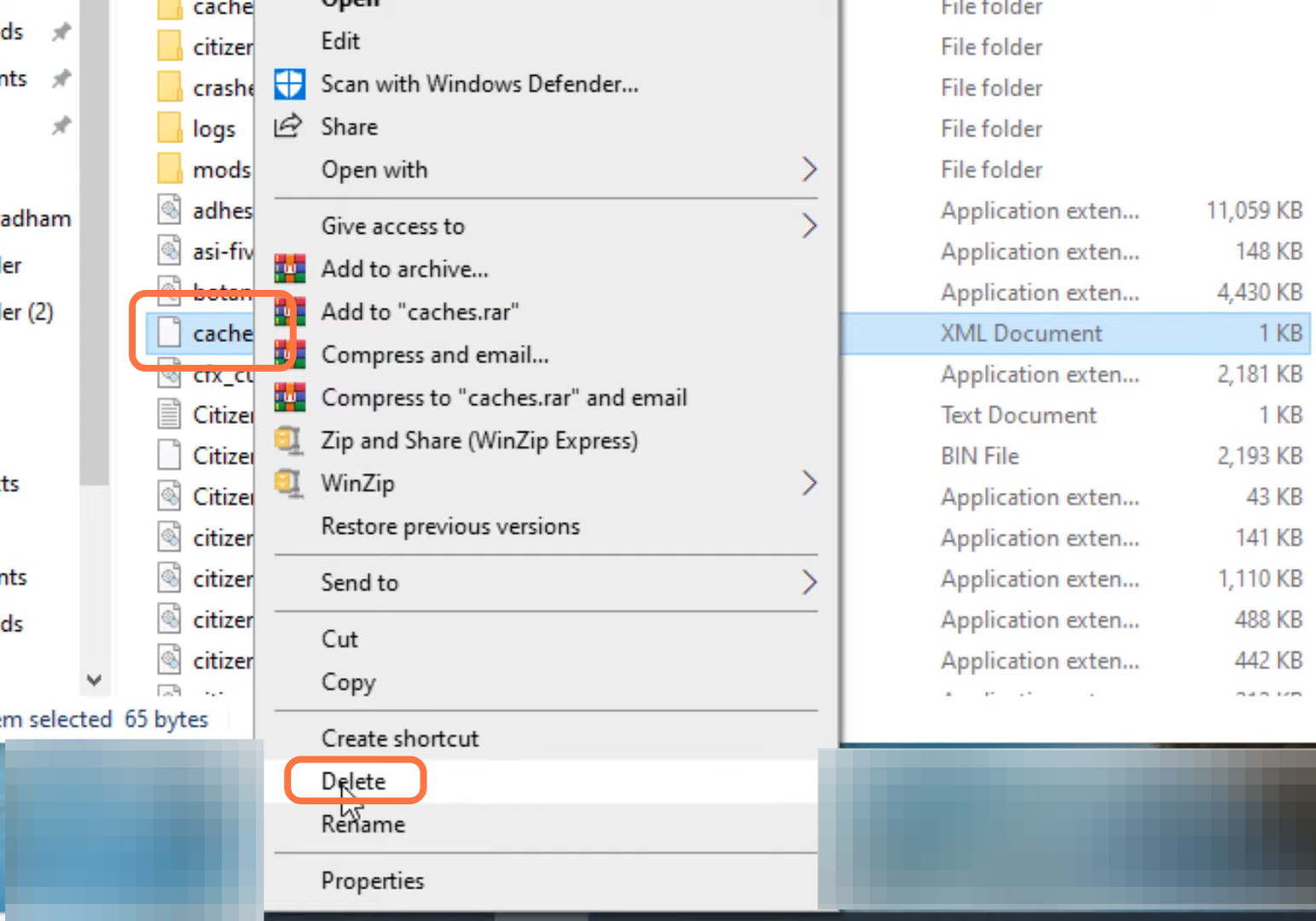
4. Now you need to go to the caches folder.
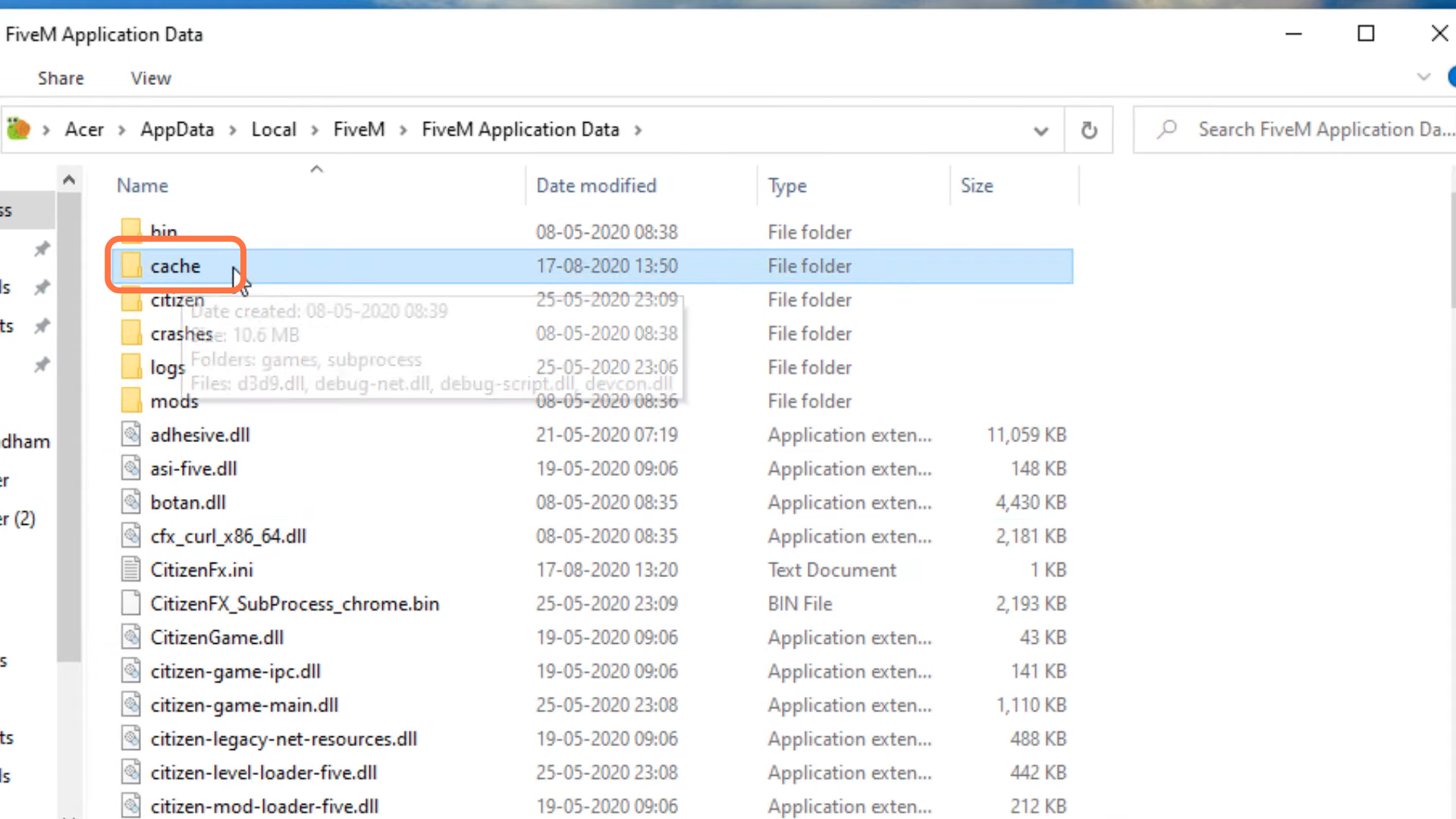
5. Select the .dlll files and delete them.
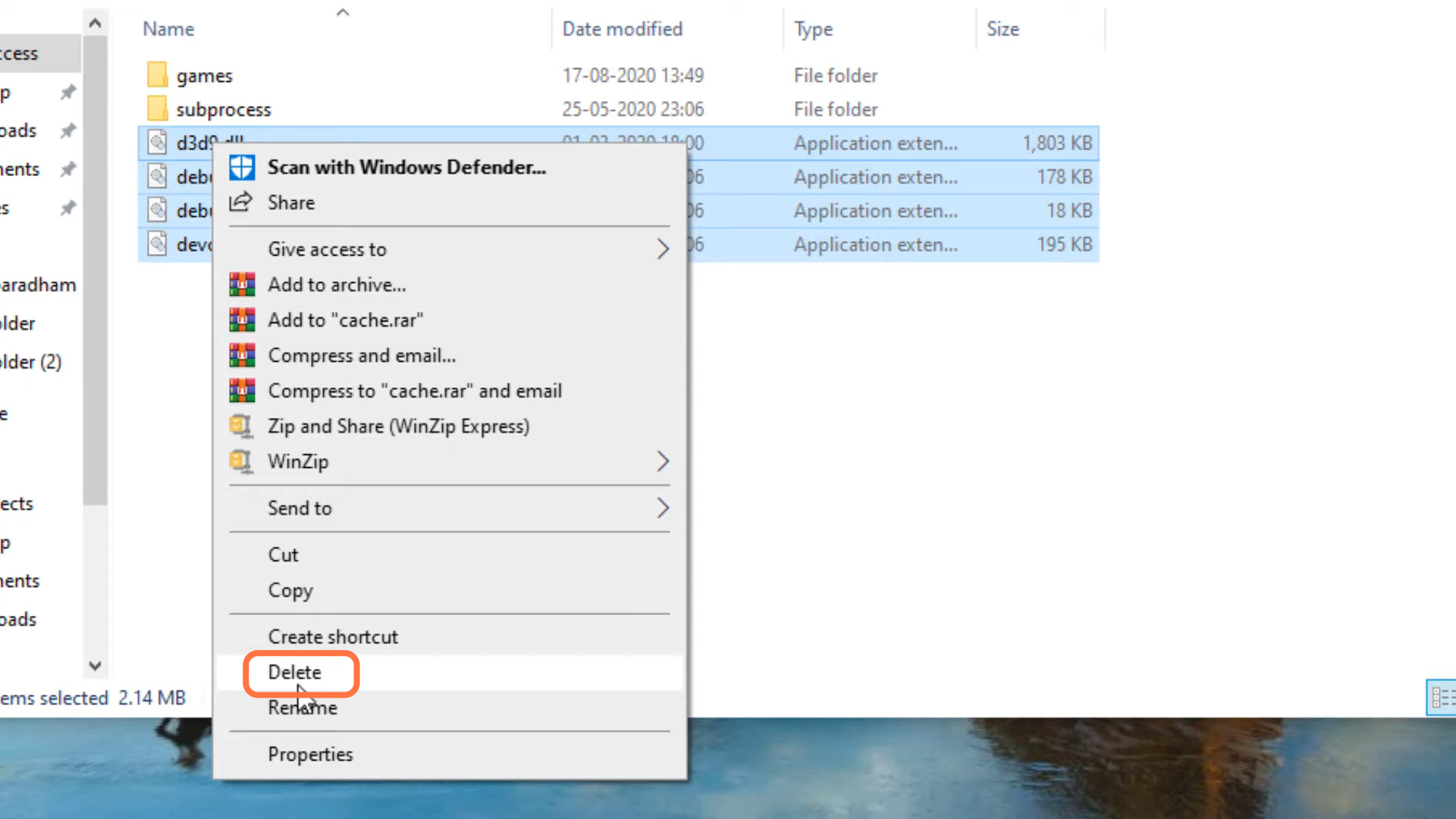
6. Now open FiveM and finally the problem is solved.