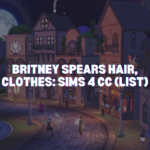Play this classic game in a beautiful high-definition setting. Stranger’s Wrath HD is set in a strange, yet familiar world inhabited by both humans and aliens. The unlikely hero, Stranger, must now fight for his life.
Where is the save game folder in Oddworld: Stranger’s Wrath HD?
The Oddworld: Stranger’s Wrath HD save file is located in your user directory. You will need to open the file explorer and go to Documents. You will find the “Oddworld” folder inside it, open it up and then tap on Stranger’s Wrath HD -> Save to access the save file.
C:\Users\%UserName%\Documents\Oddworld\Stranger’s Wrath HD\Save
How Do I Install the Save File?
First, you will need to download the save game file and extract it with the help of WinZip. After that, you have to copy the save file to a save games location and make sure to have a backup of your save.
Important: Always back up the save file before replacing it with the new one.
Download Save File:
The main game is completed. There are different save files with different progress.