This guide will tell you about the One Tap Headshot trick in the Free Fire game.
The first thing you have to do is adjust your sensitivity. Go to settings and then tap sensitivity. Set 100 to “Red Dot”, “2x Scope”, and “4x Scope”. Set “AWM Scope” to 50 and set the “General” to 70 if you play the game for 3 to 4 months.
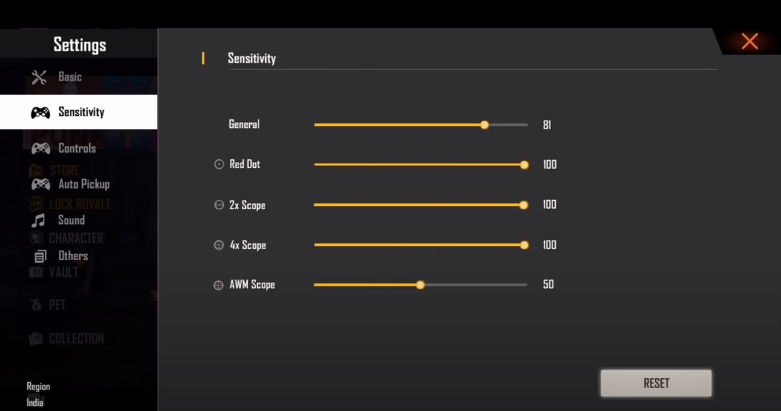
You can set the Custom HUD as you like because it depends on you what you want.
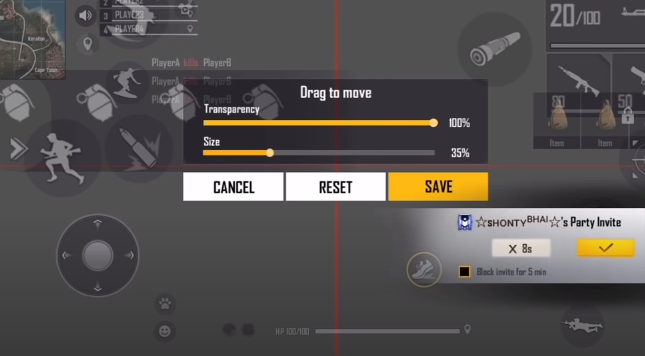
Always aim straight at the head. Even when you are running, you should keep your aim on the head spot to target the head of the incoming enemy.
The next trick is that you can drag your moving button downward and fire button upward at the same time for the headshot.

You can sit for a moment and then stand again while keep dragging the moving button. It is a very good tip for a headshot as it will increase your shot accuracy.

And finally, you have to practice daily for the headshots.
