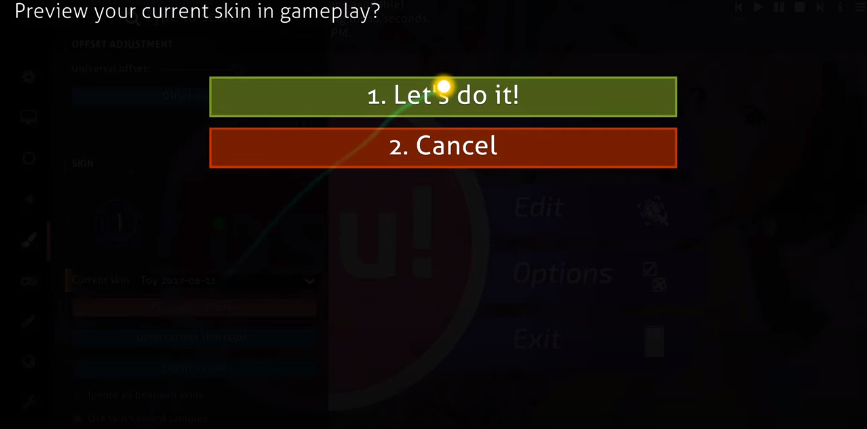In this guide, you will get to know how to download the skins in OSU! You have to follow a few simple steps to get your favorite skin.
To download the skins in OSU! you have to go to the link below:
https://www.techy.how/osu-skins/top-50-most-popular-osu-skins.
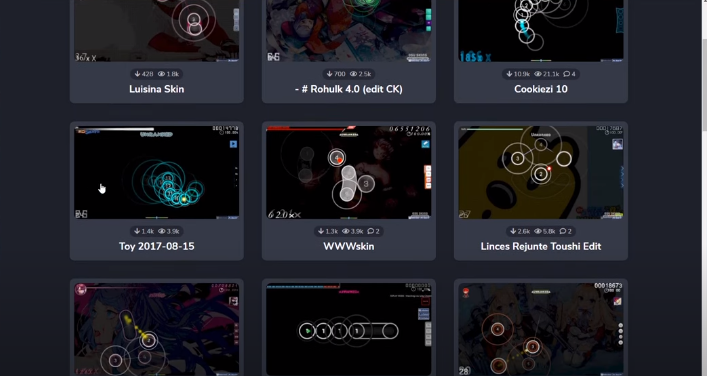
Here you have a vast choice of various skins. You can download your favorite skin on your PC. There are many different sites from where you can download the skins and also Reddit is available to discover the skin which turns out best for you. When you find a skin for you, all you have to do is double click on the Download file and then come up to the OSU!

Now open the Settings and go to the Skin section. You can change to downloaded skin under the Current Skin tab.

You can also preview the skin by clicking on the Preview Gameplay Option. Now click on Let’s do it! to preview.