The Among Us Map allows you to play the Among Us game within Minecraft. Among Us is a first person game that gives you some random challenges to complete. But you need a resource pack to play this game.
Follow the following steps to install Among Us Map in Minecraft:
- Open the link below and download the mod file.
https://www.planetminecraft.com/project/phoenixsc-among-us-in-minecraft-v1-7/
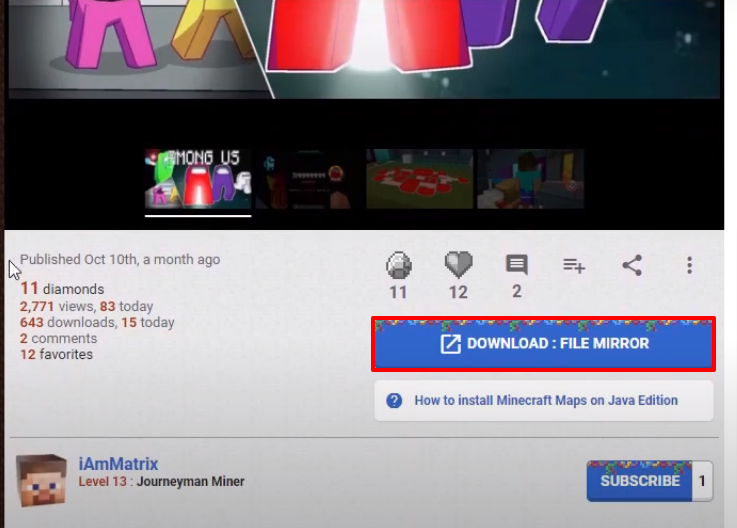
- Launch Minecraft, select the latest release and then click on PLAY.
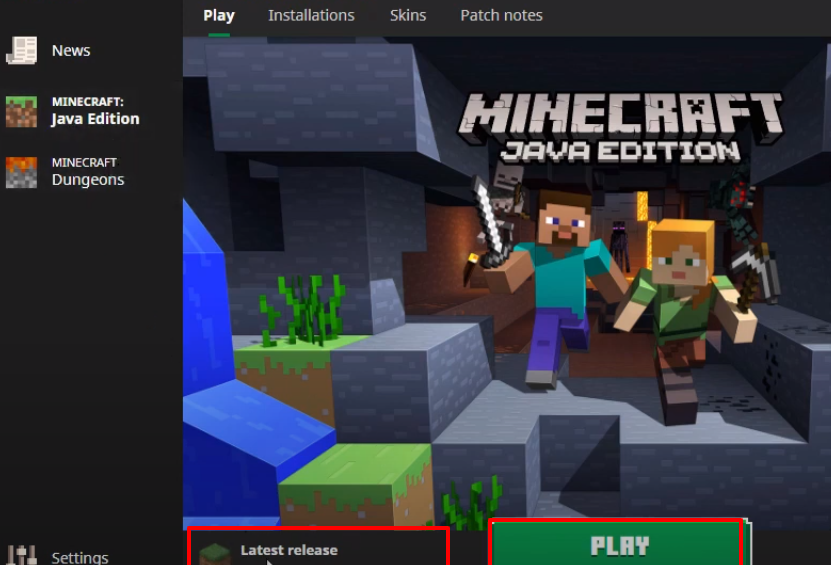
- Check for the version and then click on Quit Game.
- Type windows+r to open the run dialog box, type %appdata% in it and click OK.
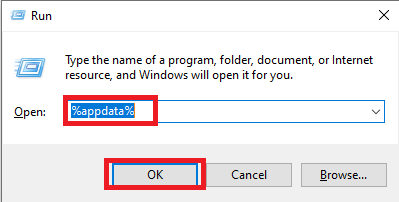
- After that, follow this directory “appdata\roaming\.minecraft\saves, copy the “Phoenix SC – Among Us” folder, and paste into the saves folder.
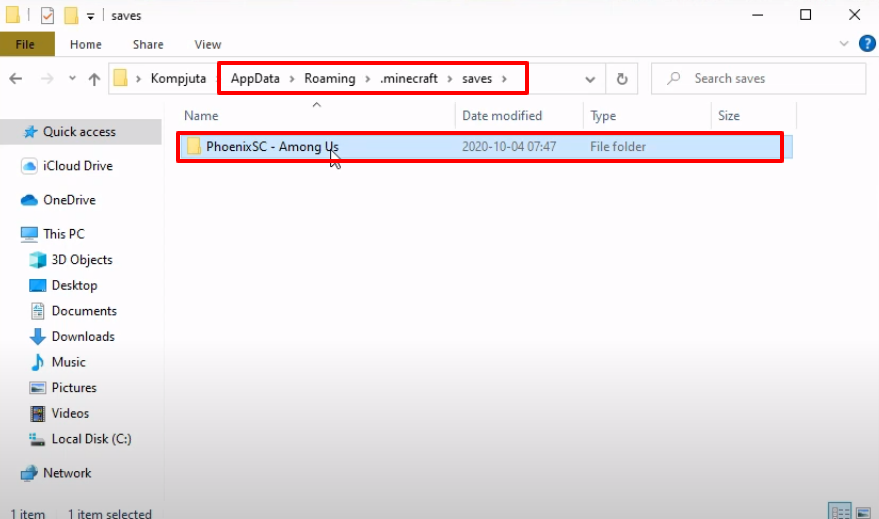
- Follow the path and paste the rar file in the resourcepacks folder.
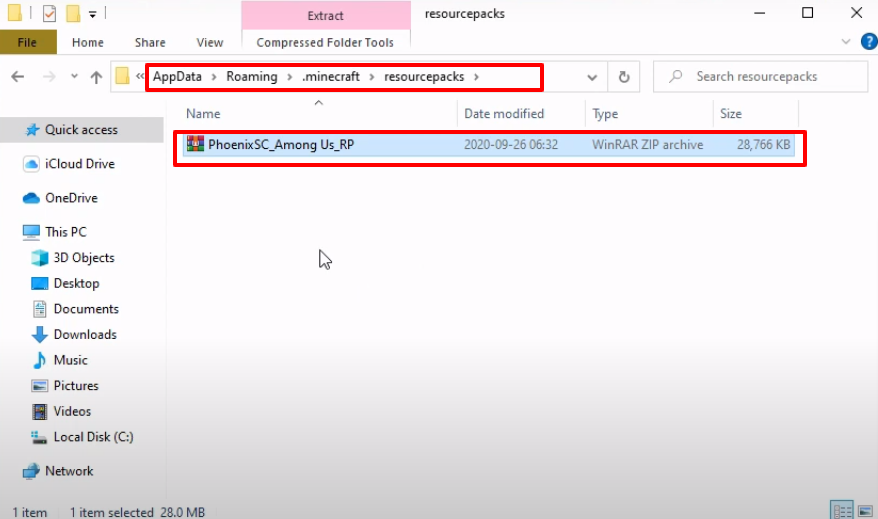
- Launch Minecraft, select the latest release and then click on PLAY.
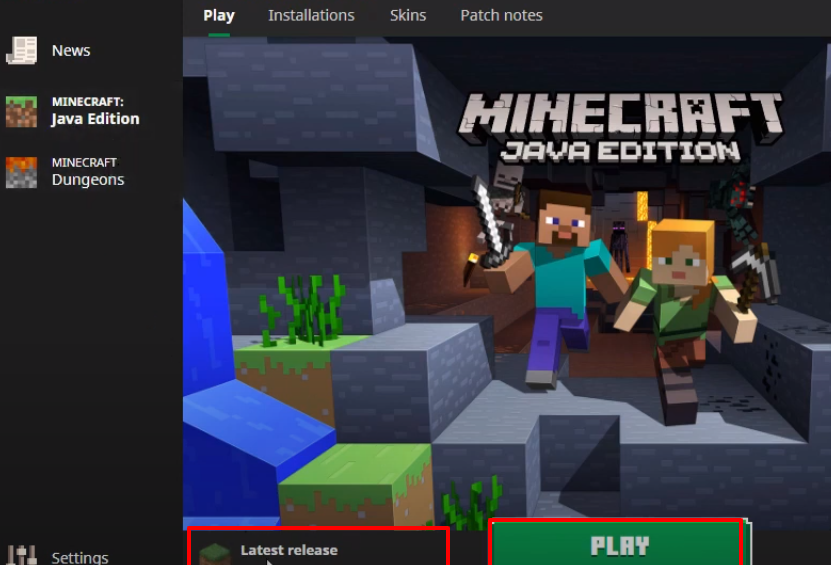
- Click on “Options…” and then tap on “Resource Packs…”.
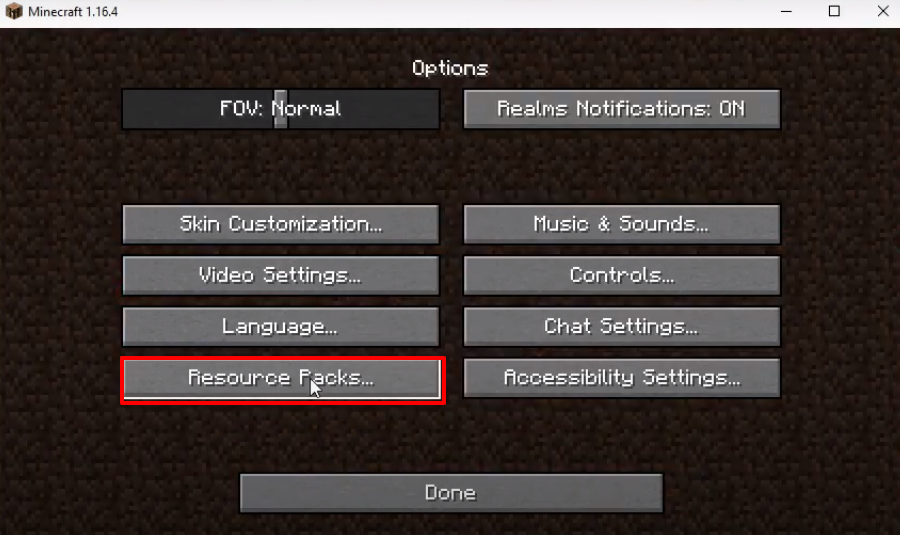 Move the zip file under selected section and then click on Done.
Move the zip file under selected section and then click on Done.
 Click on Done and then click on Singleplayer.
Click on Done and then click on Singleplayer.- Tap on “Among Us in Minecraft”.
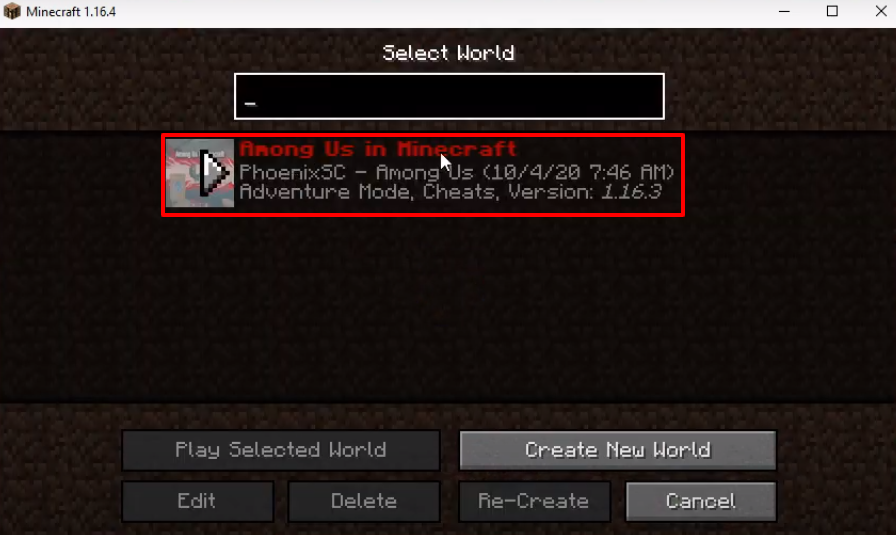
- Now you will need to click on “I know what I’m doing!” option.
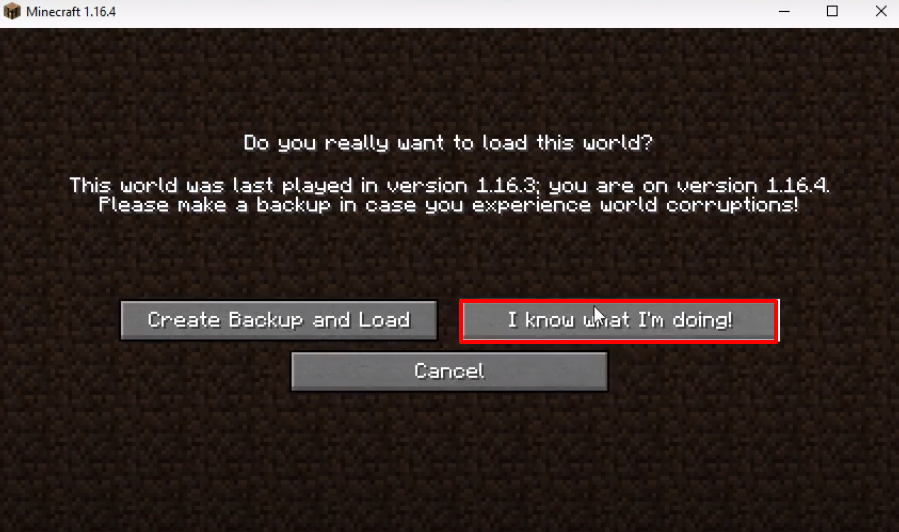
- Turn on “Allow Cheats” and then click on Start LAN World.
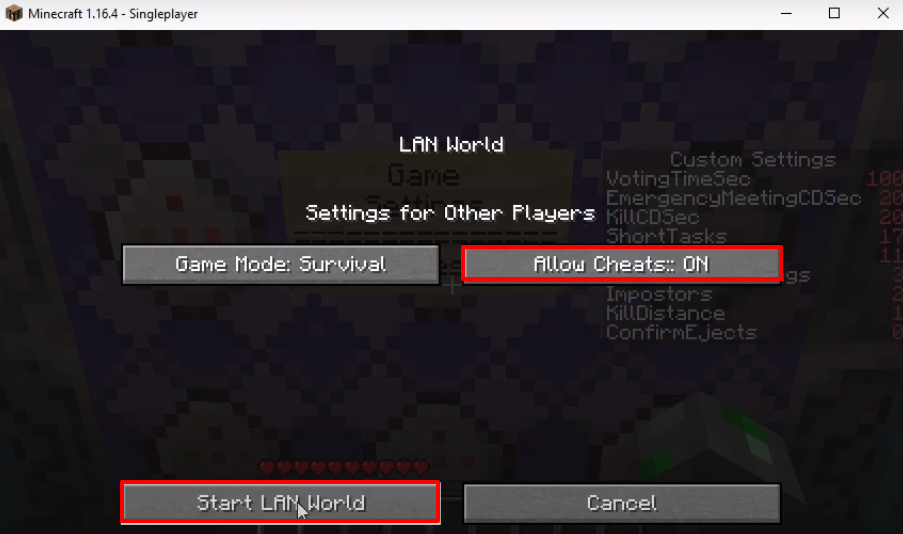
- Click on Done.
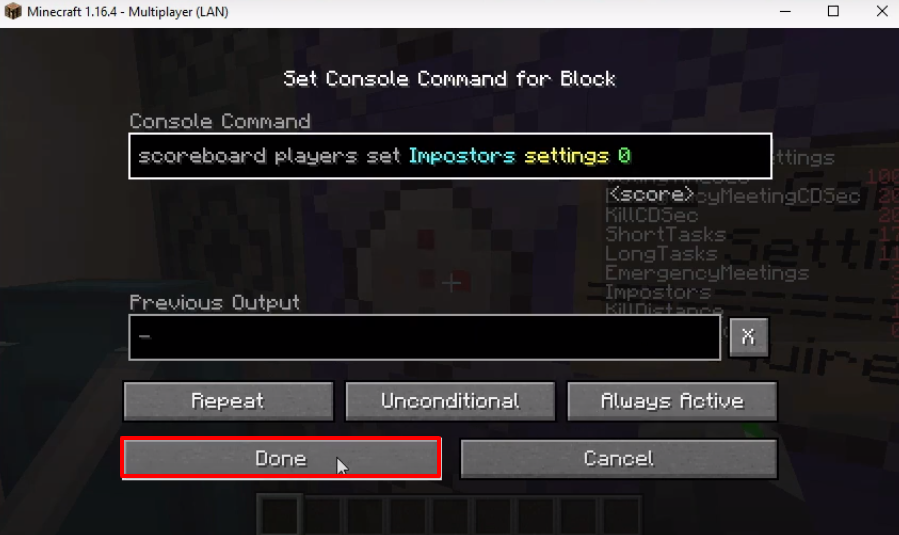
- Explore and enjoy the game.