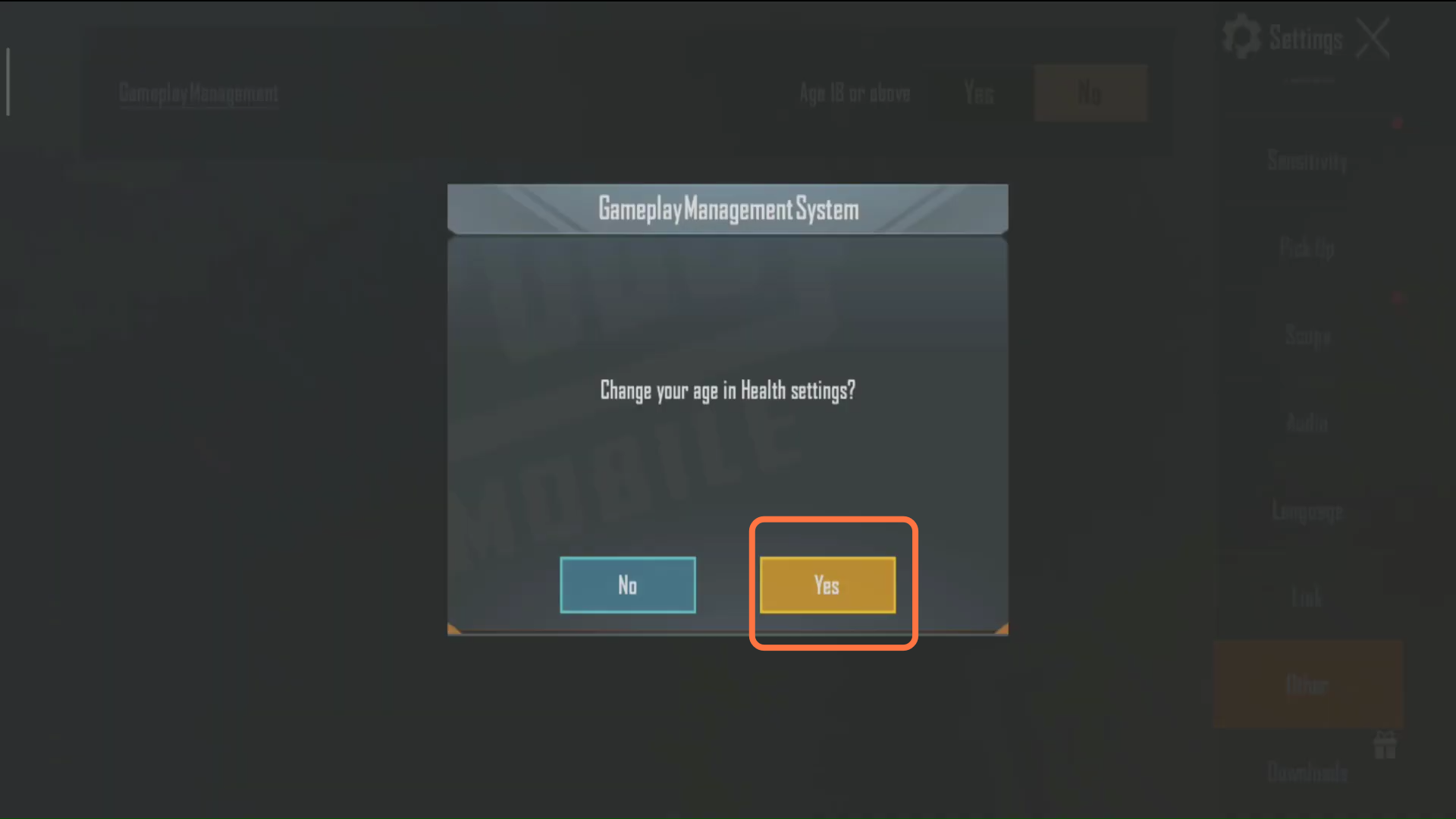When you are playing the PUBG game, a message pops up on the screen that reminds some of the players to stop the game and take some rest. So that some of the players can’t even play the game after continuous playing.
Follow the steps below to fix this issue.
1. First, you will need to click on the settings icon at the bottom right side of the screen.

2. And then navigate to Other settings.
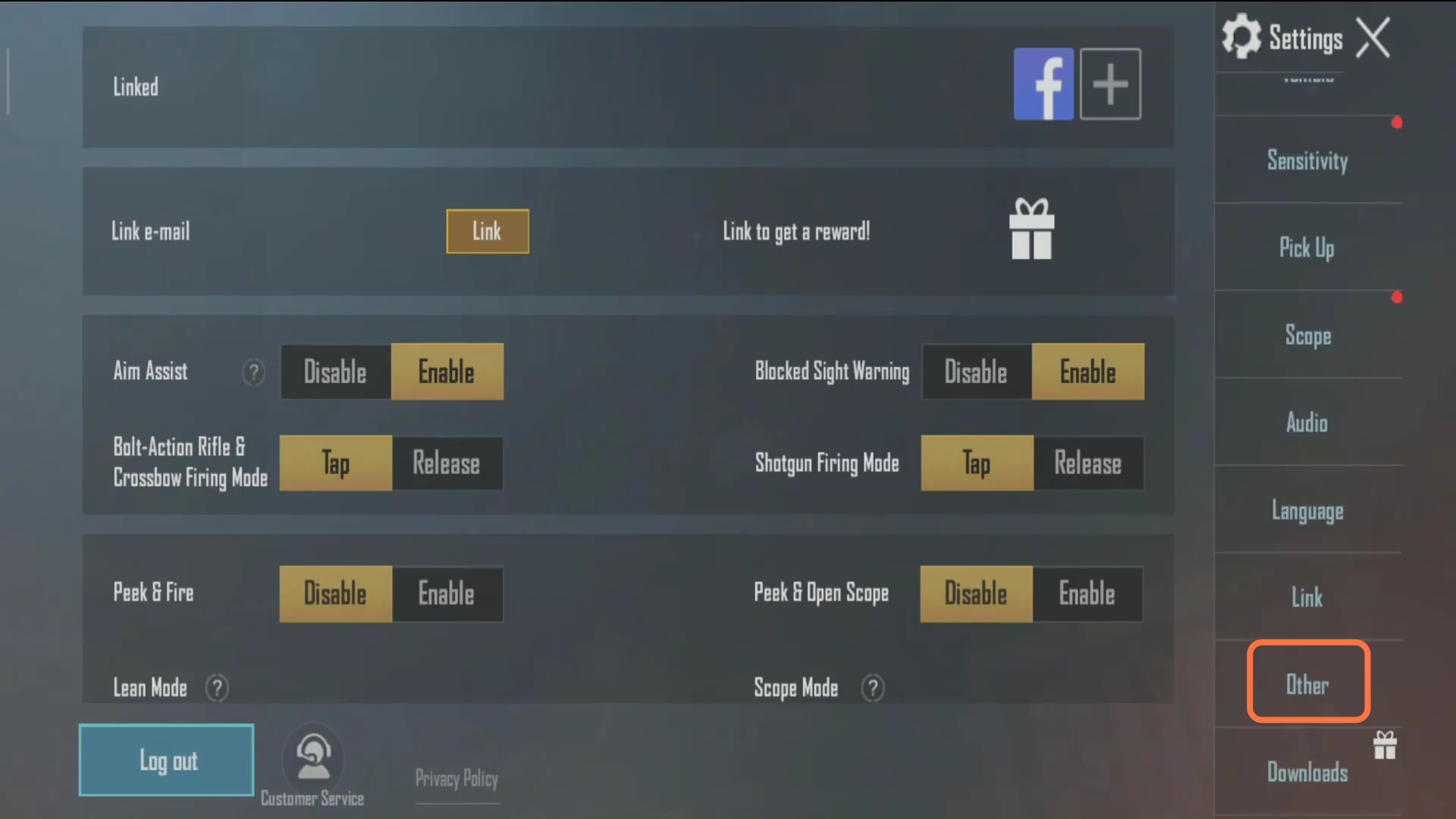
3. You will find age settings that say “Age 18 or above” and you need to tap on the Yes option.
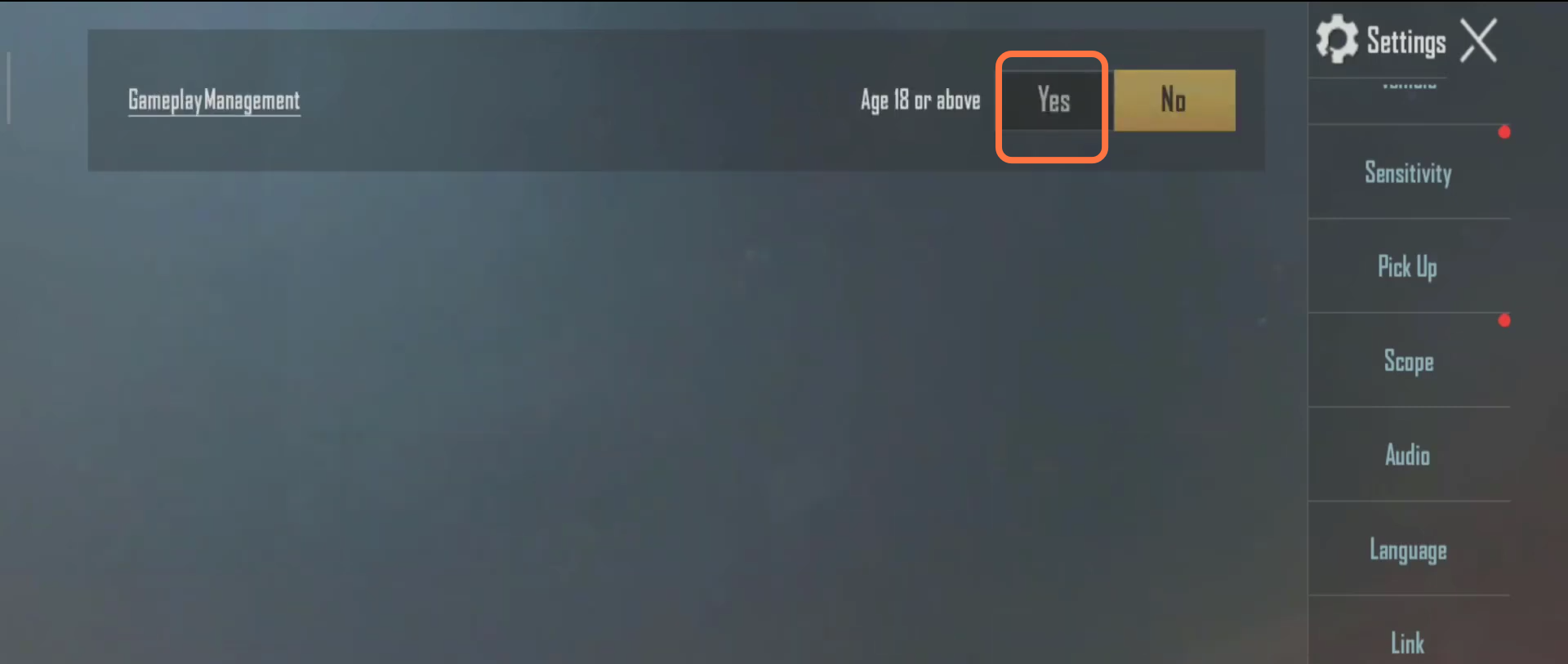
4. A new window will appear and you have to tap on Yes to resolve the error.