In this guide, you’ll learn how to install Ragdoll and Slow Motion mod in your GTA V. This will make your gameplay more realistic and enjoyable.
- The ragdoll mod will provide you with an animation where whenever your character slips or falls, you can show them ragdoll or limping by pressing the default ‘U’ key.
- Download the Ragdoll mod from the GTA5 mods website. Press the download arrow for the Current version under the All Versions section.
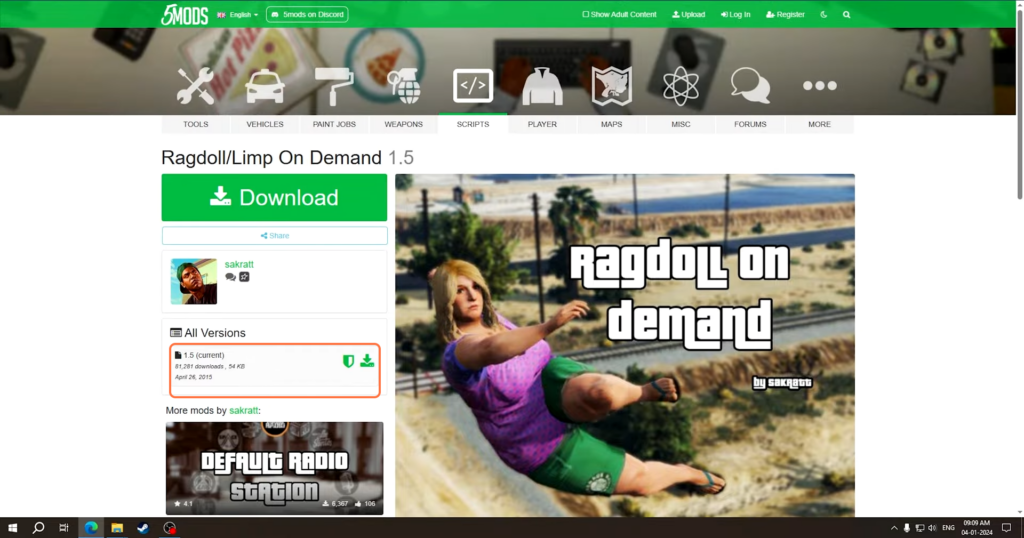
- The ‘Slow motion/Bullet Time Toggle’ mod can facilitate you to toggle slow motion while playing.
- Download the Slow Motion mod similarly as we did before from the GTA5 mods website.
- For both of these mods, you need to download and install the required file such as ScriptHookV.
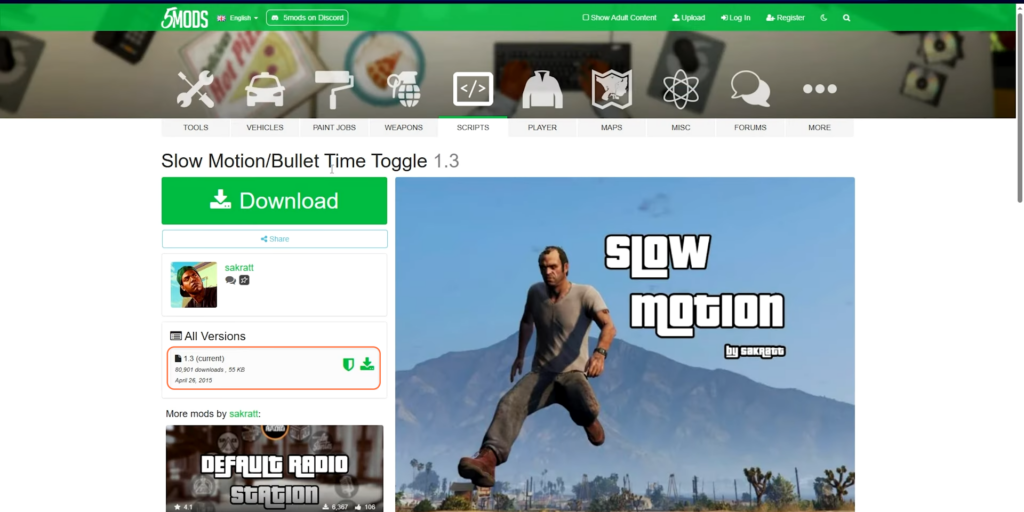
- After downloading the files, navigate to the downloads folder through the file explorer.
- Extract the file using WinRAR or any other file archiver of your choice.
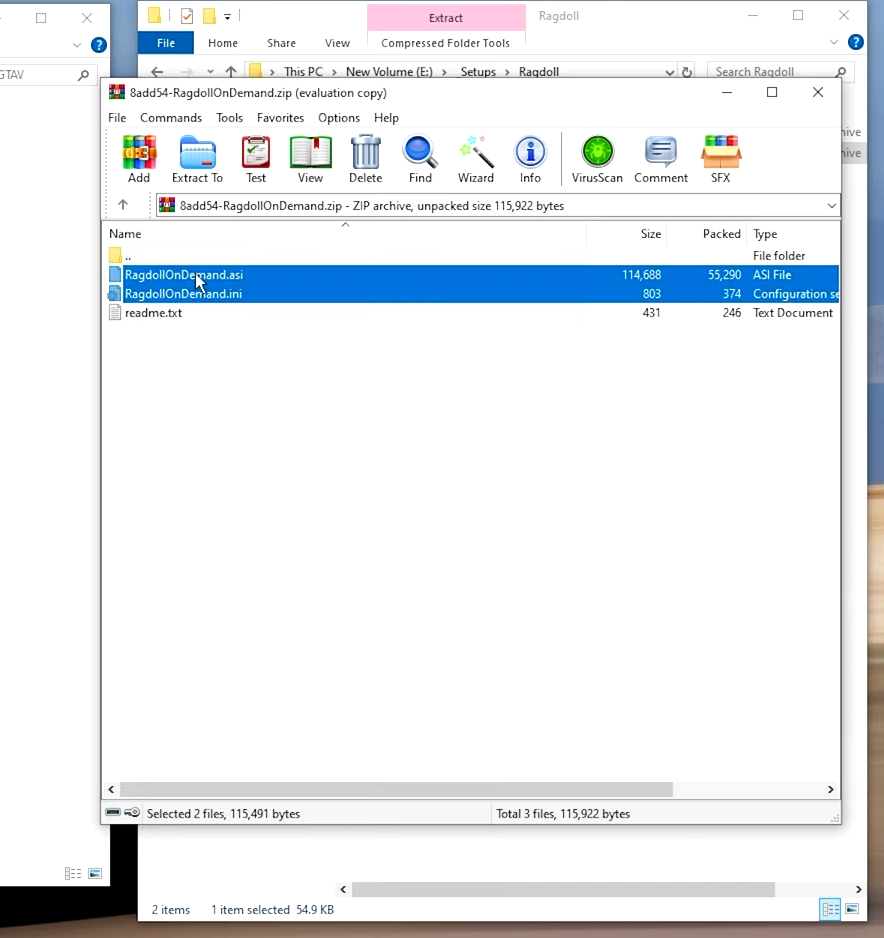
- Now open the GTA V main directory on your PC.
- Take all the files(.asi and .ini) from the extracted folders for the downloaded mod files and place them into the GTA V directory.
- Do the same with both the downloaded mod files.
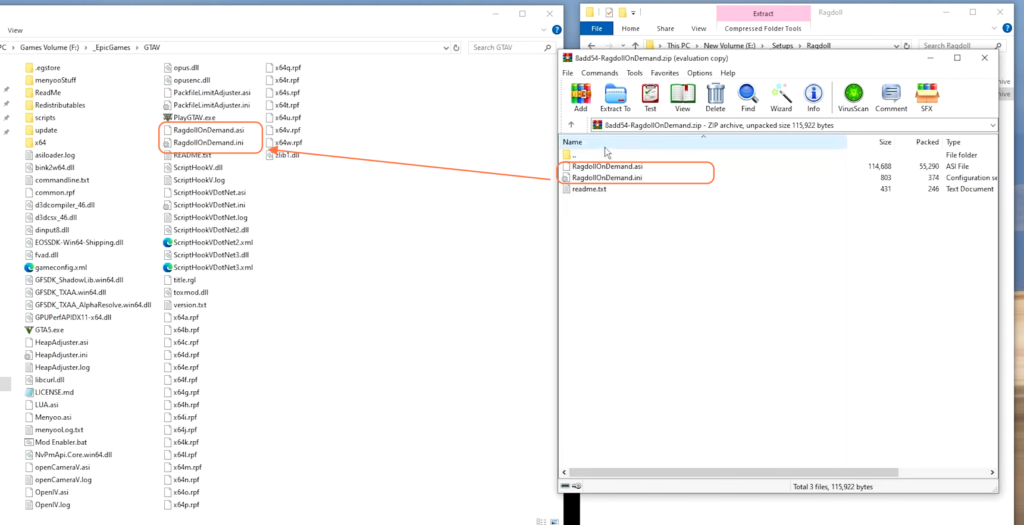
- Before running into the game, you can change keybinds in the .ini files of the mods.
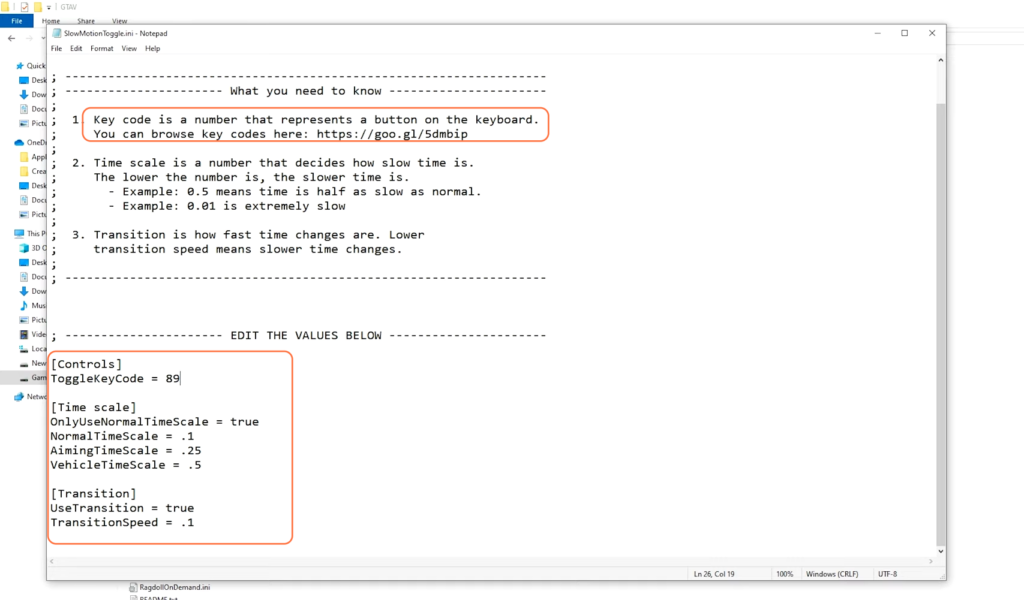
By following the above steps you can easily download and install the Ragdoll and Slow Motion mods in the GTA V.