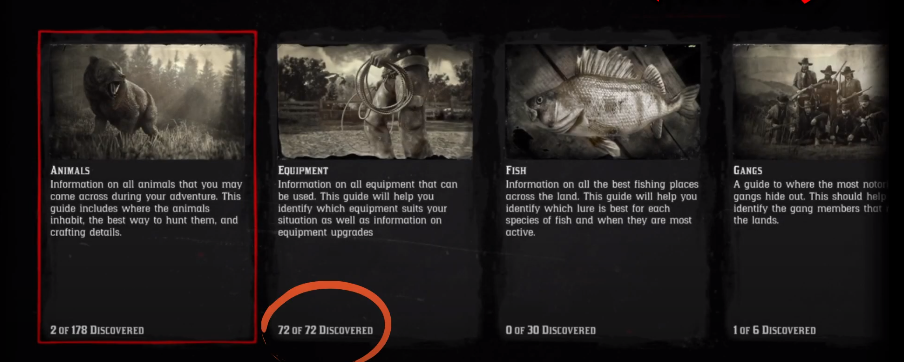In this brief guide, you will get to know about the latest update for red dead redemption 2 save editor.
This update is all about story medals editing (parts of the missions in stories), discovering horses and editing equipment.
Before editing, we have discovered five horses out of nineteen in the compendium.
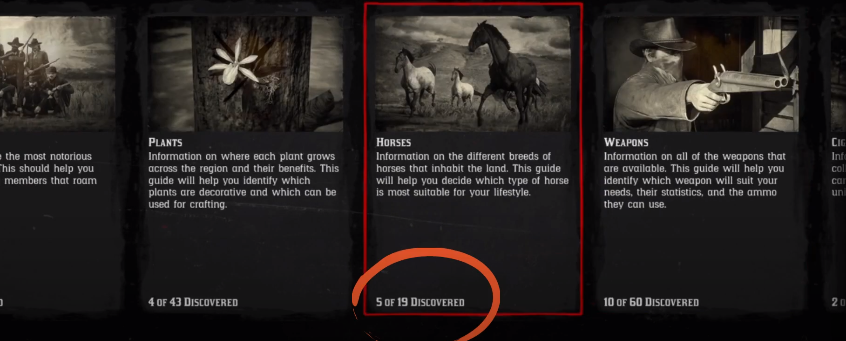
We have discovered four pieces of equipment out of 72.
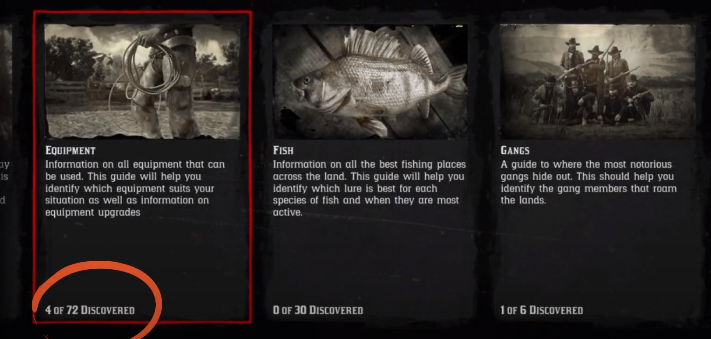
So we can mark the missions as complete and can adjust trophies that we have collected either be bronze, silver or gold.
If you have not downloaded the save editor for RDR2, first download it from the link below. This will be the latest update.
https://x3t-infinity.com/RDR_SE

Just click the download button on the screen to get it downloaded. This one is free to download.
Check the link below to see the RDR2 save editor – changelog. New things have been added or updated for the save editor.
https://x3t-infinity.com/RDR_SE/Changelog
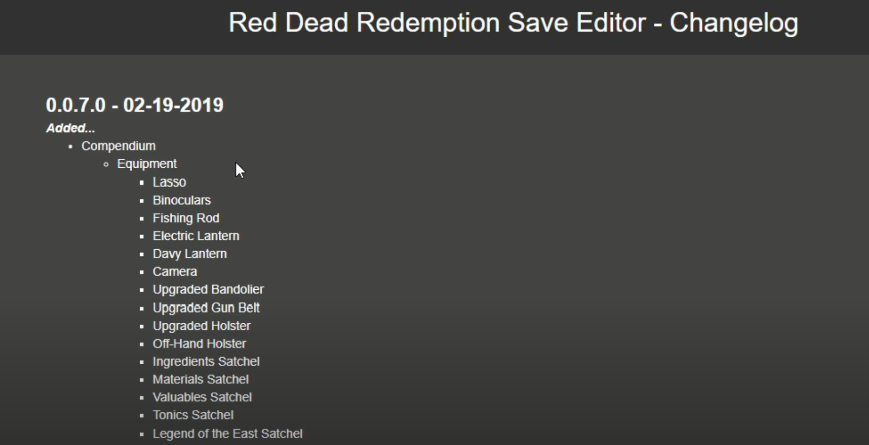
We have a compendium then equipment and in equipment, we have a big part of the update about the range of equipment.
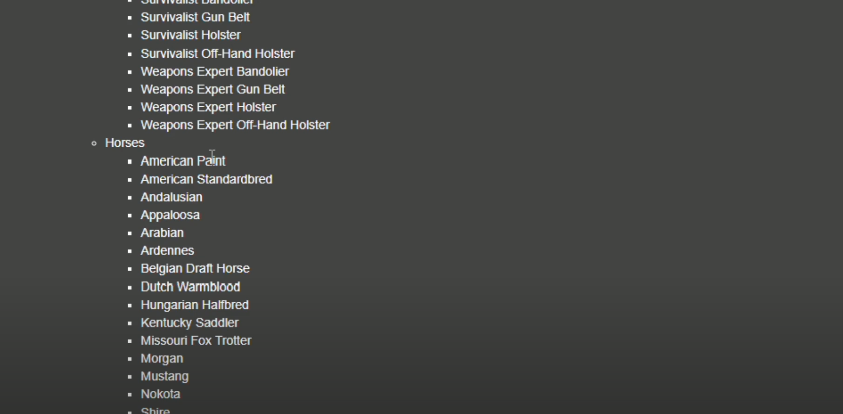
Then we have horses to discover. We already know we can edit our horses like its saddle and different little looks. But this is to discover the horses.

Then under that we have story parts from chapter 1 to chapter 6.
Then we have epilogue part 1 and epilogue part 2.
Now come to the safe wizard. If you have not downloaded it yet, you can always download that from the link below.
But it is not for free. “Save Wizard” costs $60.
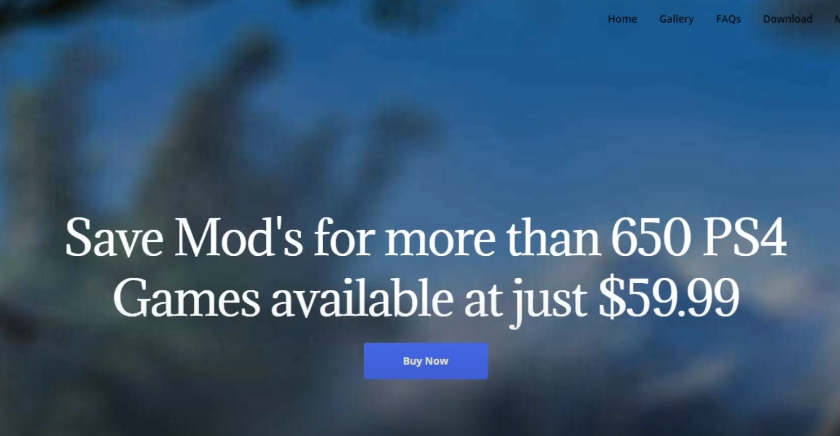
As soon as you open up the save wizard, RDR2 will be under the cheats tab. Double click this little arrow with the game name. Once you click it, you will see another slot underneath. Right click on it and select the advanced Mode.
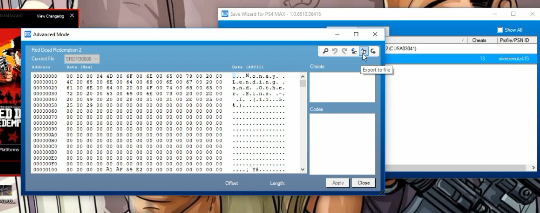
Wait a moment till it completes loading. Then the advanced Mode window will pop up right after loading. Now select the second icon from the top right side, which is for export to file purpose. Now export it to our USB with PS4 folder.
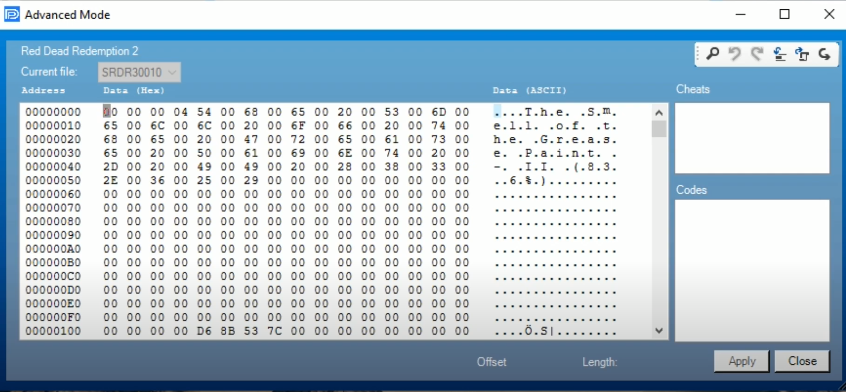
Save this game safe file and open up USB again to see the exported file with the PS4 folder. Now minimizes the advanced mode window. Do not close it.
Now from this point open up red dead redemption 2 save editor.

There will be two games, go ahead and select RDR2. After selecting it, we will have another window popping up and this will be our save editor and the left of this window will show you the open file tab. Click on this open file and select the game save file (extracted file) from our USB.
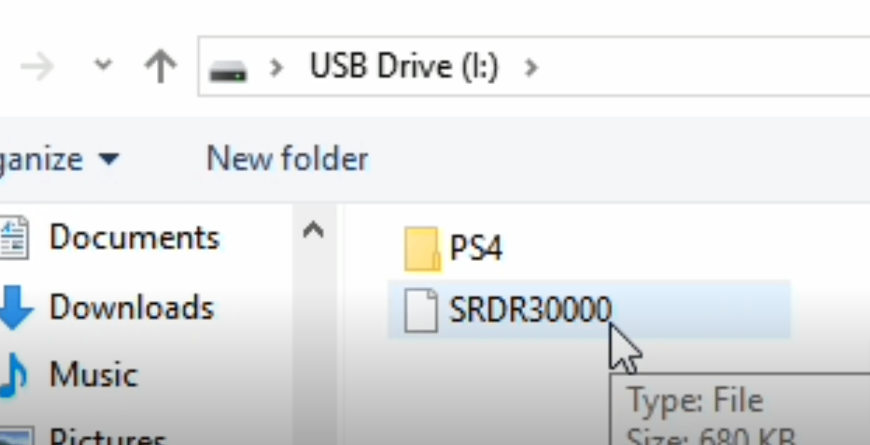
A little window will pop up asking you if you want a backup before editing. Always select yes. It will always create a backup on a folder in your desktop.

Wait for some seconds till it loads up.
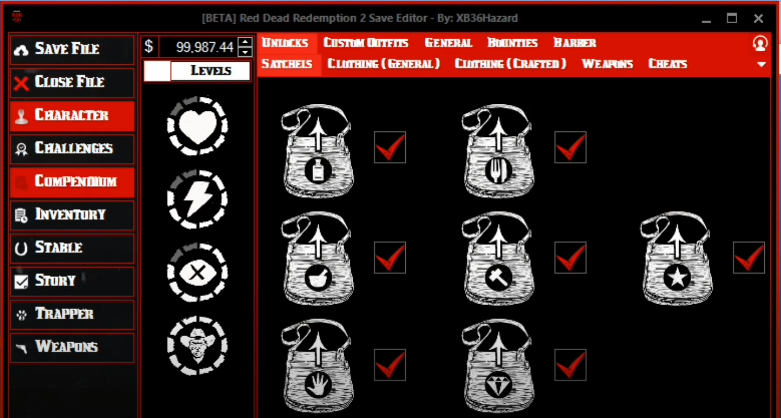
You will see different categories on the left side of the window that you can edit. And on top there are also some categories to edit as well. There are certain features in every category you can explore by yourself. We are not going to go through all the features so here we are going to start off with the compendium for equipment, animals, plants and more.

Click on equipment to see the new changes of this update.

Here if you leave your cursor over these empty boxes. It will say click to discover/Un discover. So click to get a fishing rod, it is that simple.
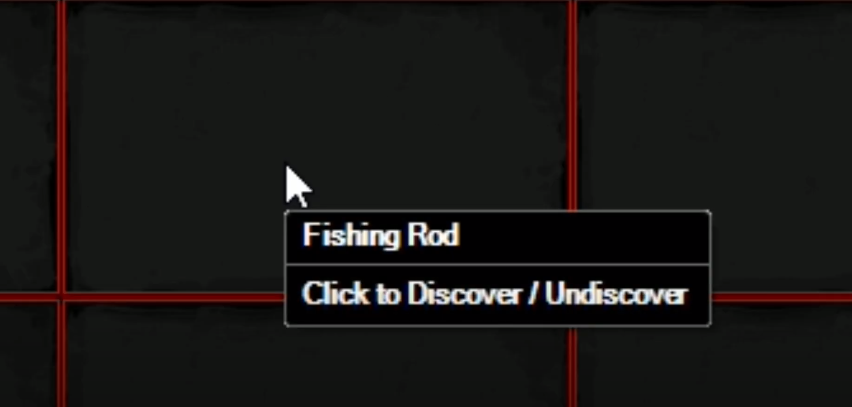
These empty spaces are holding all items which you do not have, click over them and equipment will pop up.

Now if you have discovered all the equipment go ahead and move to the next part Horses.

Click over the horse to check if it has been studied or not. If it is not then click on not studied to turn it to studied. Under that, there is an option to adjust the uncommon coats ridden but we cannot change the white part. We can change the Maximum Bonding Achieved to digit 4.

Then move to the next horses and check them and make sure that they have studied. And max out the bonding achievement of each horse.

The next part of the update is the story part. Click on story, there will be pictures of the stories that we have already completed. And also at the corners there are medals of the achievements that we have got for that story.

Now if you click on the mission, you will get an option to change the achievement of the medal from silver to gold. You will see all tasks for this mission as well. And also make sure the mission is checked out.
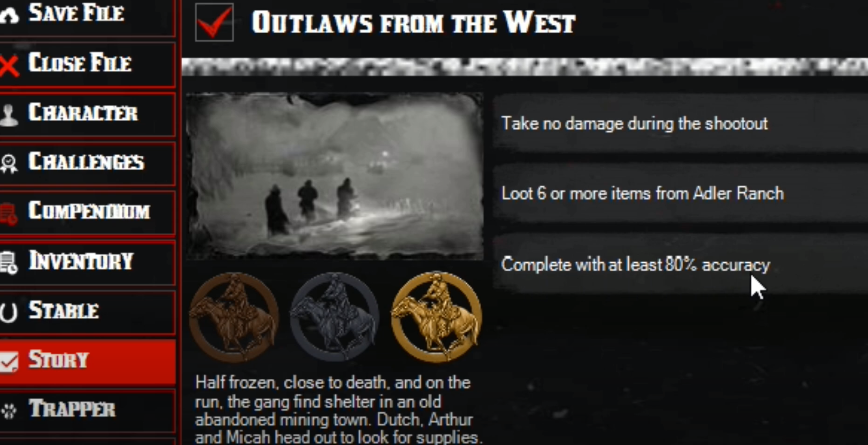
No go back and click on those question marks in chapter 2 and others to reveal the story. Once it reveals click the box at top make it available then you will see a medal instantly highlighted.
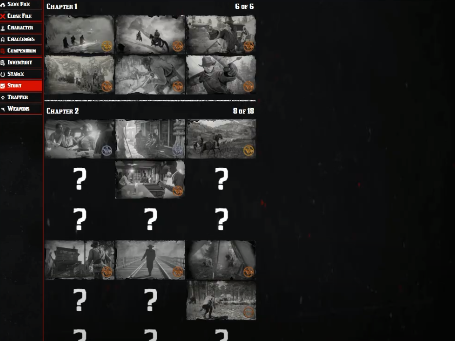
You can check all six chapter stories for gold medals.
After all these changes and settings, click save file and close save editor for RDR2.
Now open up the advanced mode window again.

And click on the last icon at the top right side of the window where it says import file. A window will pop up and now select the game file that we have inside our USB.
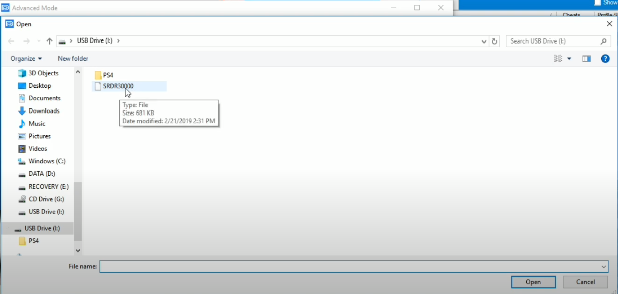
Once that opens, press zero on your numpad and a message will appear. Click continue and then click apply, tap yes and give it some time.

Once it is done, you will see a little box pop up saying
“Modifications successfully applied”. The advanced mode window will disappear, now close the save wizard.
Plug in your USB into the PS4 and go to settings and then scroll down to the application saved data management. And then under application saved data management, select the option saved data on USB storage device.
Then further select copy to system storage. There will be red dead redemption 2 save available to get all the data into the PS4. Now run the game, it may take a long time to load, but once the loading is done and you get to the main cover of the game and then open the compendium to check changes to equipment, horses and stories.