This guide will let you know about the Resident Evil 5 PC ultimate trainer characters. It will tell you the method to swap the character and to change the properties of any particular character in the game.
First of all download the Utrainer and needed patches using the link below.
– Ultimate trainer patches:
Separate ed:
https://residentevilmodding.boards.net/thread/8413/patch-resident-edition-ultimate-trainer
All in one:
https://www.mediafire.com/file/1jriftriljck0bb/All_In_One.rar/file
– Ultimate trainer last version:
https://www.nexusmods.com/residentevil5goldedition/mods/2
Notice: This trainer only works for the original version of the game(Steam or GFWL).
Run it as administrator.
This trainer has several tabs, we are checking the character tab. 
First is the character swap part. On this part, we can change our character. Make sure you click player freeze 
You can change characters to anyone you want but make sure you copy all the patches in the game, data folder first or your game might crash. Let’s go to the next section.
The character properties:
In this section, you have some options for a character such as a freeze, health, invincibility.
So the rest are some useful options. With no Collision, you can go through walls. 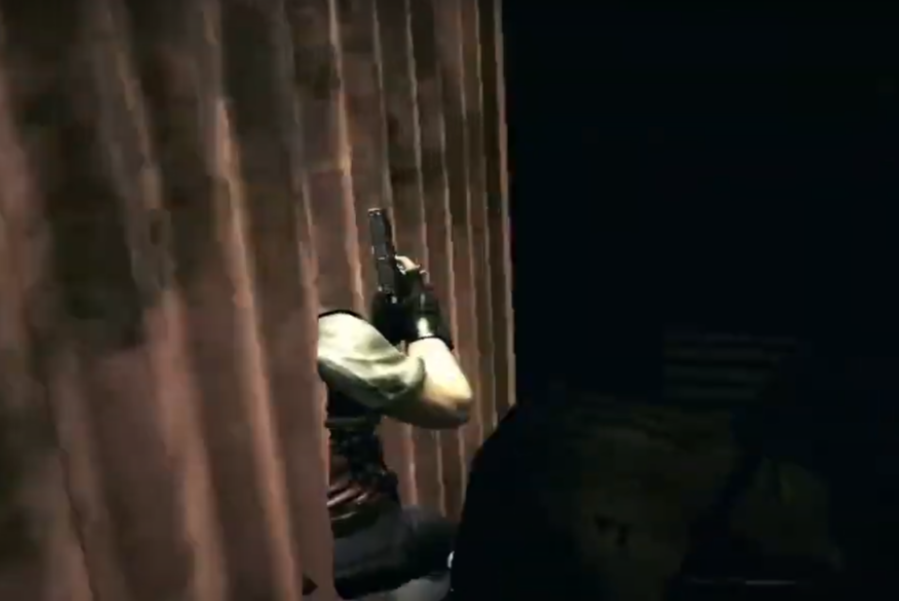
The next is the freezing stage or changing stage. Here you can change the chapter you are in.
Make sure you check the freeze stage box.
Let’s change the character.
For applying character change in-game, you just need to restart the game, also restart to change the stage. 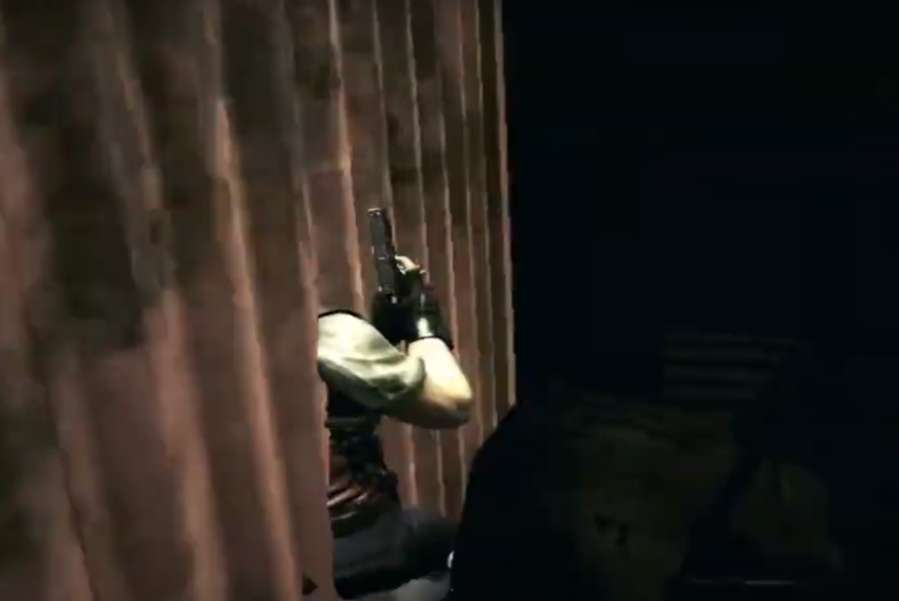
Like before you can go to any stages you want. To remove the trainer’s effects just close the trainer and restart the game. In this part of the trainer, there’s a box to change your money in the game. You need to just type the money you want then click set money. You can also set your DLC story. Here are two options for changing the aiming target to laser or crosshair.