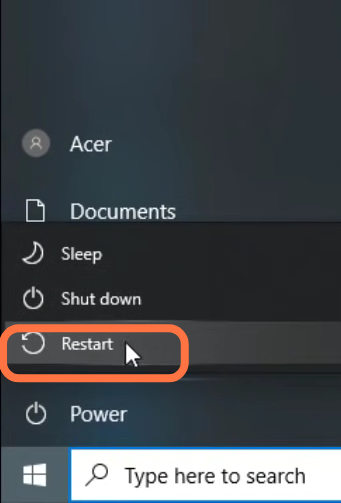The possible causes of this error are poor internet connectivity or your antivirus software is stopping Roblox from launching.
Follow all the instructions carefully to fix this error.
1. You have to go to the Search bar.
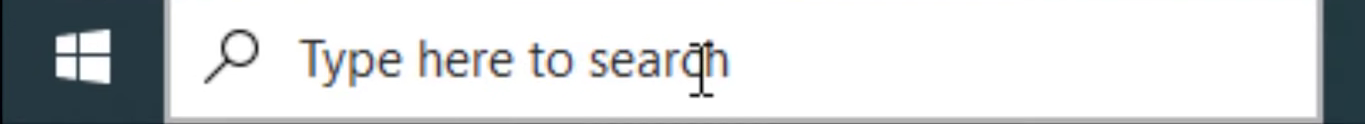
2. Search for command Prompt and tap on “Run as administration”.
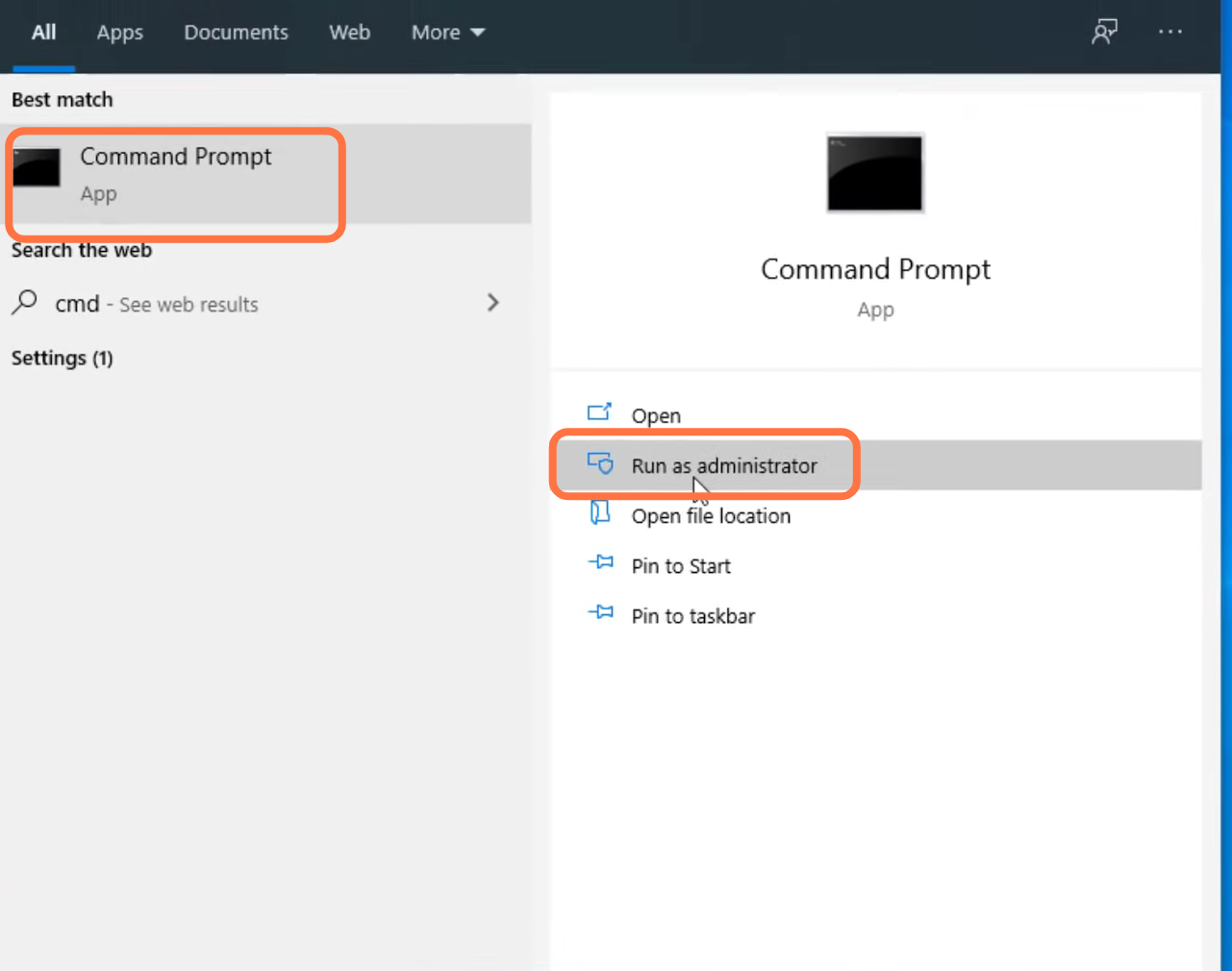
3. After that, type “ipconfig /flushdns” and click on the enter button.
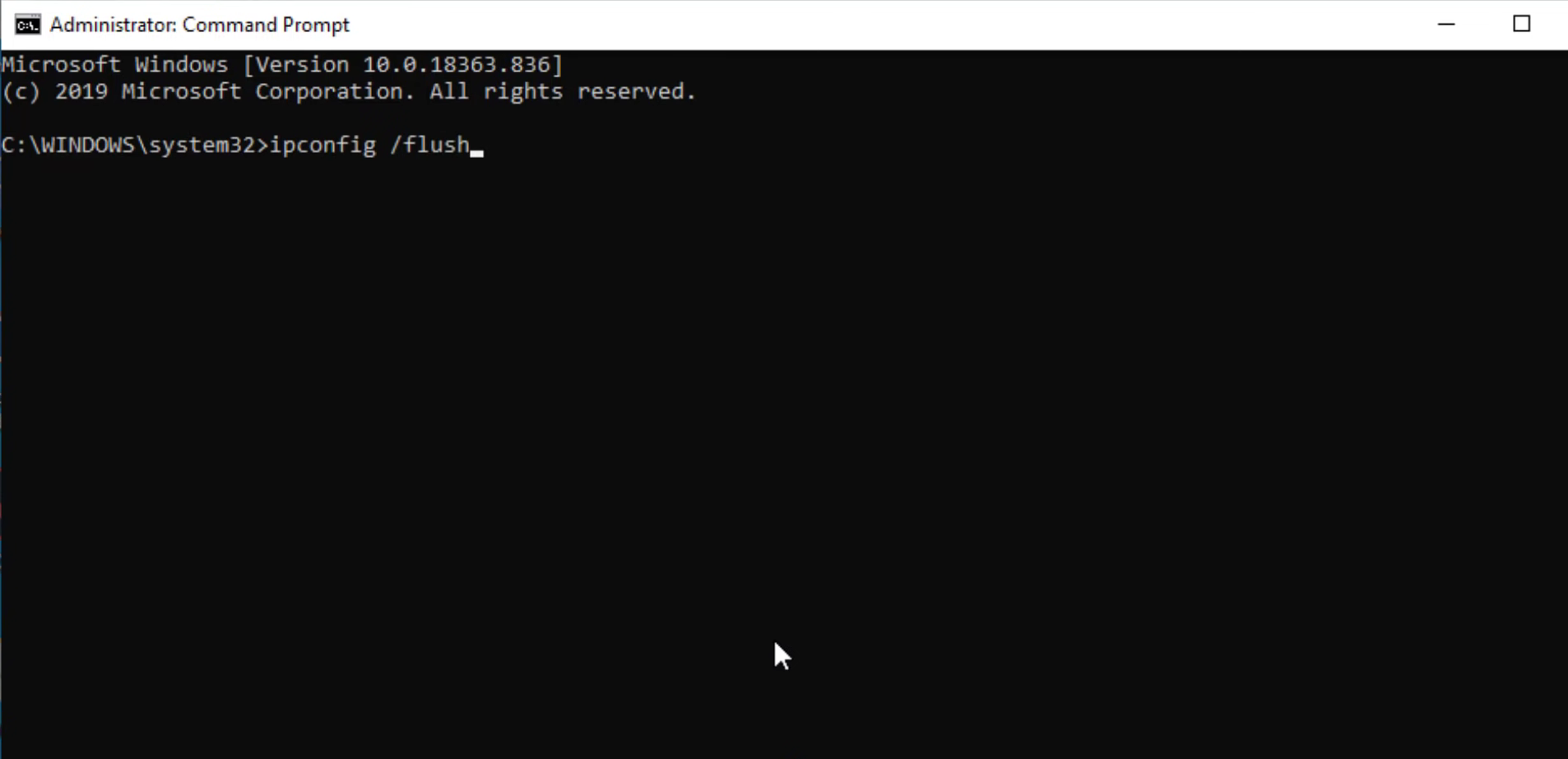
4. Then type “netsh winsock reset” and tap the enter button.
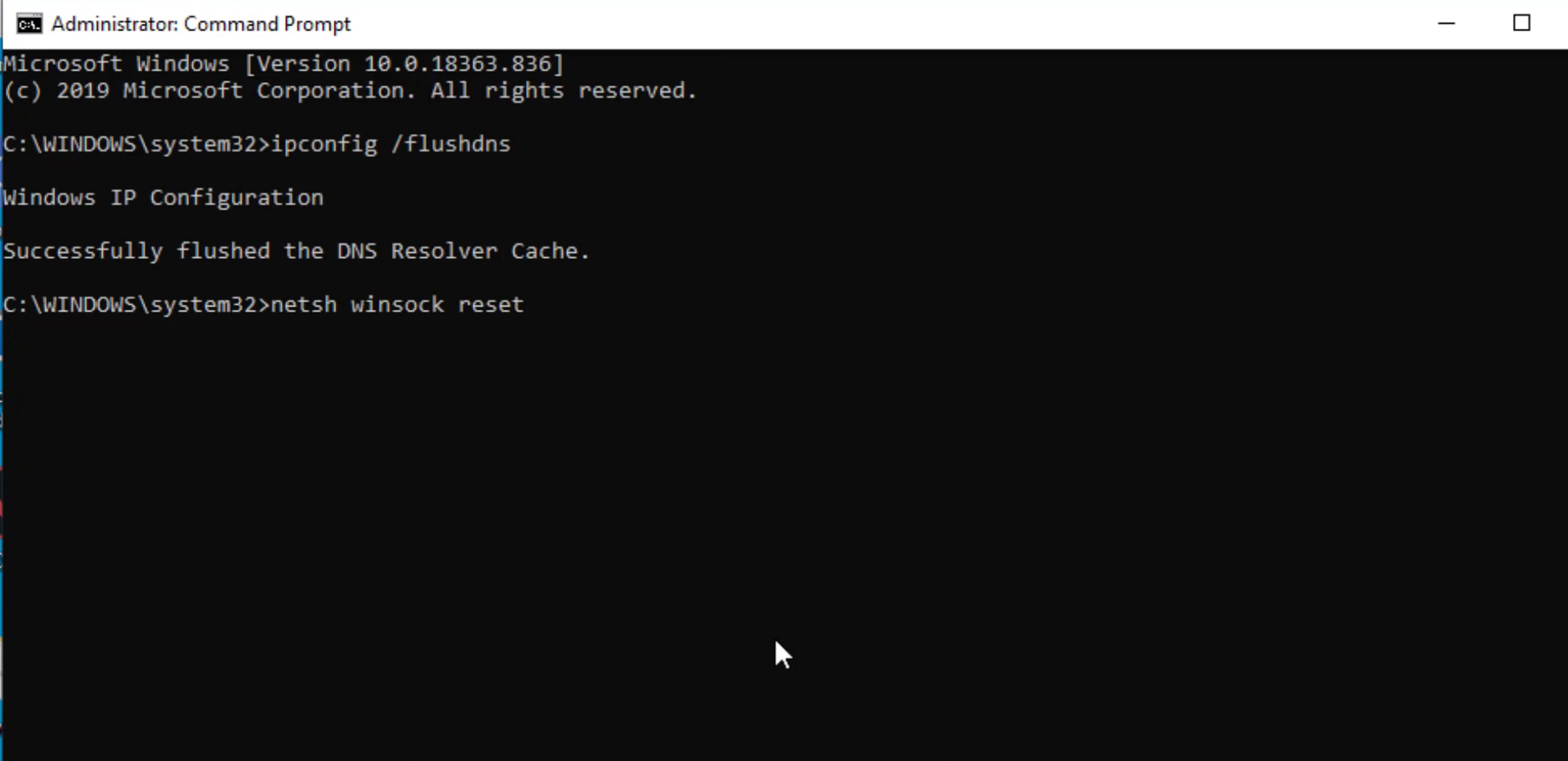
5. After that, you need to type “exit” and tap on enter.
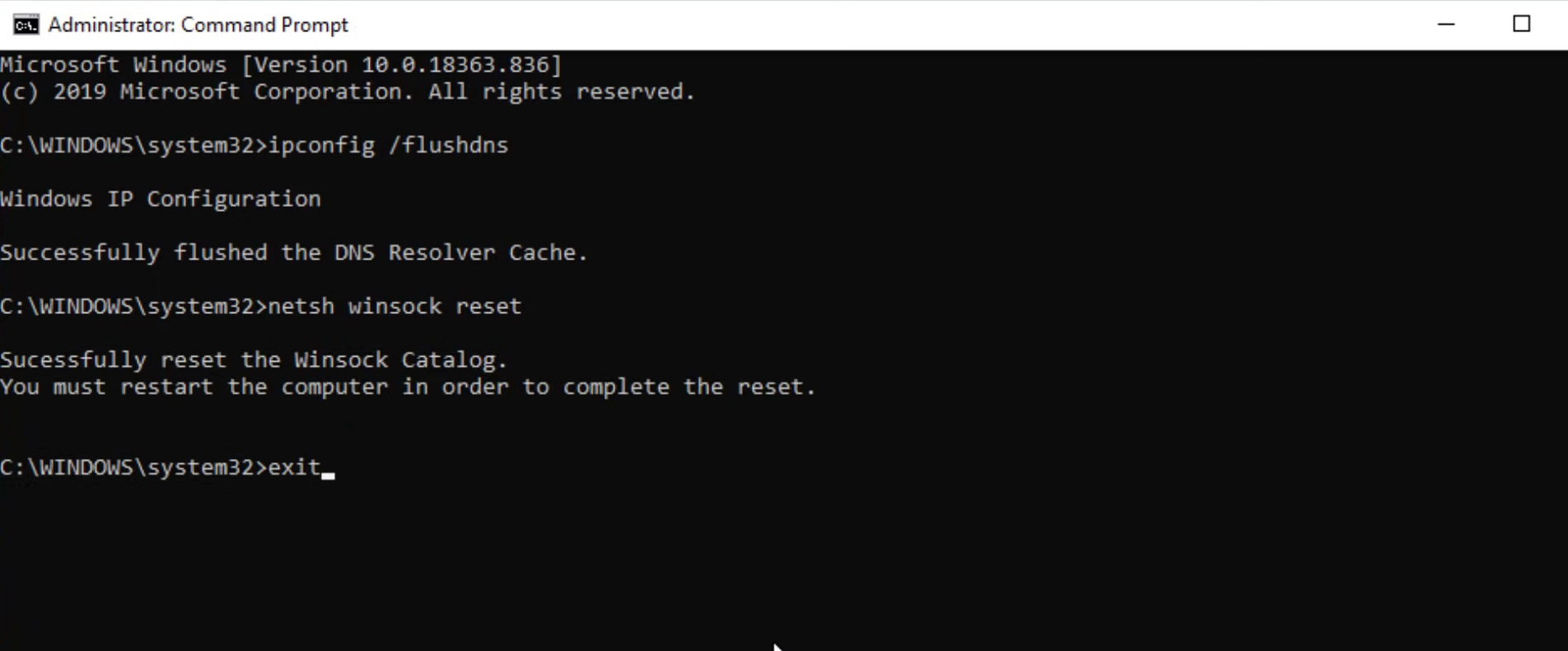
6. Next, you will need to search for ‘control panel” and enter it to open it up.
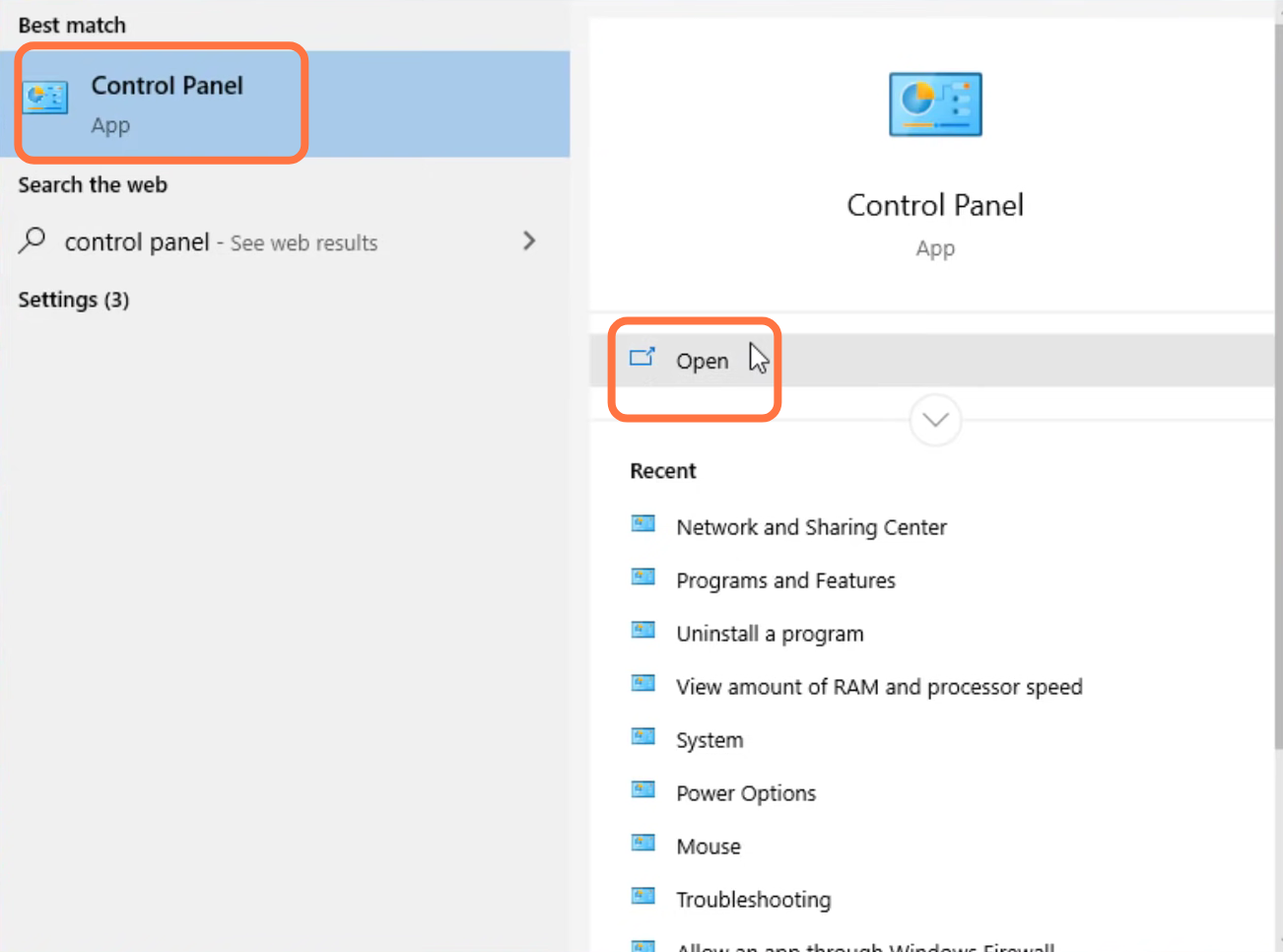
7. Go to “Network and Internet”.
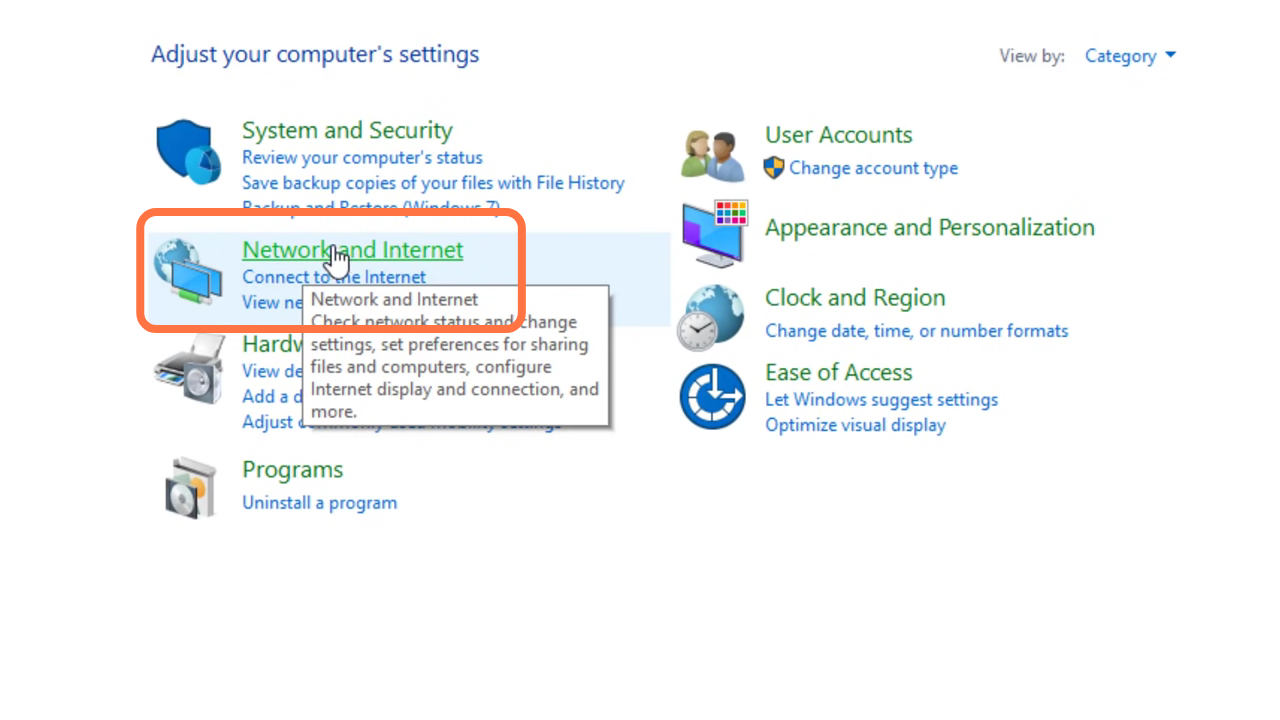
8. Now enter into the Network and sharing center.
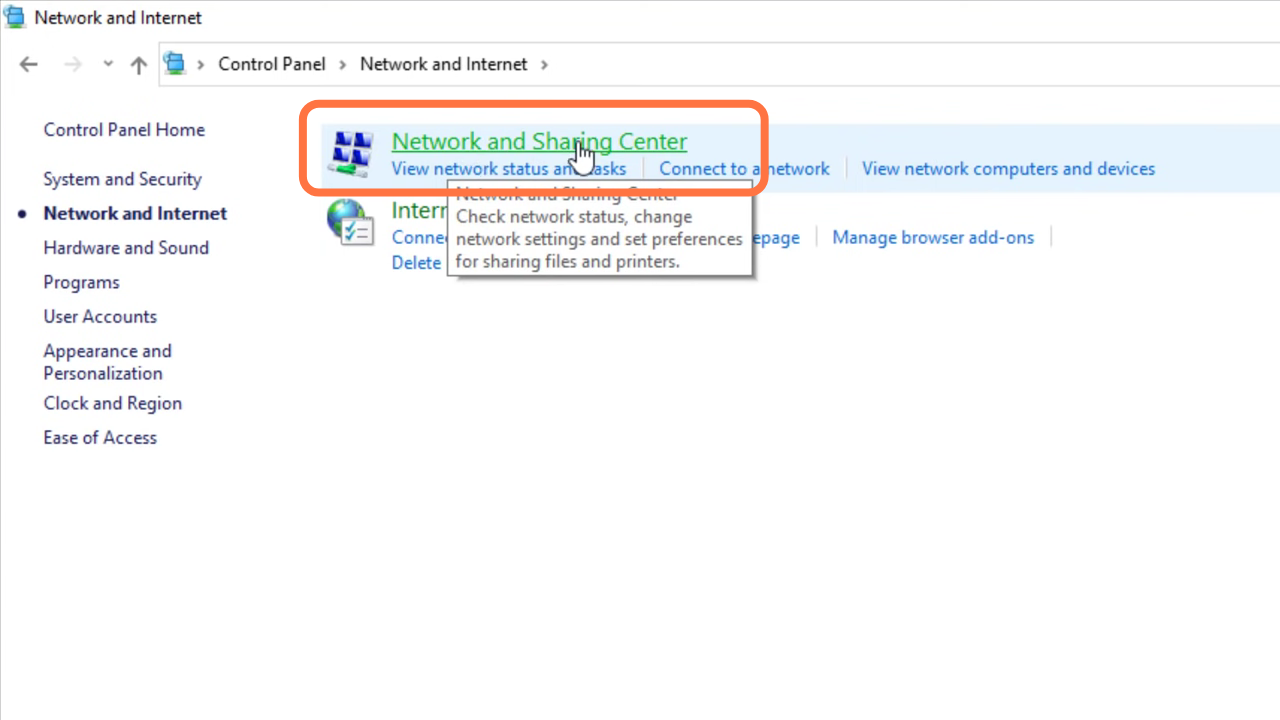
9. And navigate to “Change adaptor setting”.
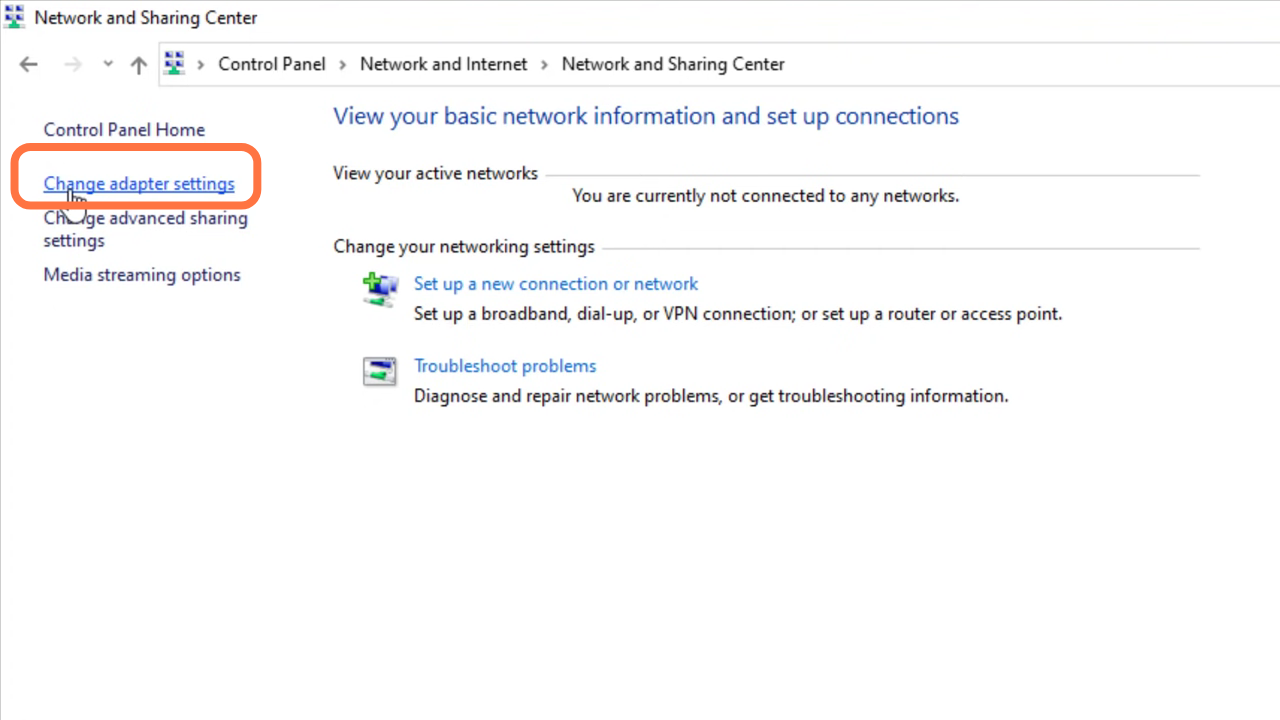
10. After that, go to Ethernet and open its Properties.
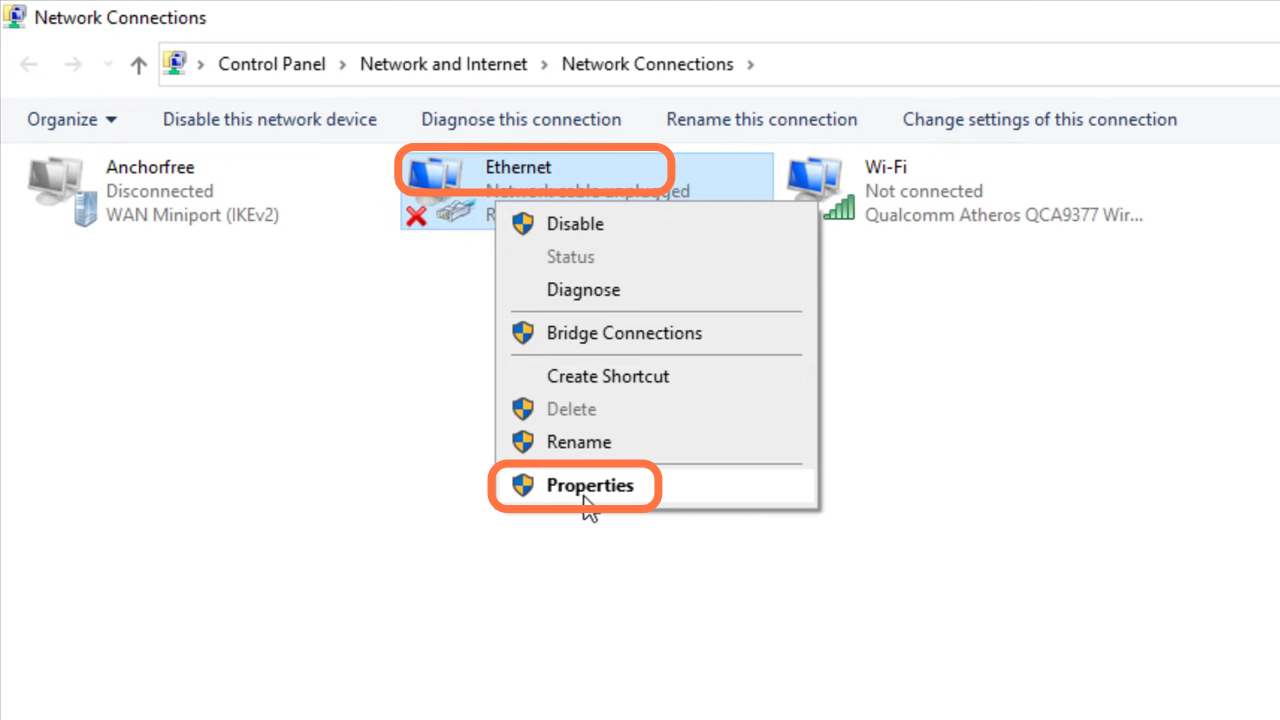
11. Then you have to go to Internet protocol version 4 (TCP/Ipv4) and enter into properties.
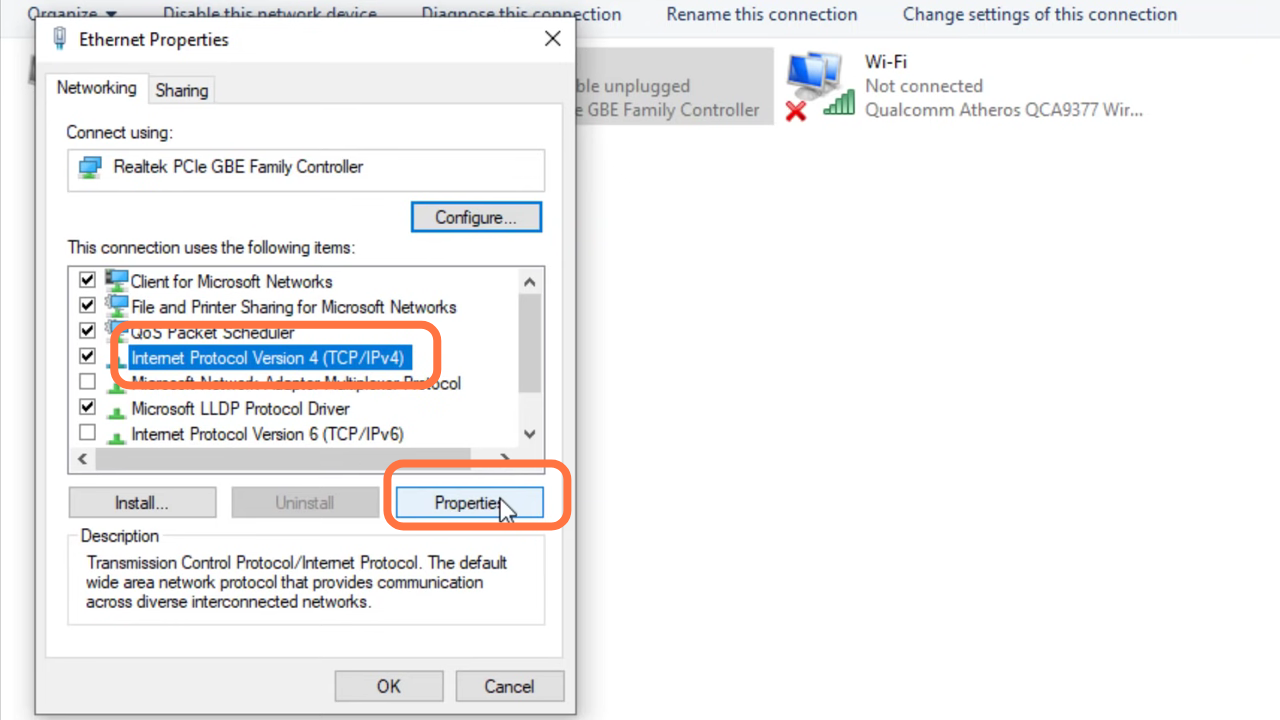
12. You have to enable the DNS server and input 1.1.1.1 in “Preferred DNS server” and 1.0.0.1 in “Alternate DNS server”.
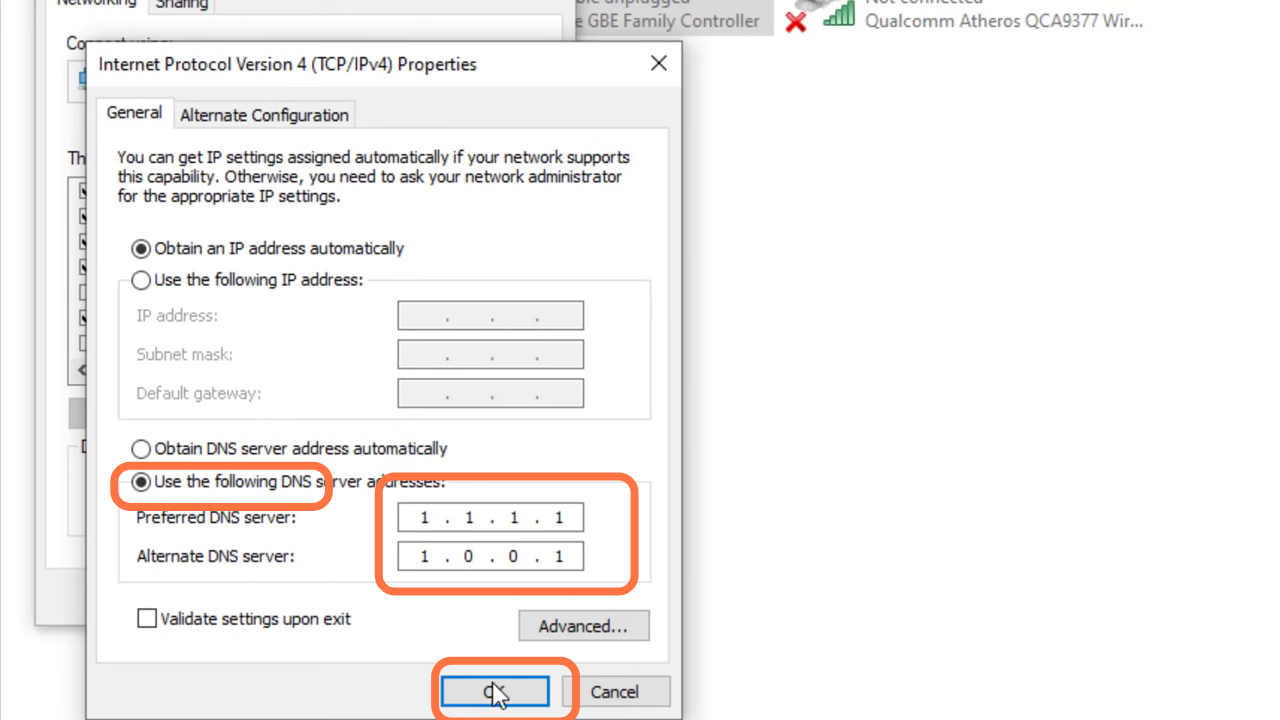
13. After that, restart your PC to check if the problem is resolved.