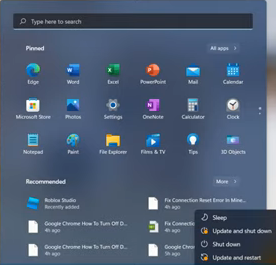This guide will let you know how to fix Roblox Error Code 268 “You Have Been Kicked Due To Unexpected Client Behavior”. You have to follow all the instructions carefully to fix it.
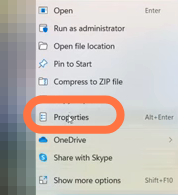
2. And then click on the Compatibility tab.
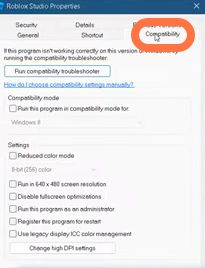
3. After that, check ‘Run this program in compatibility mode for’.
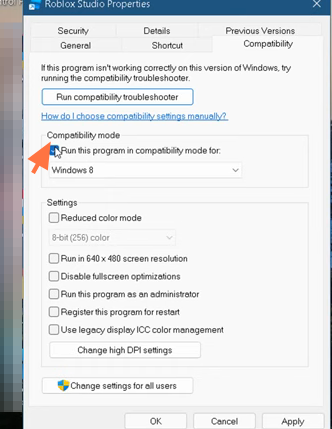
4. Select Windows 8 from the dropdown list, click on the Apply button then OK.
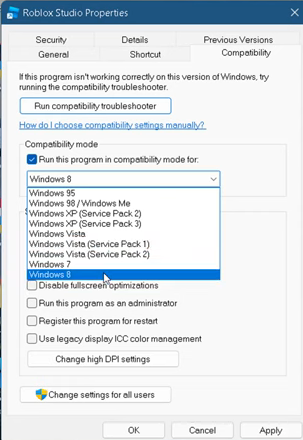
5. Now again right-click on Roblox studio and select “Show more options”.

6. Then you have to tap on “Troubleshoot Compatibility”.
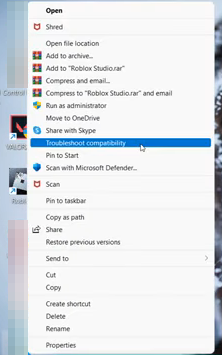
7. Choose “Try recommend setting” from the given two options.
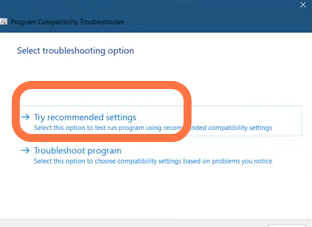
8. After that, click on the ‘Test the Program’ tab and then hit Next.
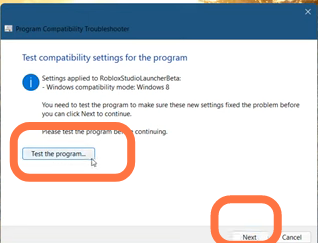
9. Select ‘Yes, Save the settings for this program from the given options and then click Close after the troubleshooting completes.
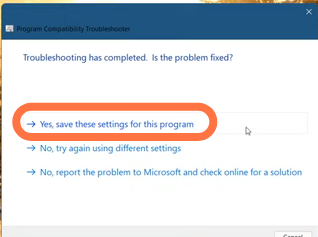
10. The problem will be resolved.

11. Now you need to restart your PC.