This guide will show you how to solve the “FATAL: Unknown Game Version” error in GTA 5 while using Script Hook V. You have to download the downgrade version and then replace the update file to fix it.
Download Downgrade version
In this section, we will take you through the steps to download the downgrade version of GTA 5.
- The first thing you will need to do is open up your browser and download the downgrade version of GTA.
- After downloading the file, go to the downloads folder and extract the file.
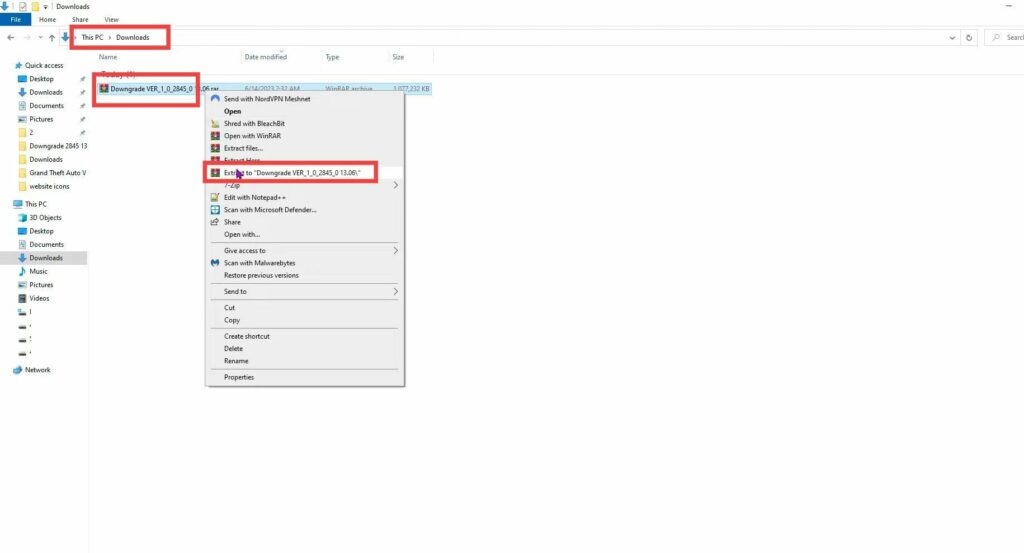
Replace file
This section describes how to replace the update file to resolve the problem. By following the steps below, you will be able to navigate to the GTA 5 directory and replace the update file.
- Open up the extracted folder and then open the folder inside it.
You will find four files there. - You have to copy all these files.

- Next, open the Steam application, right-click on the GTA 5 game and go to properties.
- Go to the Local Files tab and click on the Browse button.
The GTA 5 directory will open on your screen.
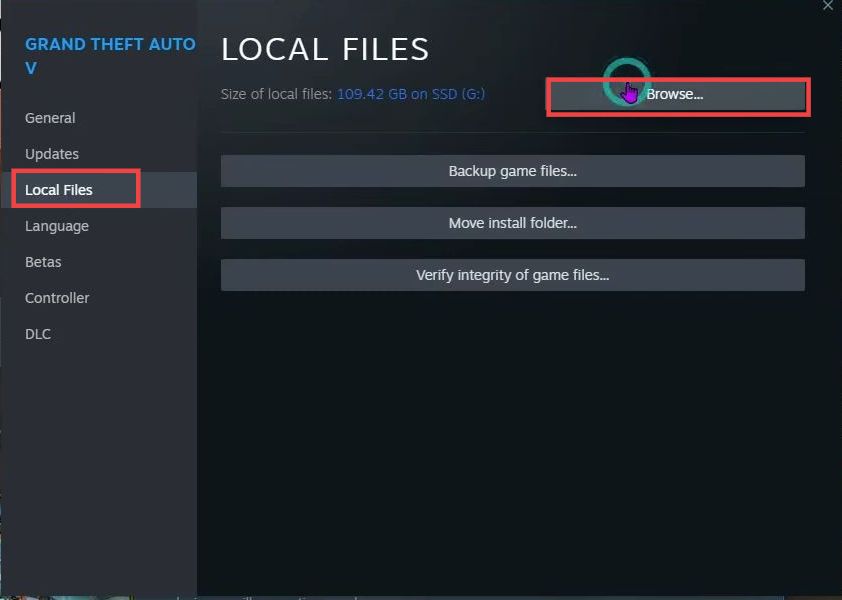
- You need to paste the copied files into GTA 5 directory.
- Scroll down to the update.rpf file and press Control + X on your keyboard to cut that file.
- Navigate to the mods folder and open up the update folder inside it. After that, paste that file there.
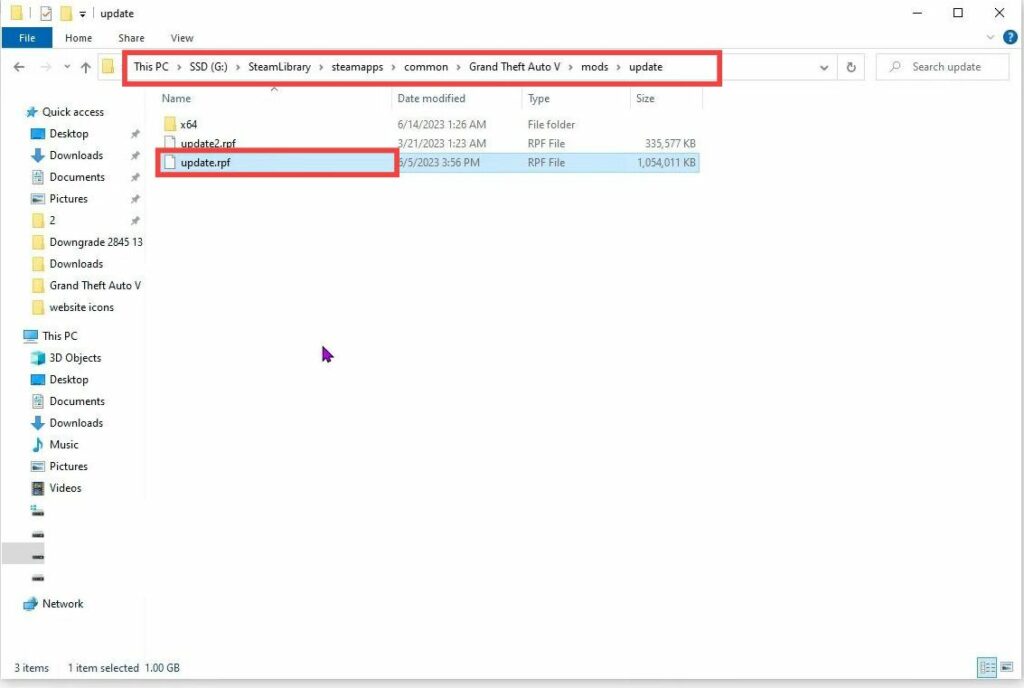
- Finally, go back to the Steam application and launch GTA 5.
By following these steps, you should be able to fix the “FATAL: Unknown Game Version” error and use Script Hook V successfully with your GTA 5 game. Now you can enjoy your enhanced gaming experience with mods!