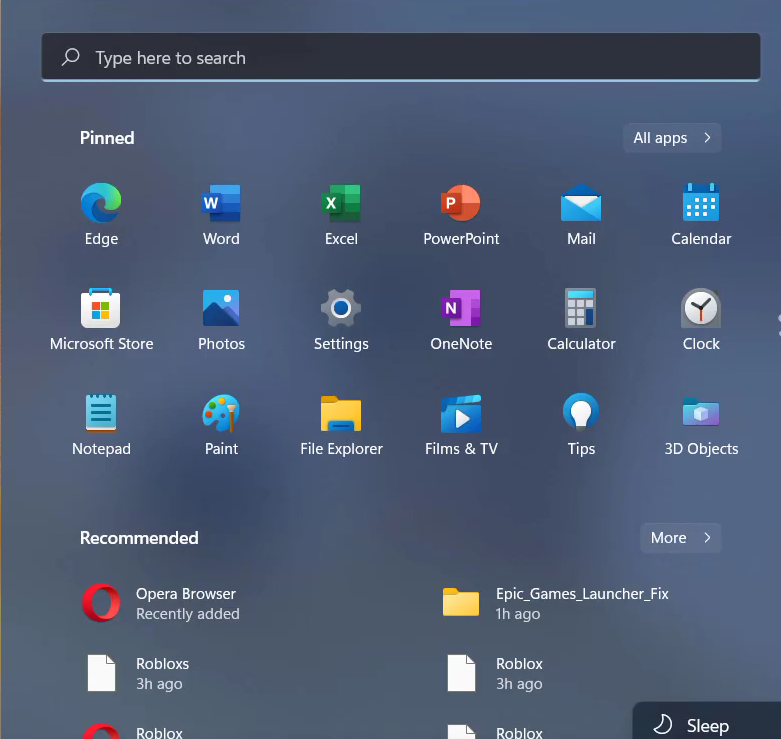In this guide, you will find out the best method to fix Minecraft Something Went Wrong In The Login Minecraft Launch Sign-in error.
You have to follow all the steps carefully to fix this issue.
1. You will need to open up the settings.
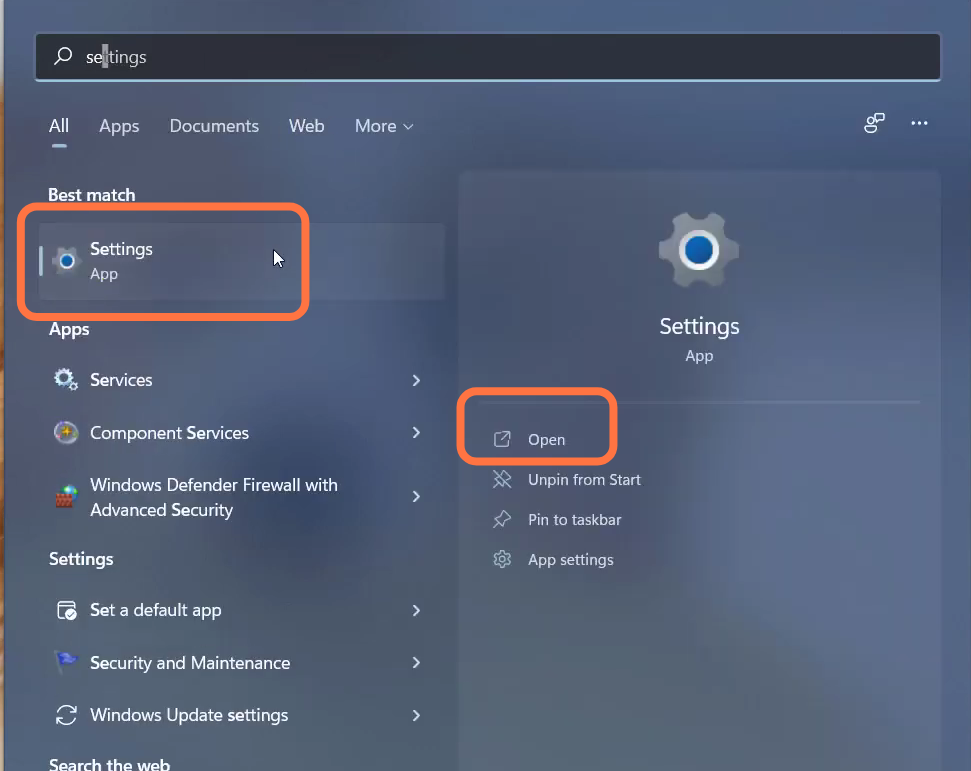
2. Navigate to Apps settings and then go to Apps & features.
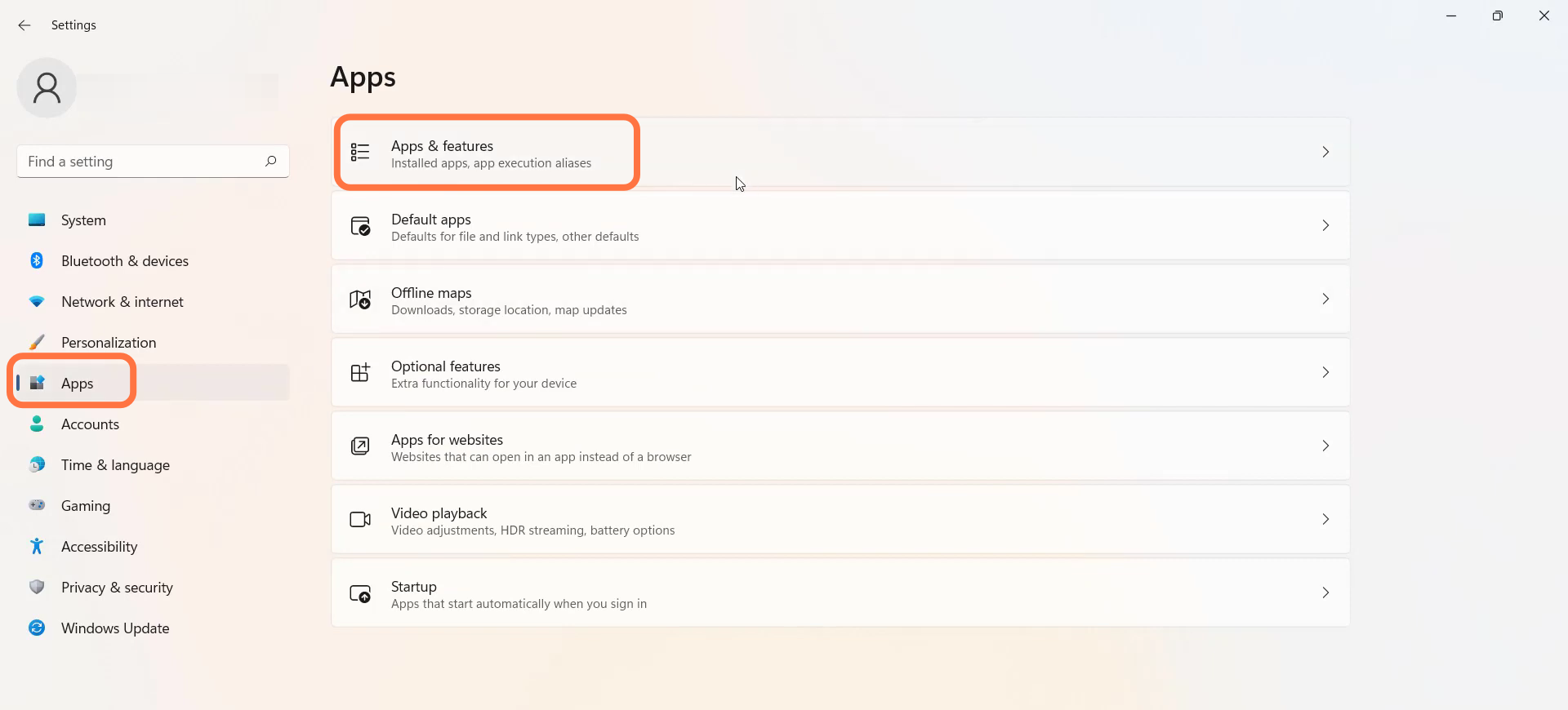
3. Search for Minecraft launcher and tap on Advanced options.
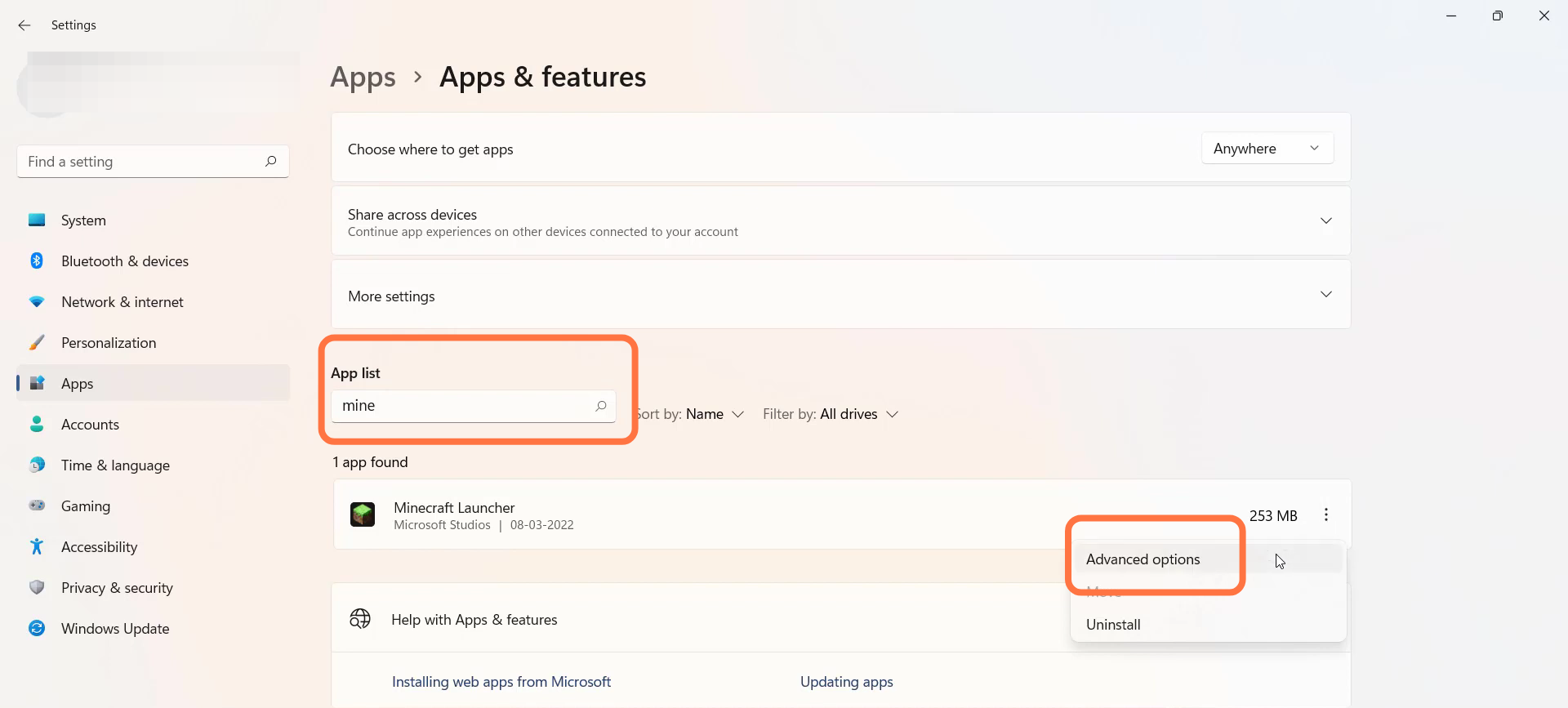
4. After that, tap on Reset.
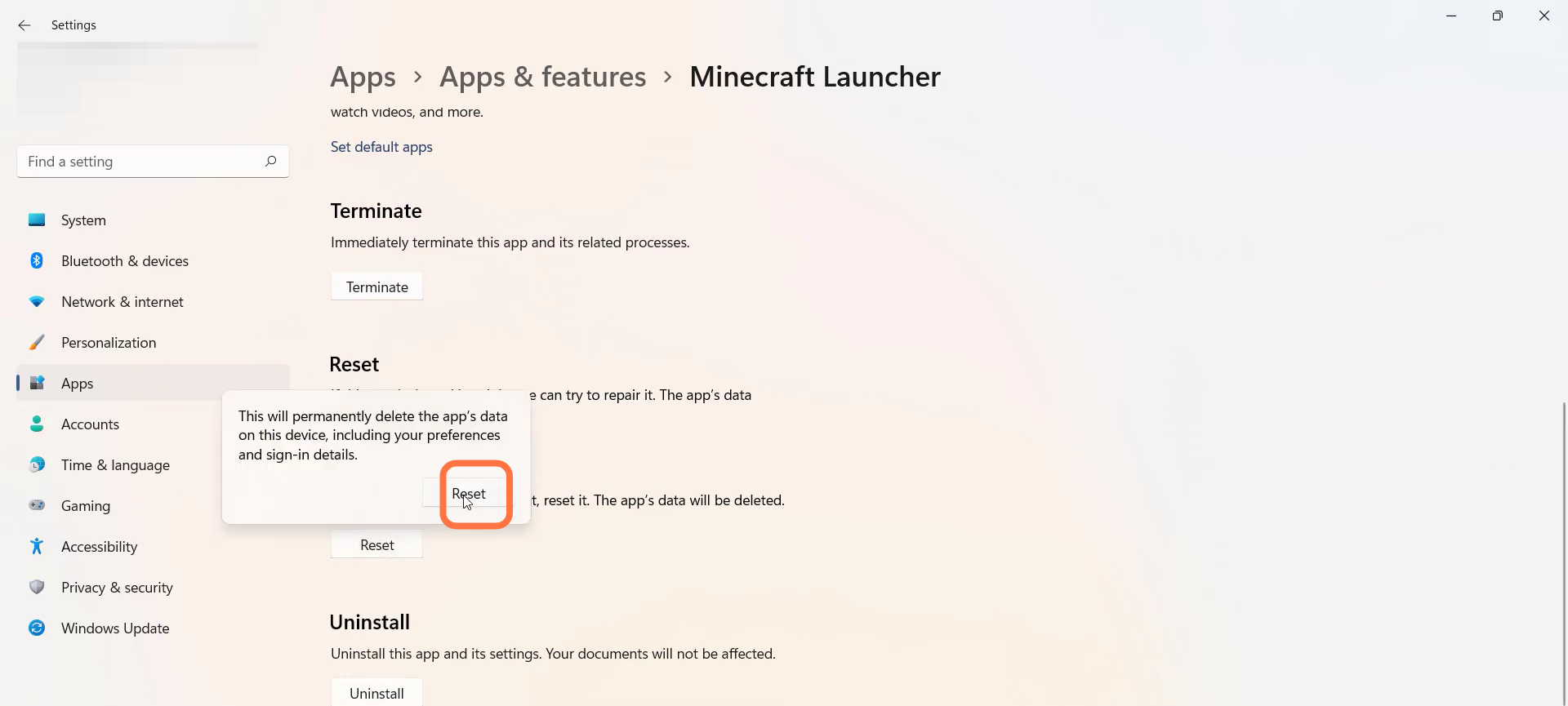
5. And then restart your PC.
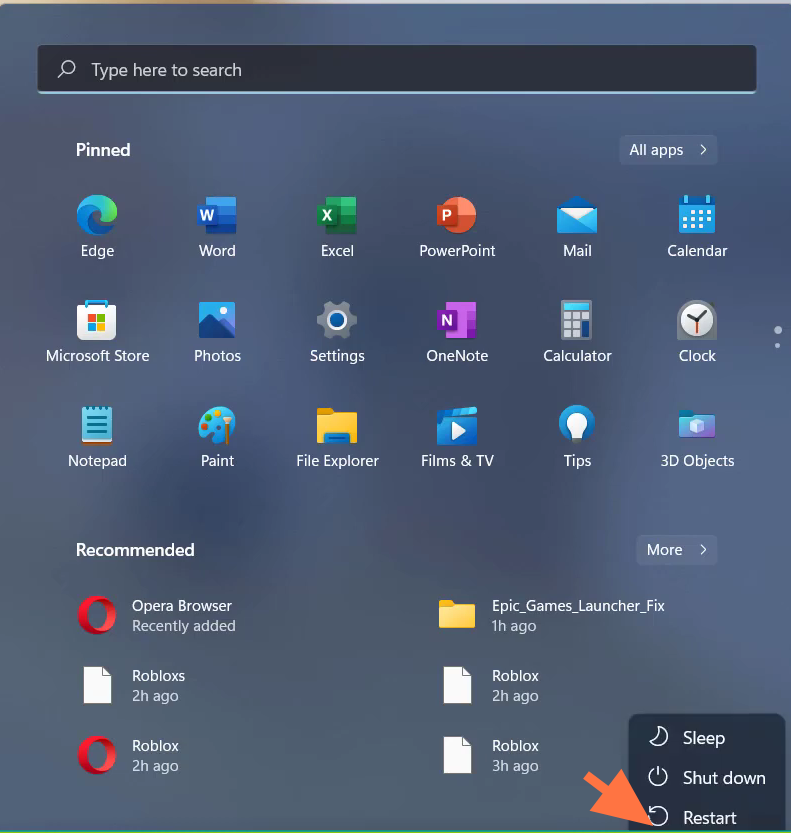
6. You need to press the Windows key + R and type “services.msc”.
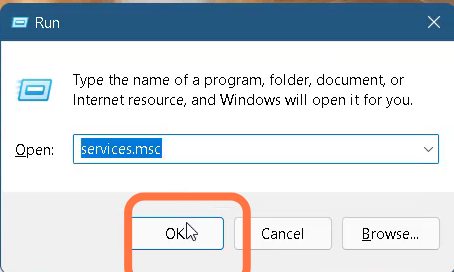
7. Go to Xbox Accessory Management and then tap on properties.
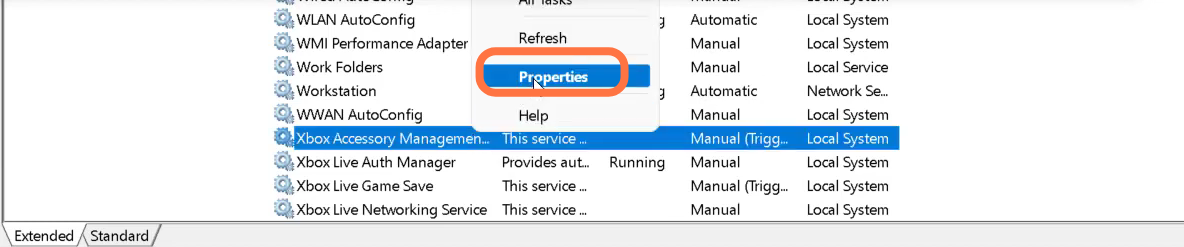
8. You need to change the Service type to Automatic and Service status to Running.
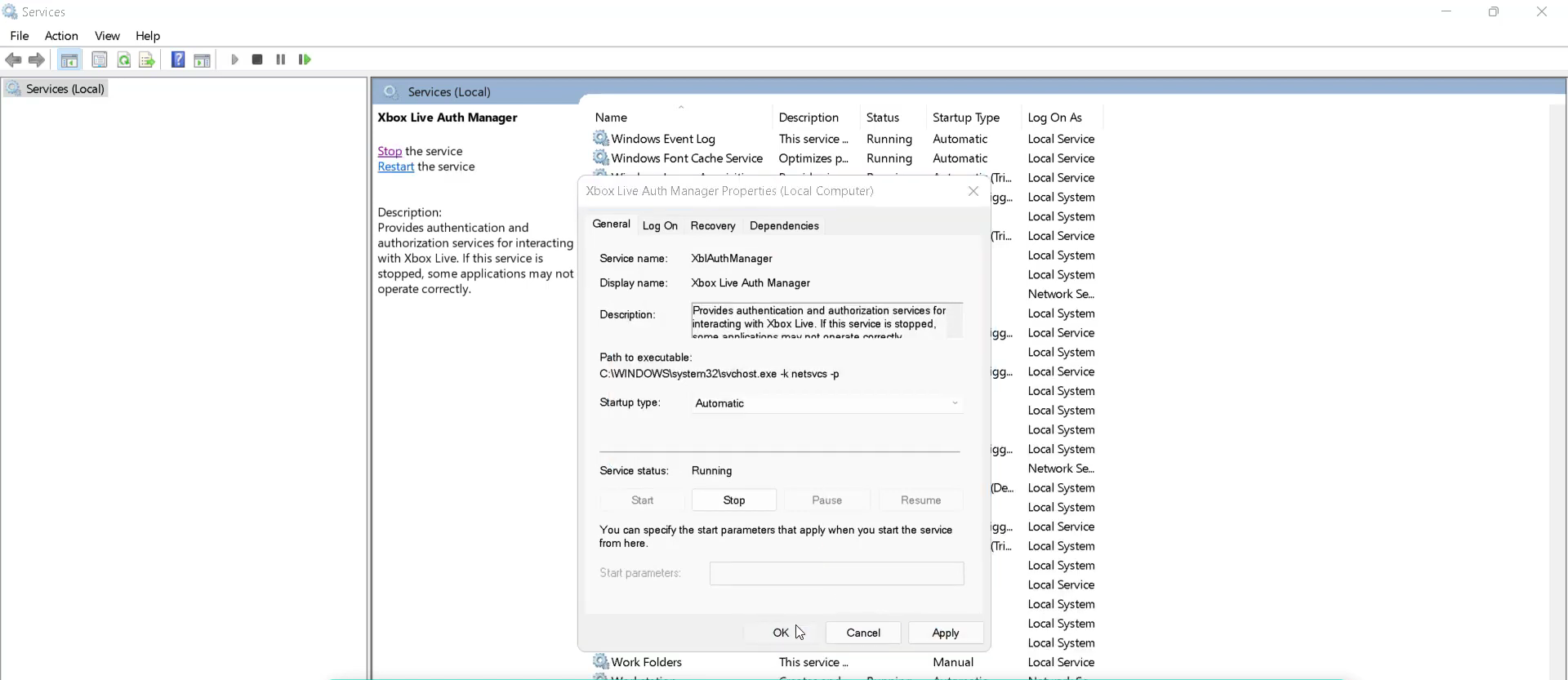
9. After that, go to Xbox Live Game Save and go to its properties.
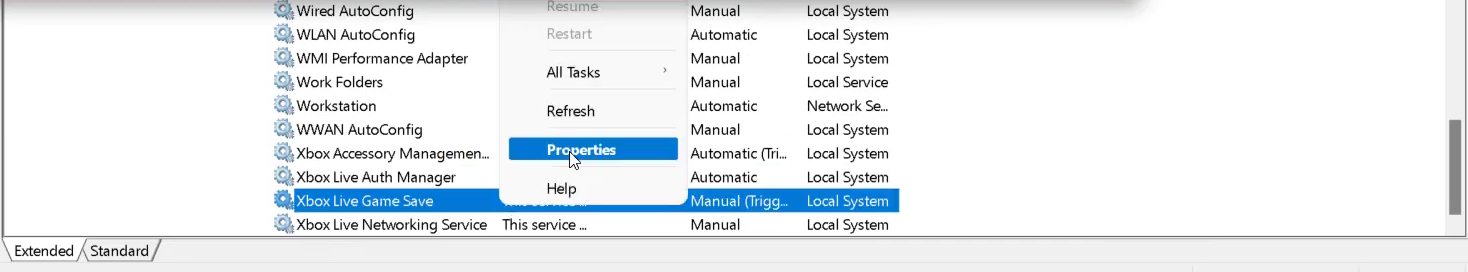
10. Change the Service type to Automatic and Service status to Running.
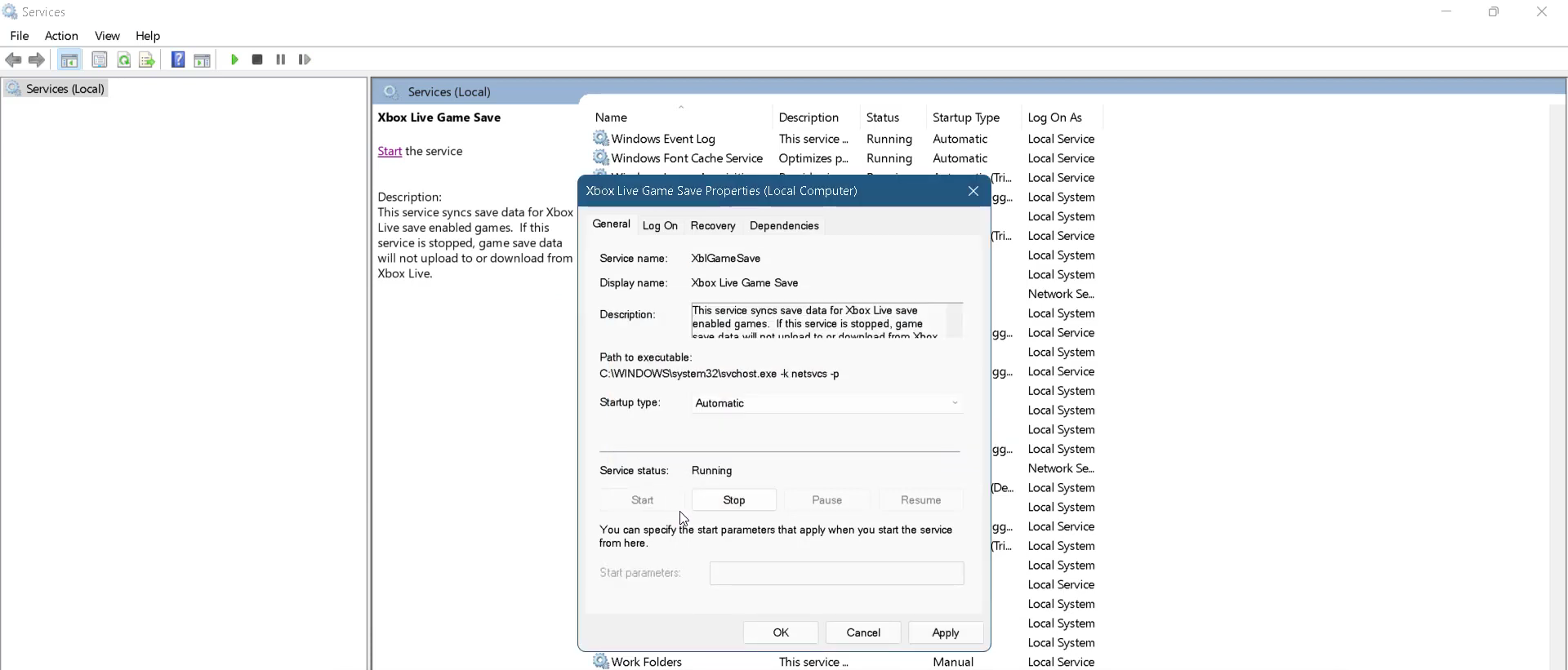
11. Tap on Xbox Live Networking Service and navigate to its poperties.
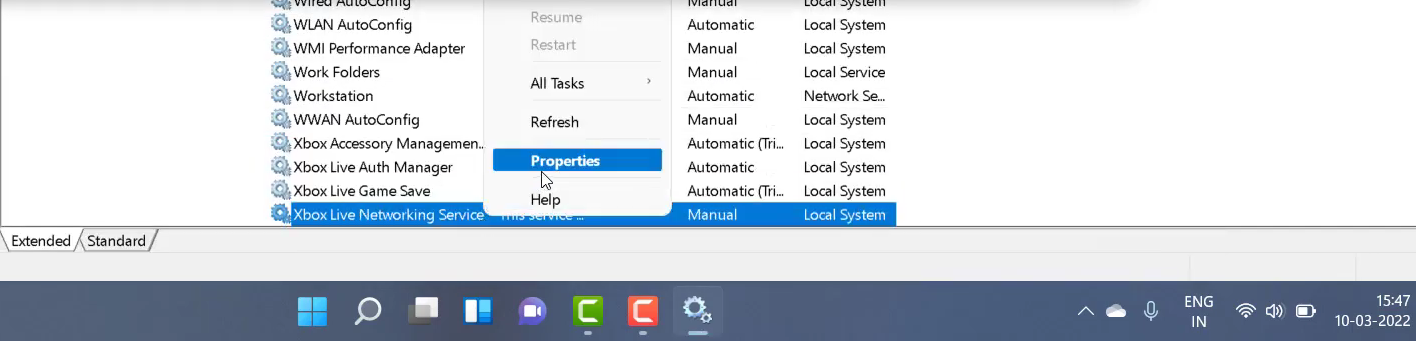
12. You need to change the Service type to Automatic and Service status to Running.
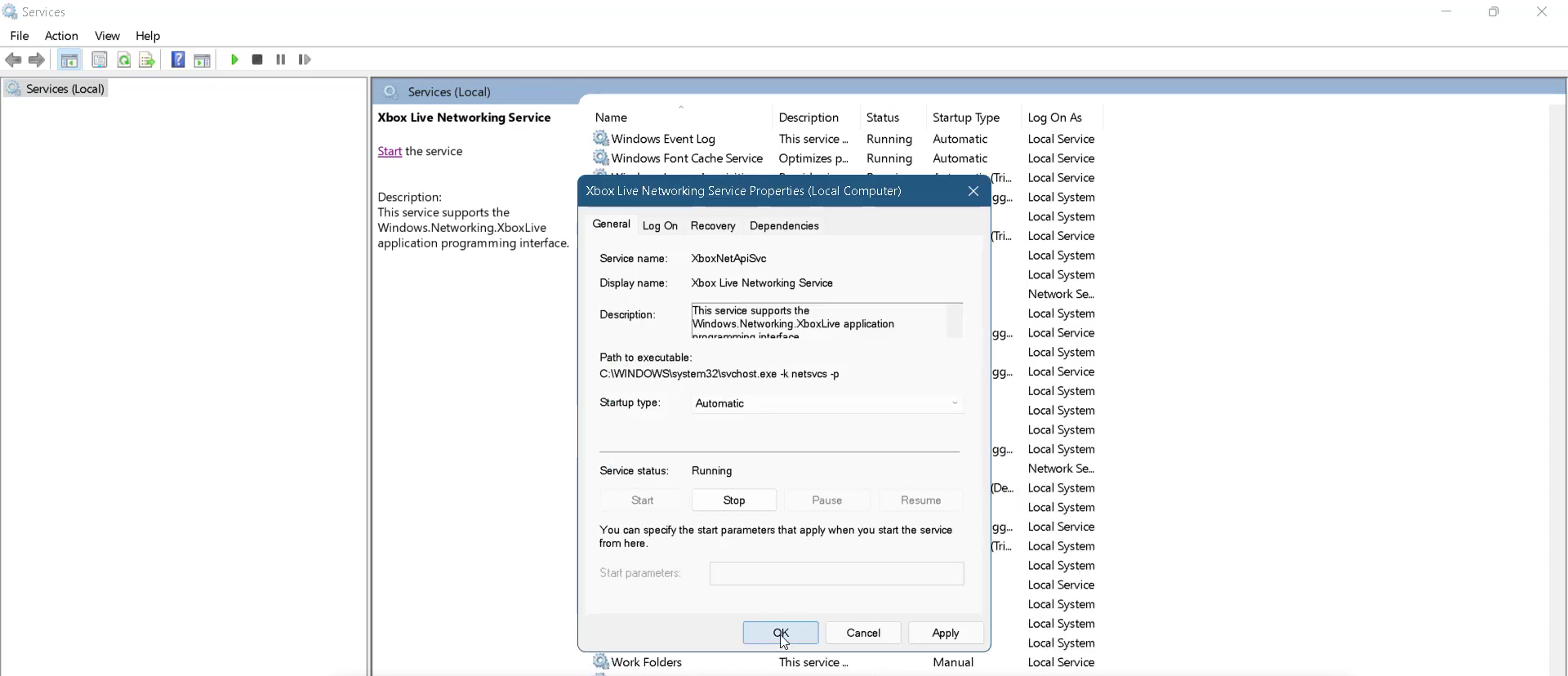
13. Finally restart your PC to check if the error is resolved.