There are many common issues that can interrupt Battleground mobile India. Maybe the server is down or the game is under maintenance.
You have to follow the step-by-step instructions to get rid of this problem.
1. You will need to free up Storage Space. Both Internal & cache memory should be free up.

2. After that, open up the phone’s settings.
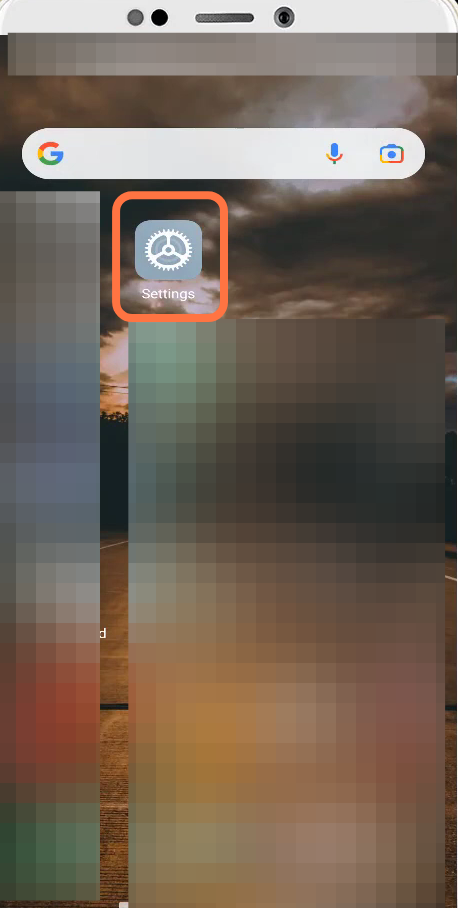
3. Go to special feature.
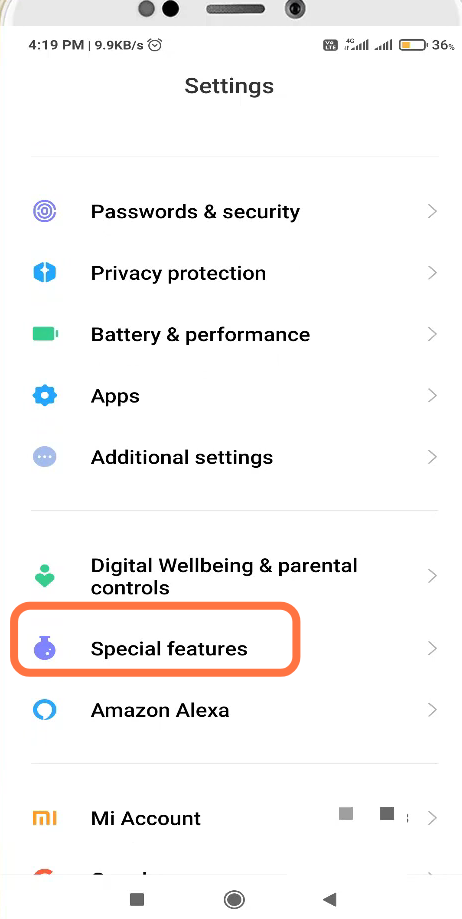
4. And then navigate to Game Turbo.

5. You will need to add Battleground Mobile India in Game Turbo.

6. And then turn on the Game Turbo.
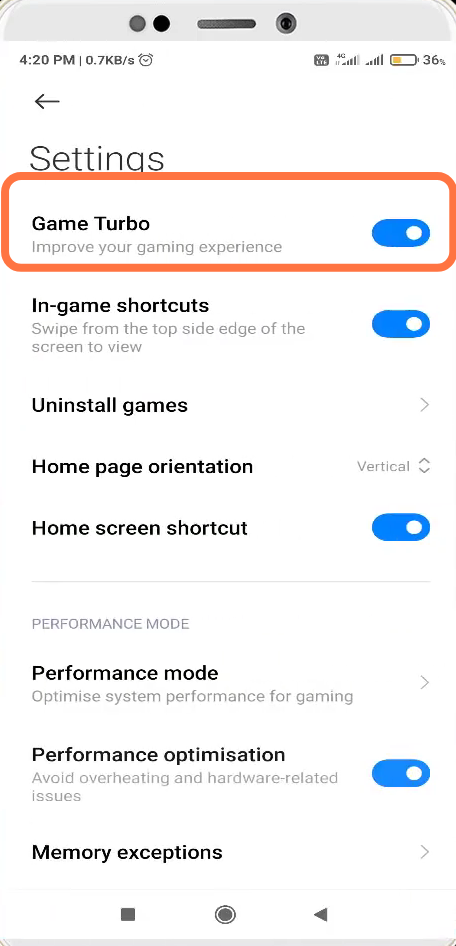
7. After that, turn on Performance Optimization.

8. Finally, restart your mobile to check if the issue is resolved.
