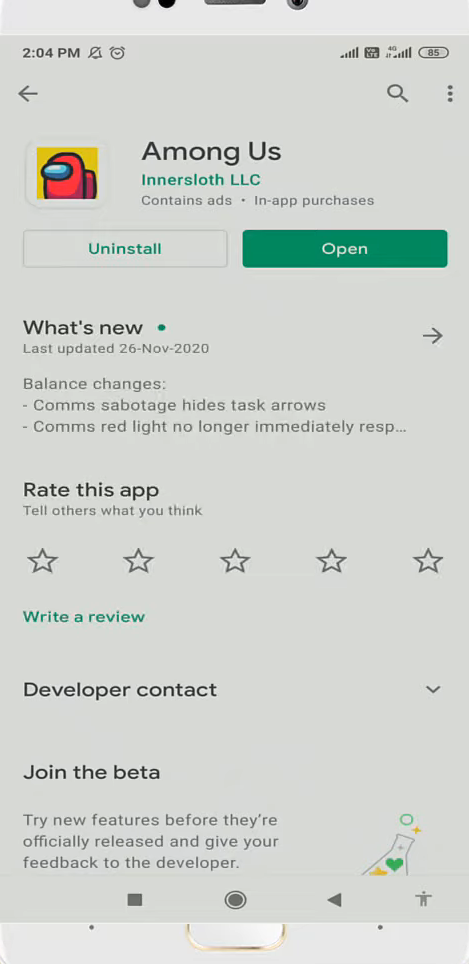The Among Us Black Screen problem occurs because of the screen resolution of your device.
You have to follow the step-by-step instructions to fix this problem.
1. First, you will need to enter into the settings of your mobile phone.
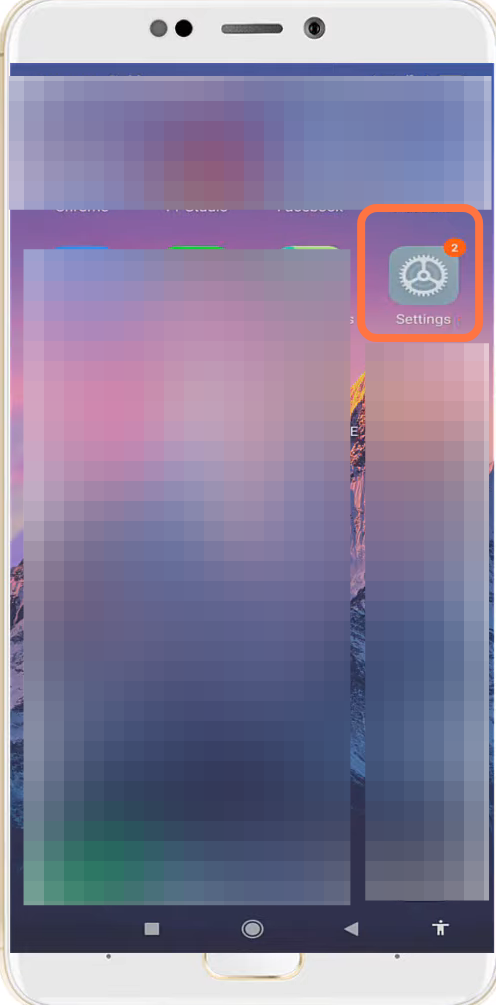
2. And click on the Apps settings.
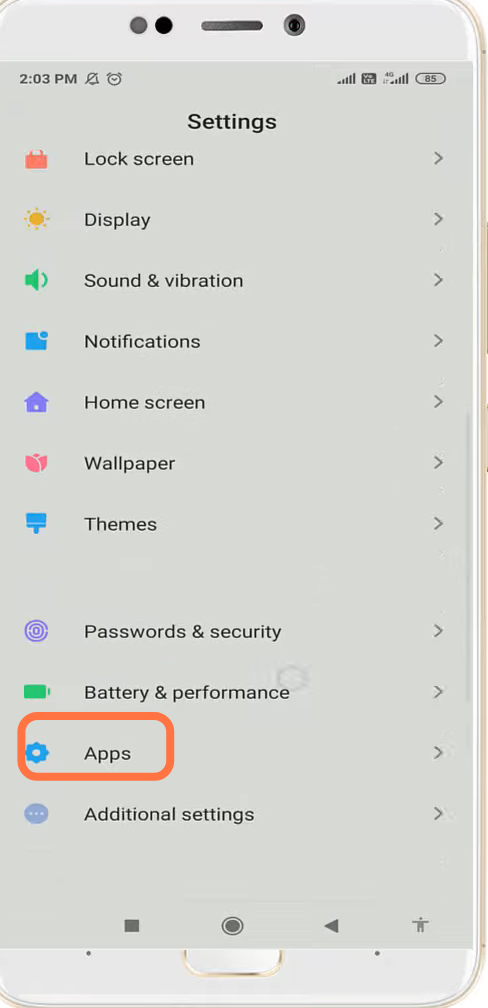
3. After that, go to Manage apps.

4. And search “Among us”.
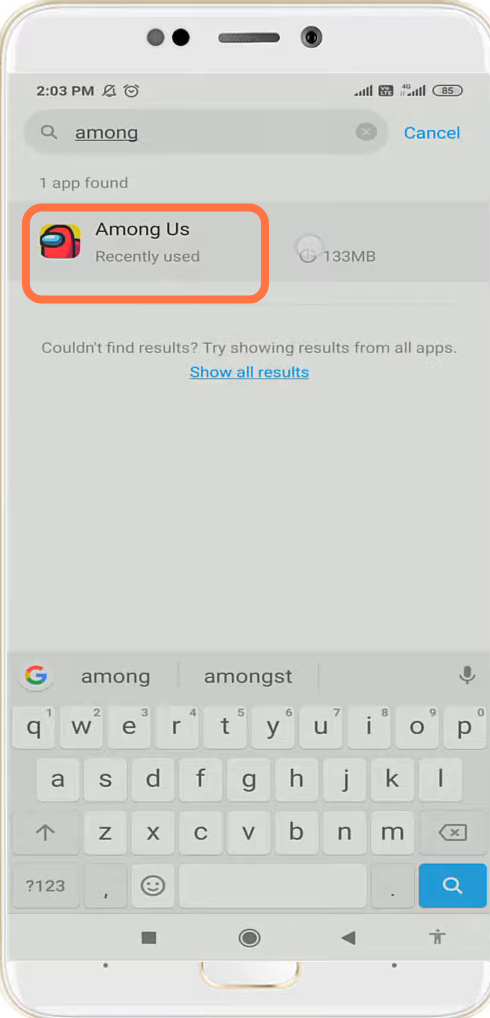
5. You have to click on clear data.

6. And then tap on clear cache.
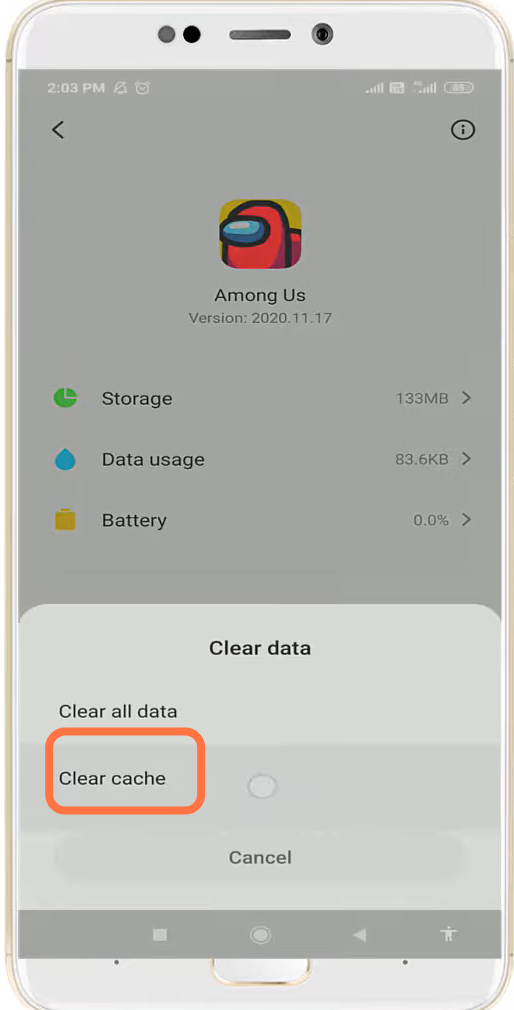
7. After that, navigate to About phone.
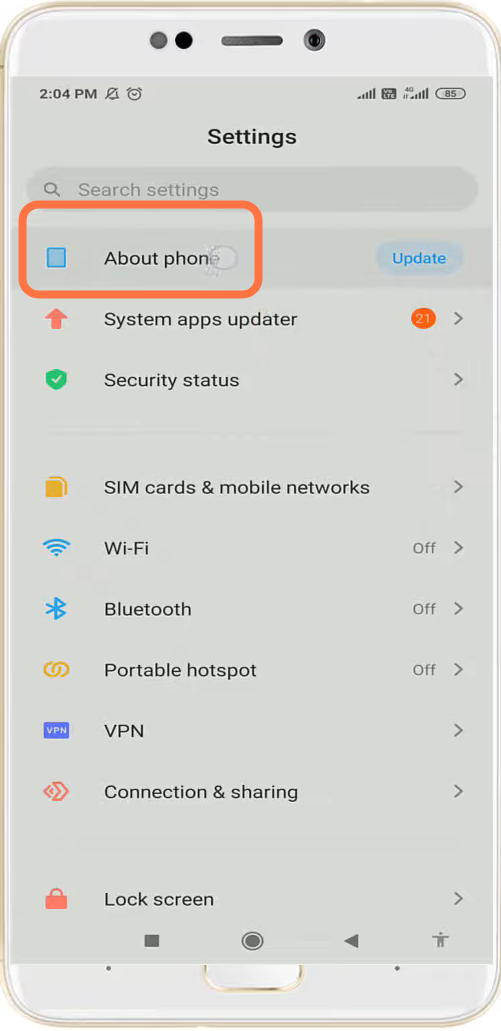
8. Enter into storage.
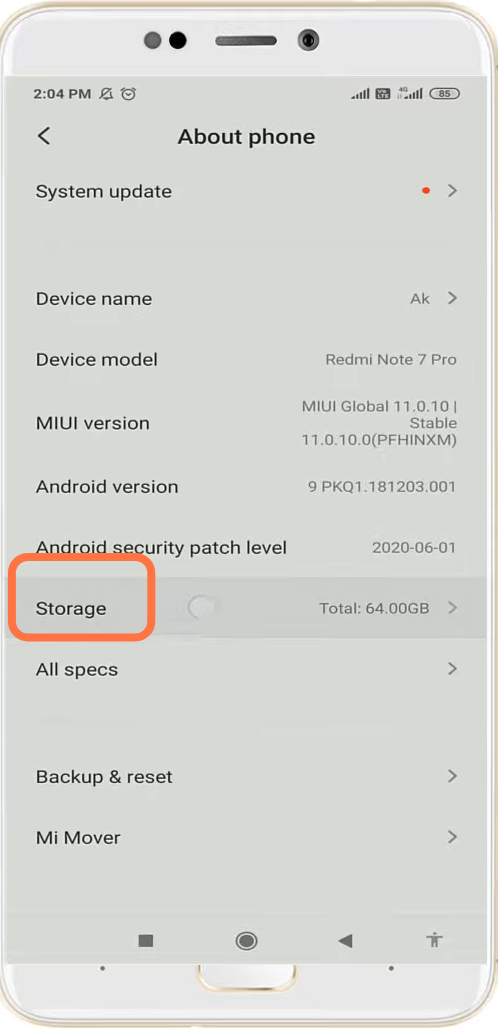
9. And click on Cached data.
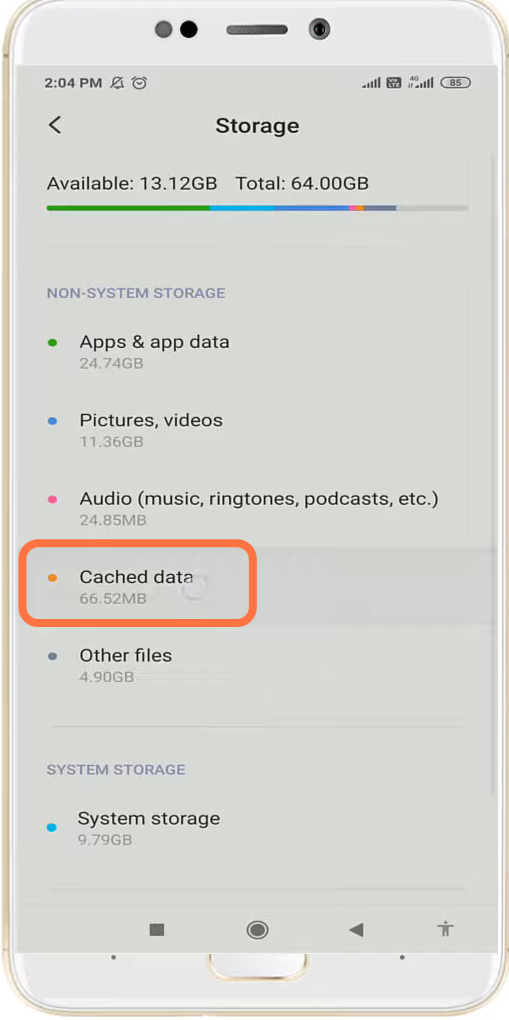
10. Finally you have to open the Google Play Store & update the app if required.