This guide will let you know about the new feature “Swap Characters”.
- Open Save Wizard and click on the marked arrow icon, then click on Manual Save and then click on Advanced Mode.
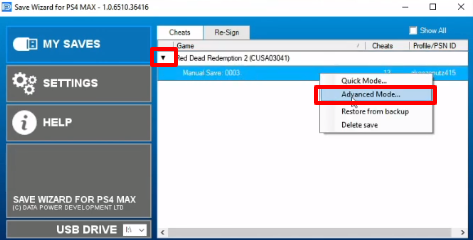
- Click on the Export file.

- Click on the file that you want to export and then click on Save.
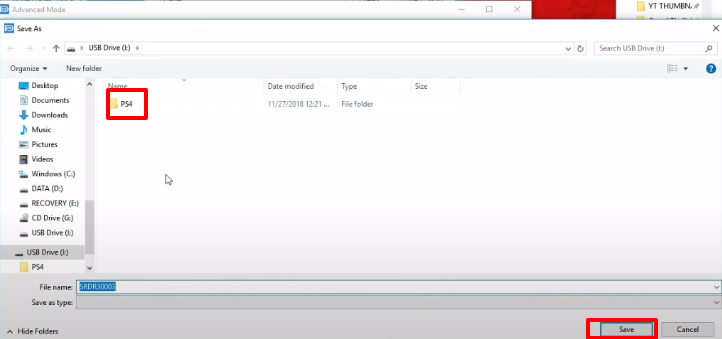
- After that, click on Save Editor and then open the exported file/that you want edit.
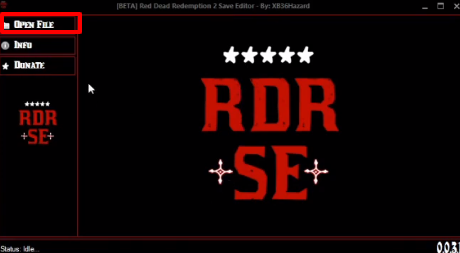
- Click on the file and then click on Open.
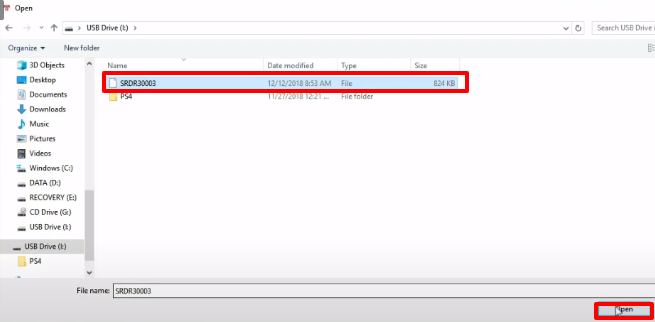
- Click on Character, unlock the features that you want to apply and lastly click save the file by clicking on the SAVE FILE.
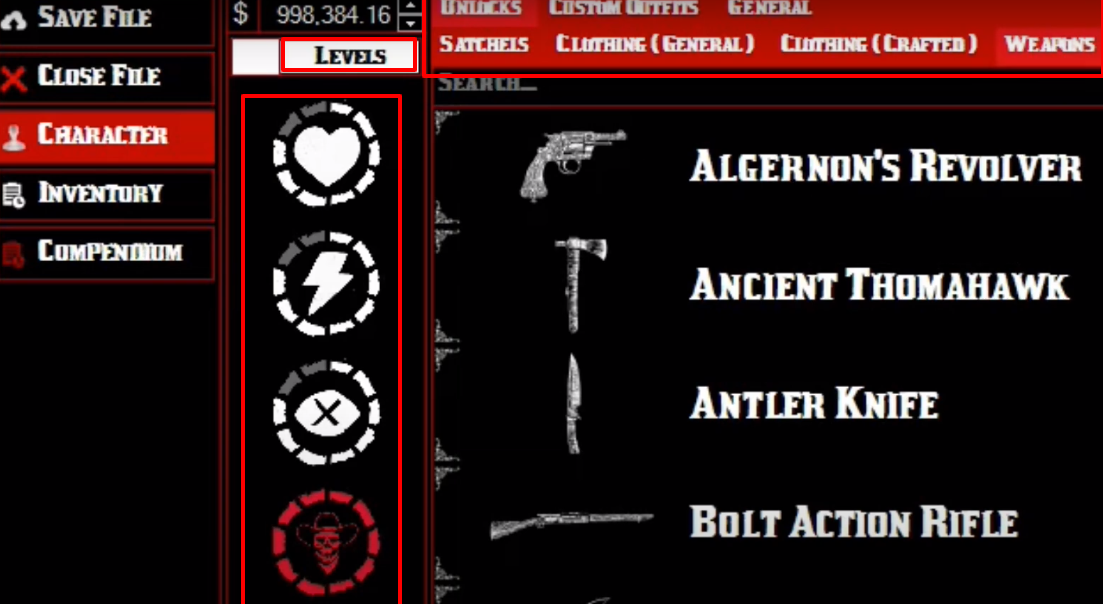
- Click on the Import File.
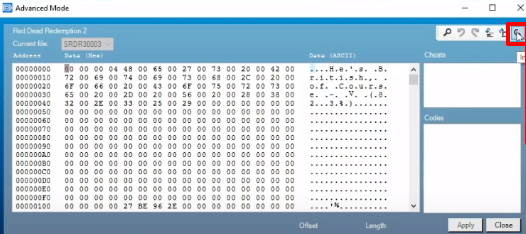
- Click on the file and then click on Open.
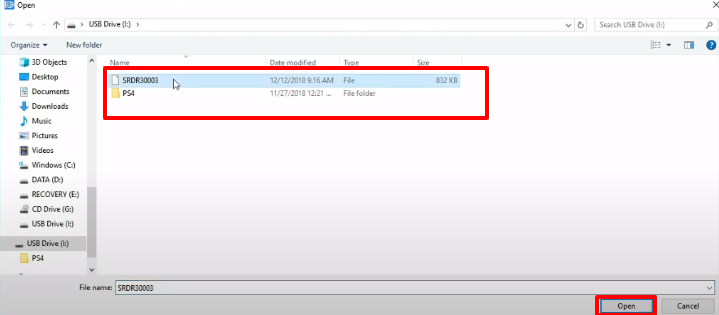
- As the file exports, press 0, a window will pop up like this, click on Continue.
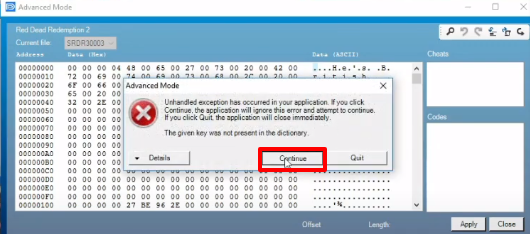
- After that, you will need to click on Apply.
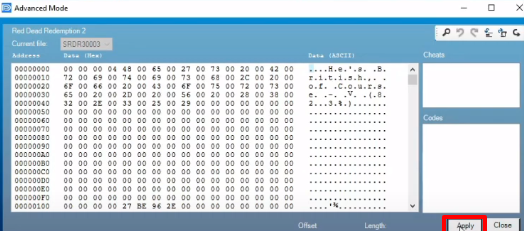
- Launch the game, explore the features and enjoy.
