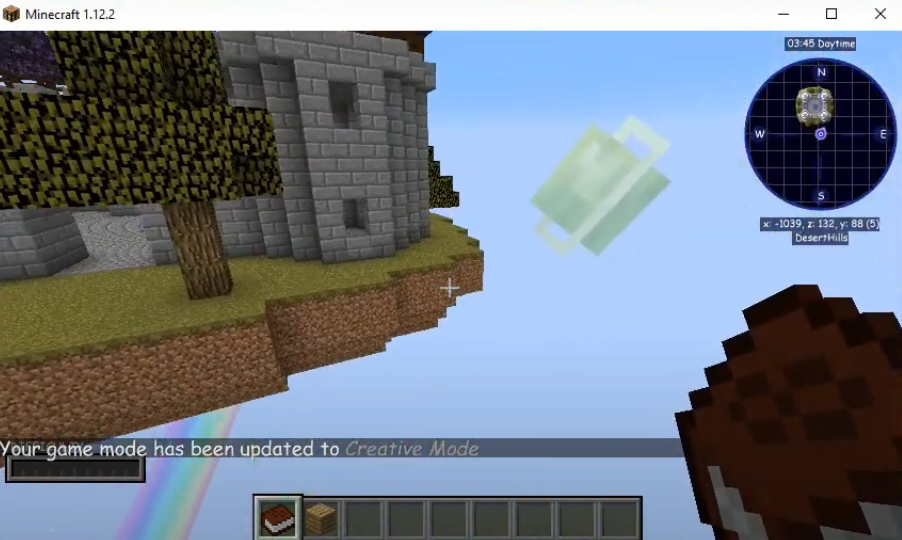The GALAXIT PROJECT is a modpack with more than 750 quests which are made with FTB quests. This modpack features craftable creative items and it will reward you with money on killing the mobs. You have the option to play in normal and skyblock.
Follow the steps below to install the GALAXIT PROJECT Mod 1.12.2 in Minecraft:
- First, you have to open the link below and click on Download.
https://www.twitch.tv/downloads
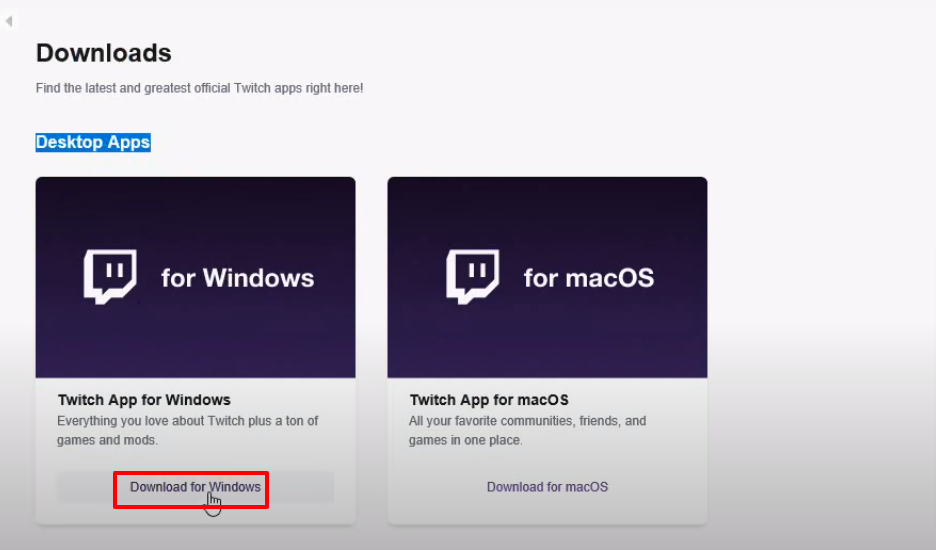
- And then click on the Install button.
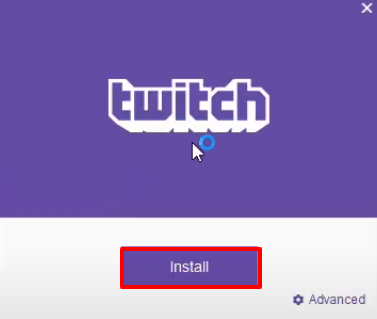
- Now will need to login with your credentials.
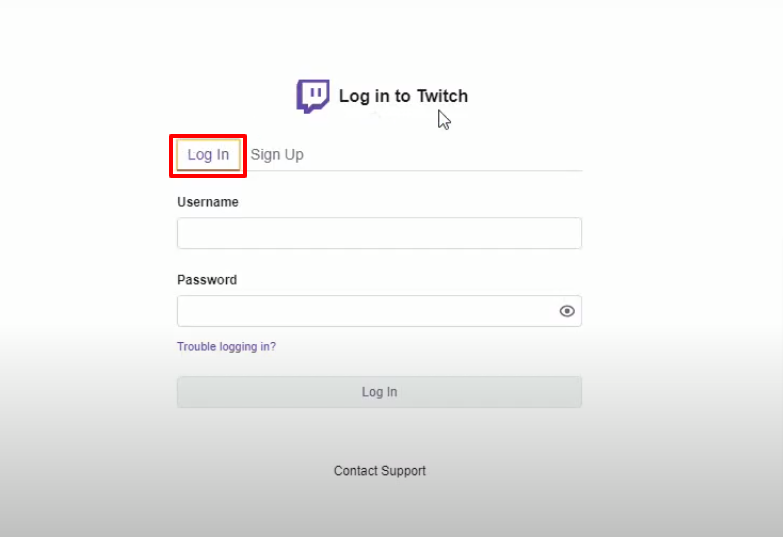
- Navigate to the Settings.
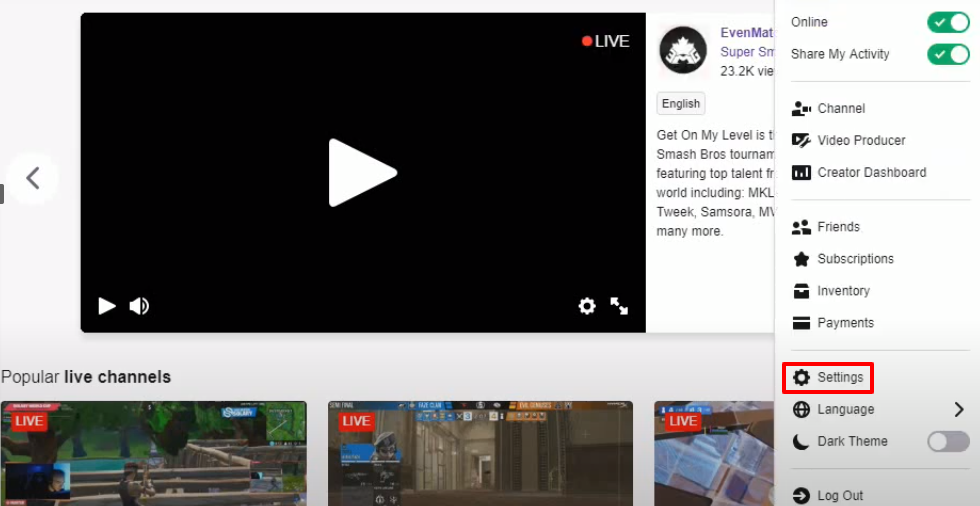
- Click on Minecraft and set the Allocated Memory to 6144 MB.
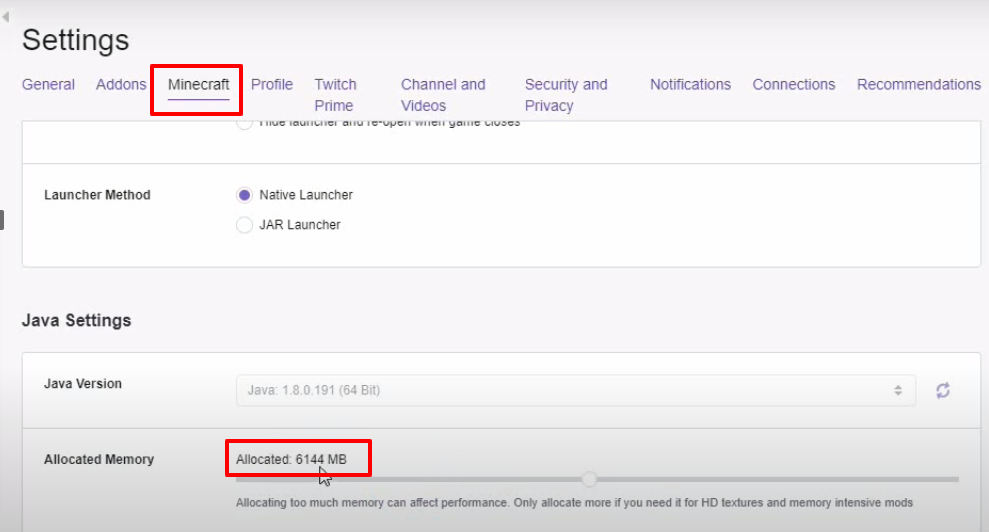
- After that, you have to click on Mods, and then click on Minecraft.
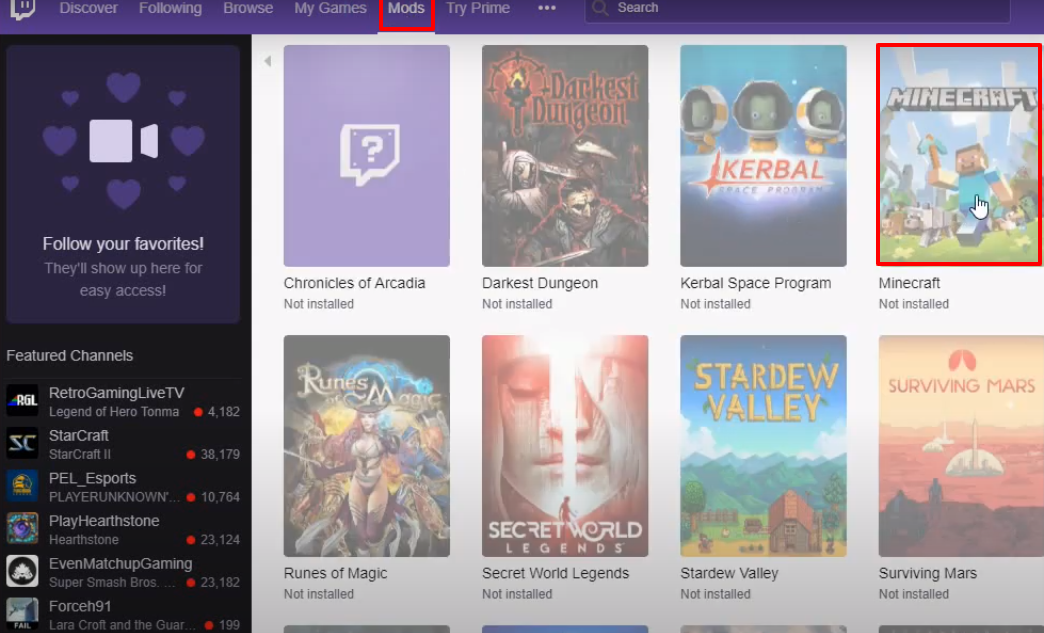
- Tap on the “Install” button.
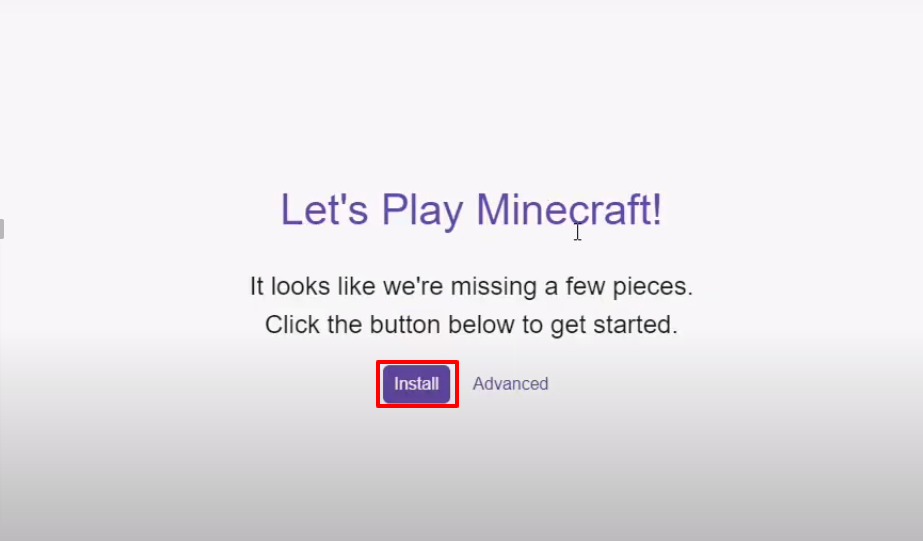
- Click on Mods tab, and then click on Minecraft.

- The next thing you have to do is to click on the Mods tab, then click on My Modpacks and press the “Play” button.
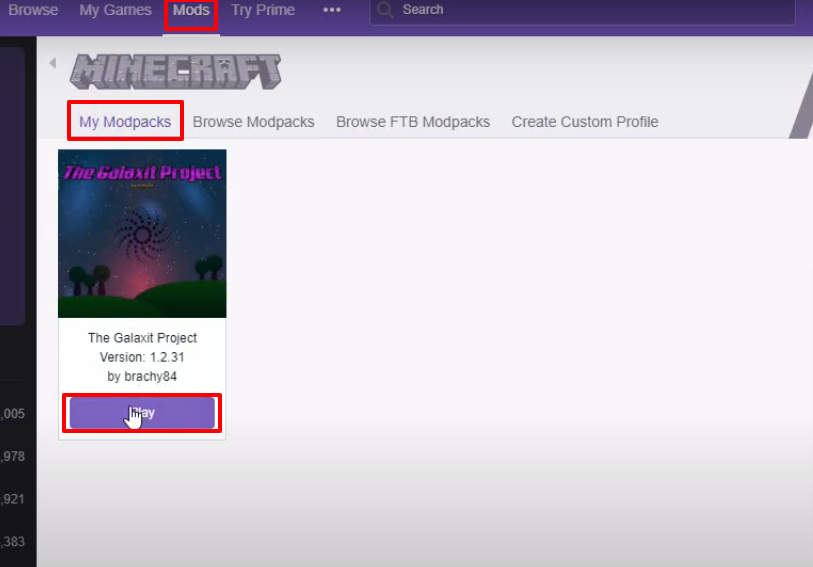
- Login with your account details.
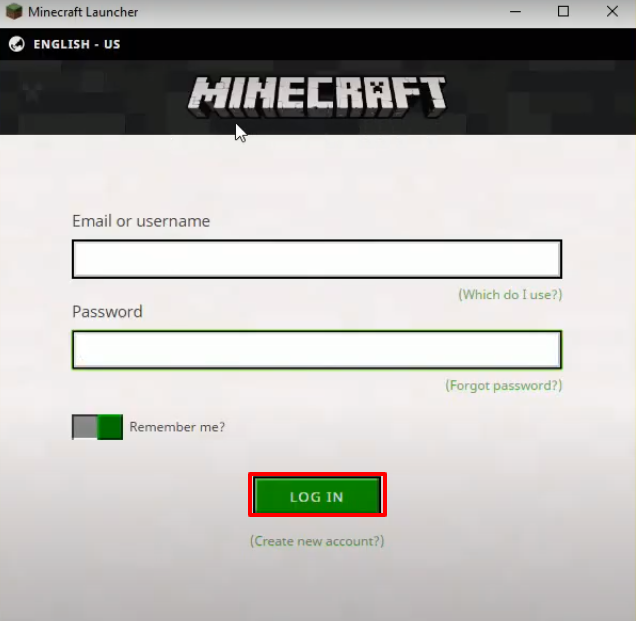
- CAnd then lick on the three bar icon, located on the top right side of your screen.
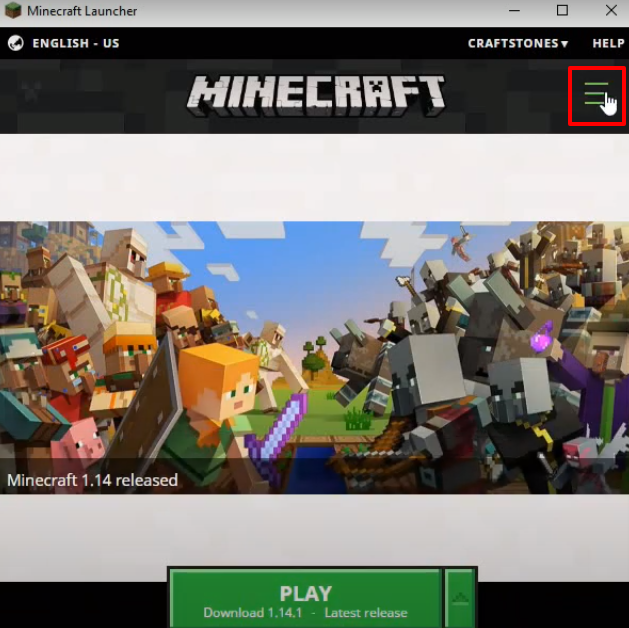
- Click on Launch options, then click on Advanced settings, Then tap the “OK” button.

- After that, you have to click on “The Galaxit Project”.
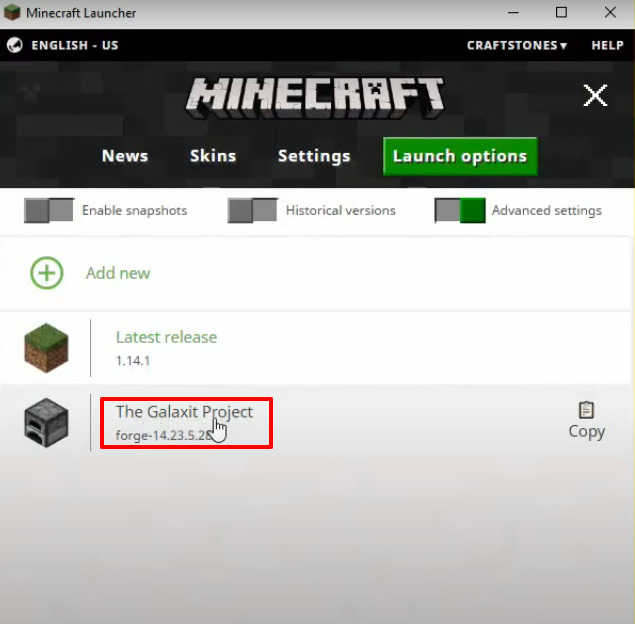
- Make the changes shown in the image below, and then click on SAVE.
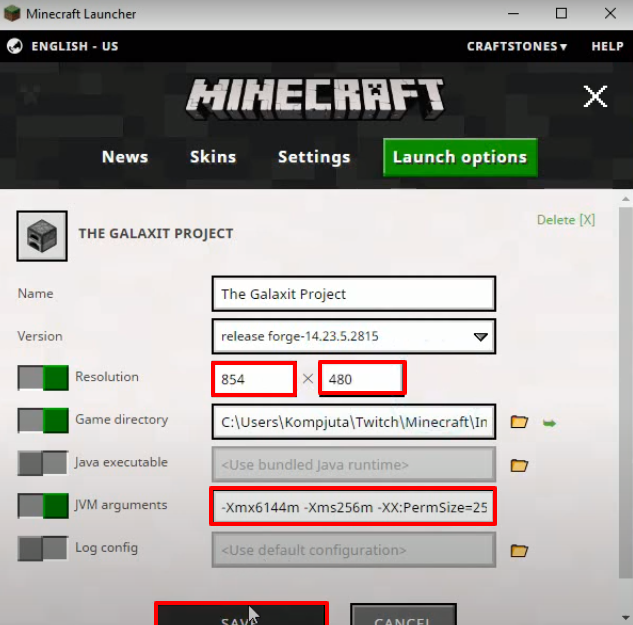
- Click on News, then click on the upper arrow just next to the PLAY button. Then you have to click on the “The Galaxit Project”, and then hit the “PLAY” button.
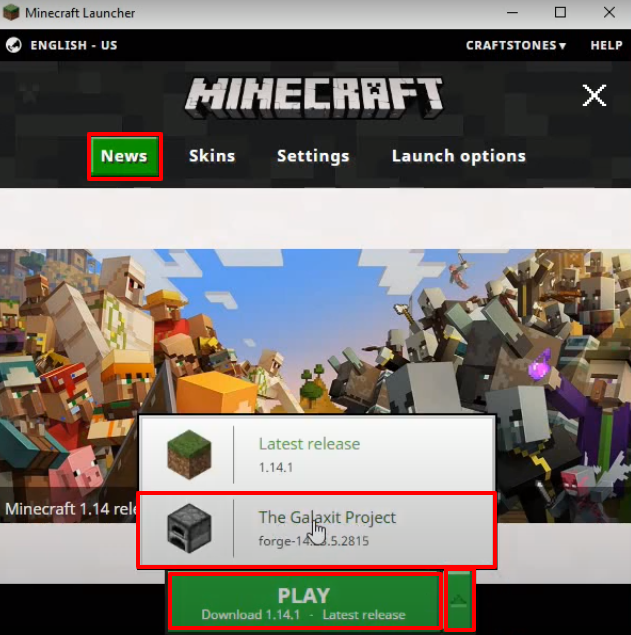
- If this pops up, you have to click on Close.
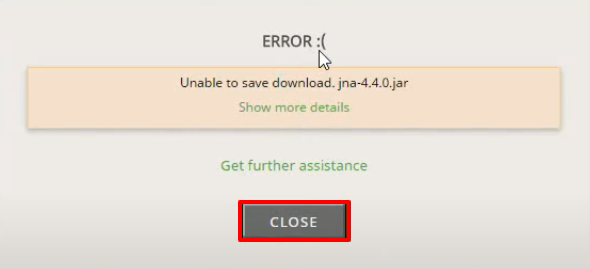
- Click on News, and then again click on PLAY.
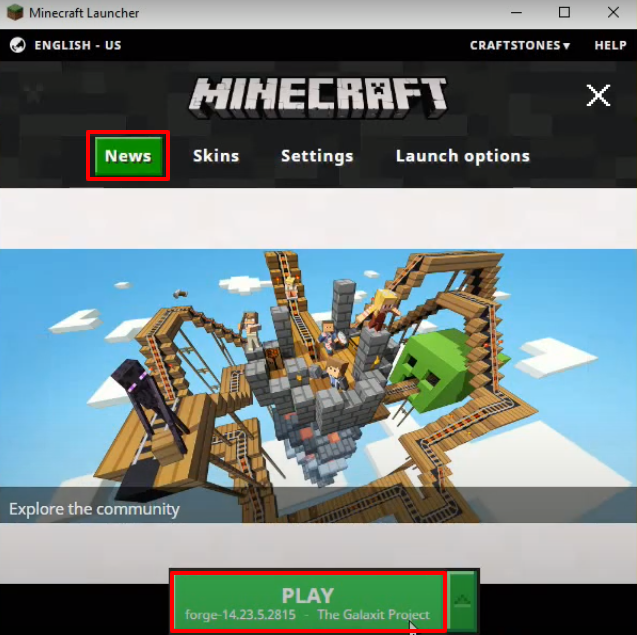
- After that, you will need to click on “Options…”.

- And then click on “Video Settings…”.
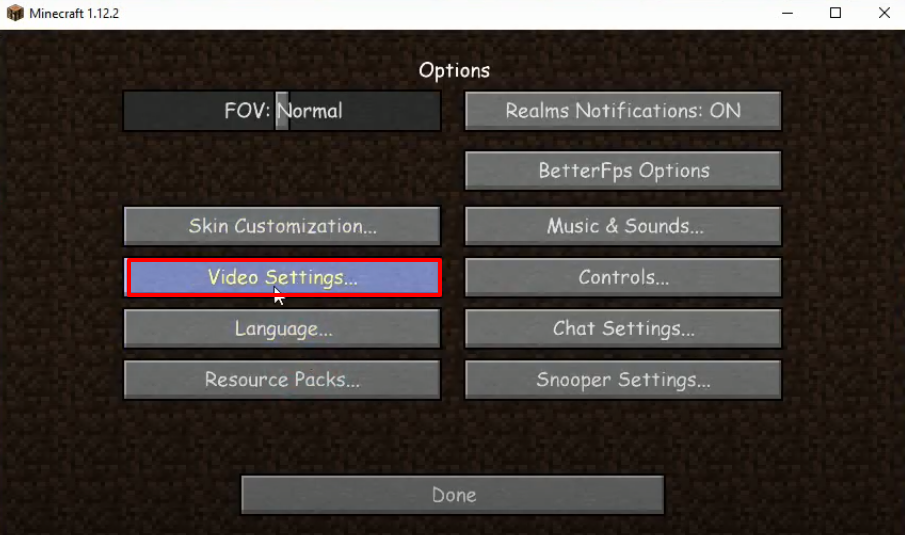
- Make some changes as shown in the image below, and then click on Done.
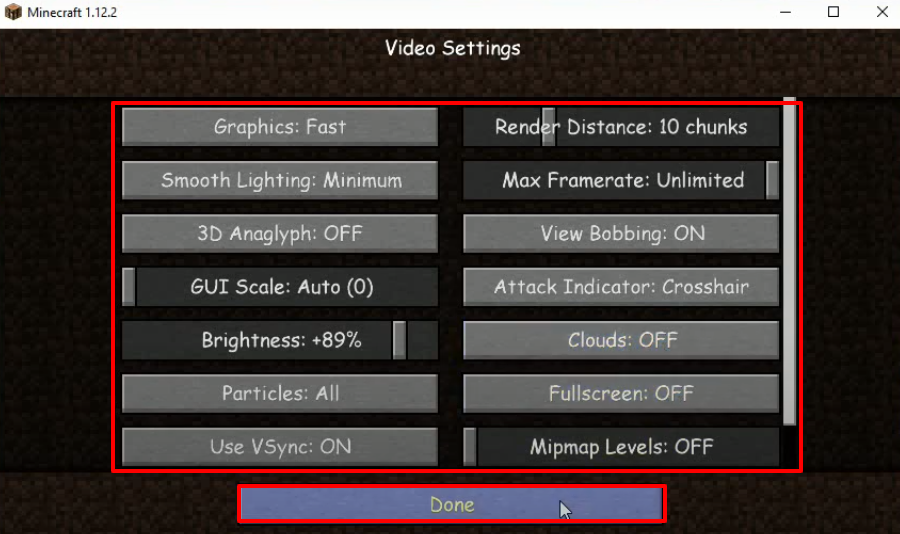
- Now you will need to click on “Controls…”.
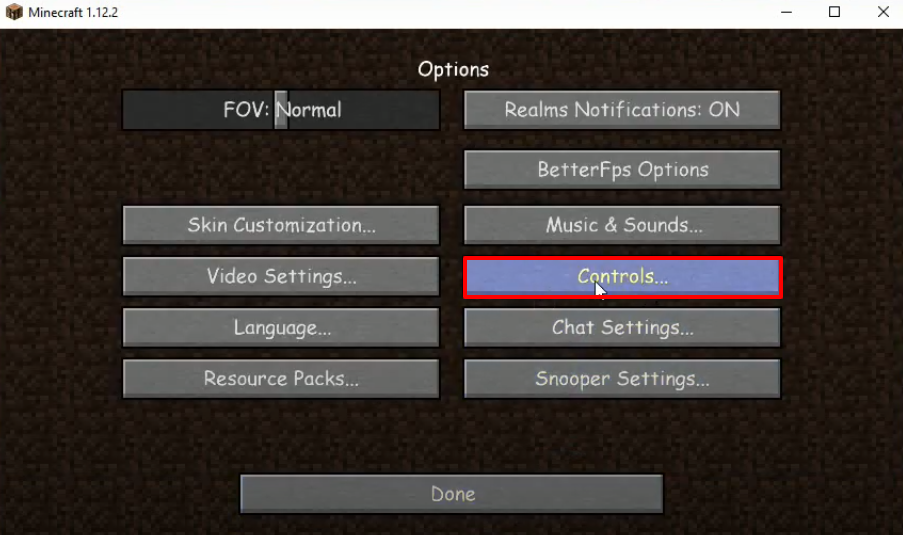
- Make the change as shown in the image below, and click on Done.
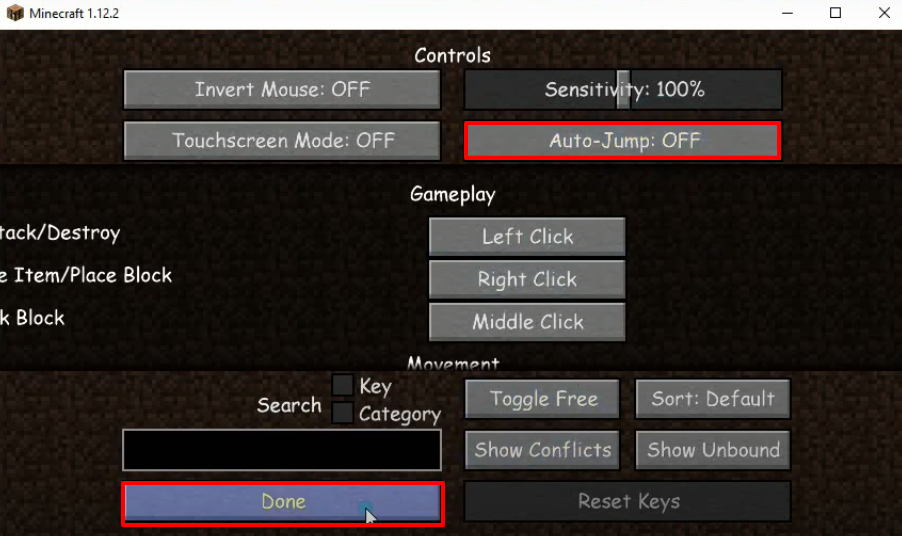
- After that, you will need to click on Singleplayer.

- Click on “Create From Template”.
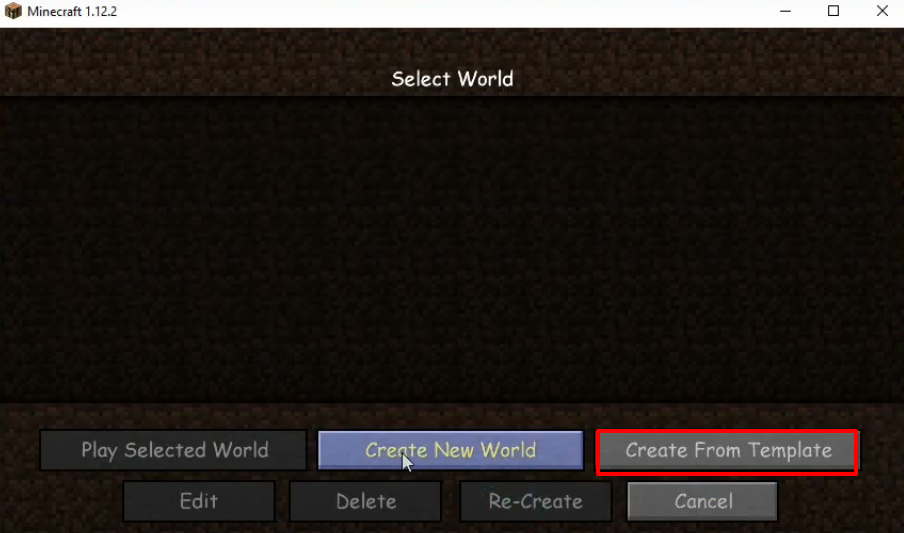
- Click on the “Castle, By brachy84” option, and then click on “Create New World”.
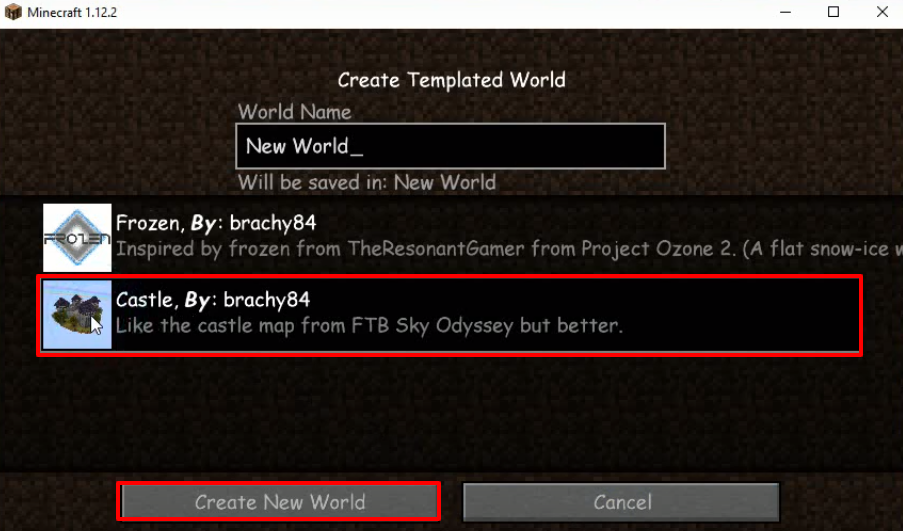
- And then click on the New World icon.

- Finally, you will need to click on Yes.
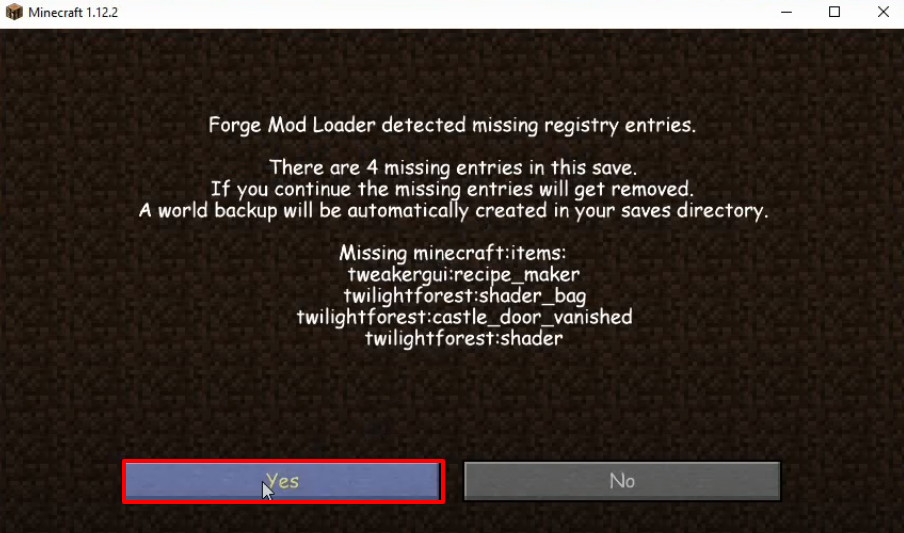
- Launch the game, explore and enjoy.