If you are looking to fix “This Account Is Already Connected To Current Game Data” in Mobile Legends: Bang Bang, then you have come to the right place. This guide will explain to you the method to fix that error.
- You need to go to the google play games application. Click 3 dots in the upper right corner and navigate to Settings.
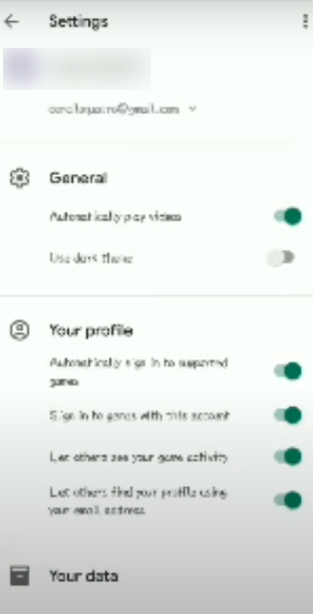
- Turn off the options “Automatically Sign in to supported games” and “Sign in to games with this account”.
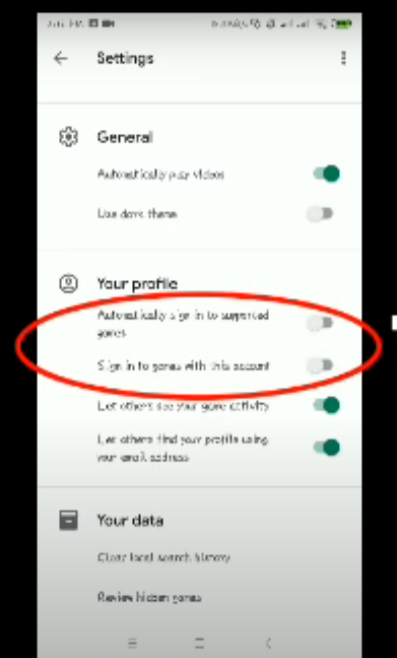
- Then go back to ML. Now try to switch the accounts and you will be able to switch them now.
