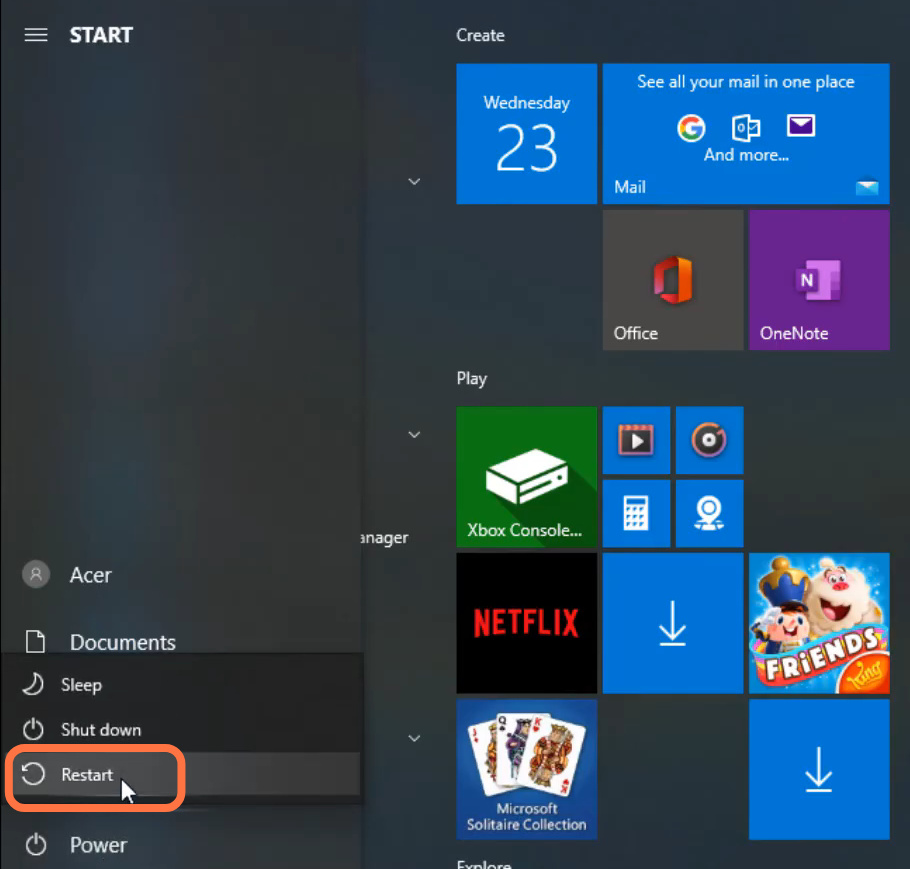The Valorant Error Code: 31 occurs when the game fails to get the player name information. You just need to follow the simple steps to get rid of this error.
1. The first thing you will need to do is search for services and then open it up.
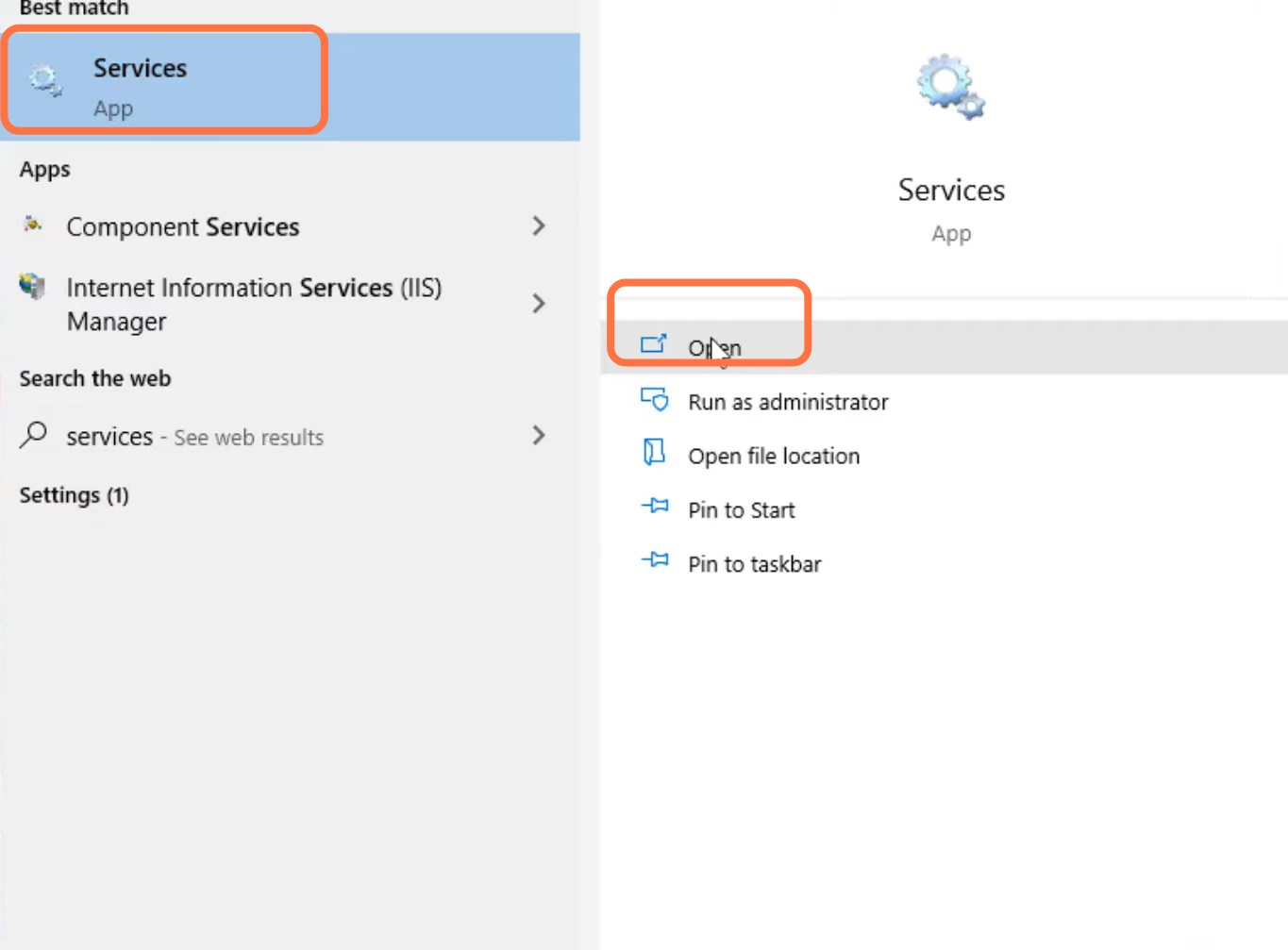
2. After that, left-click on “virtual Disk” and go to its properties.
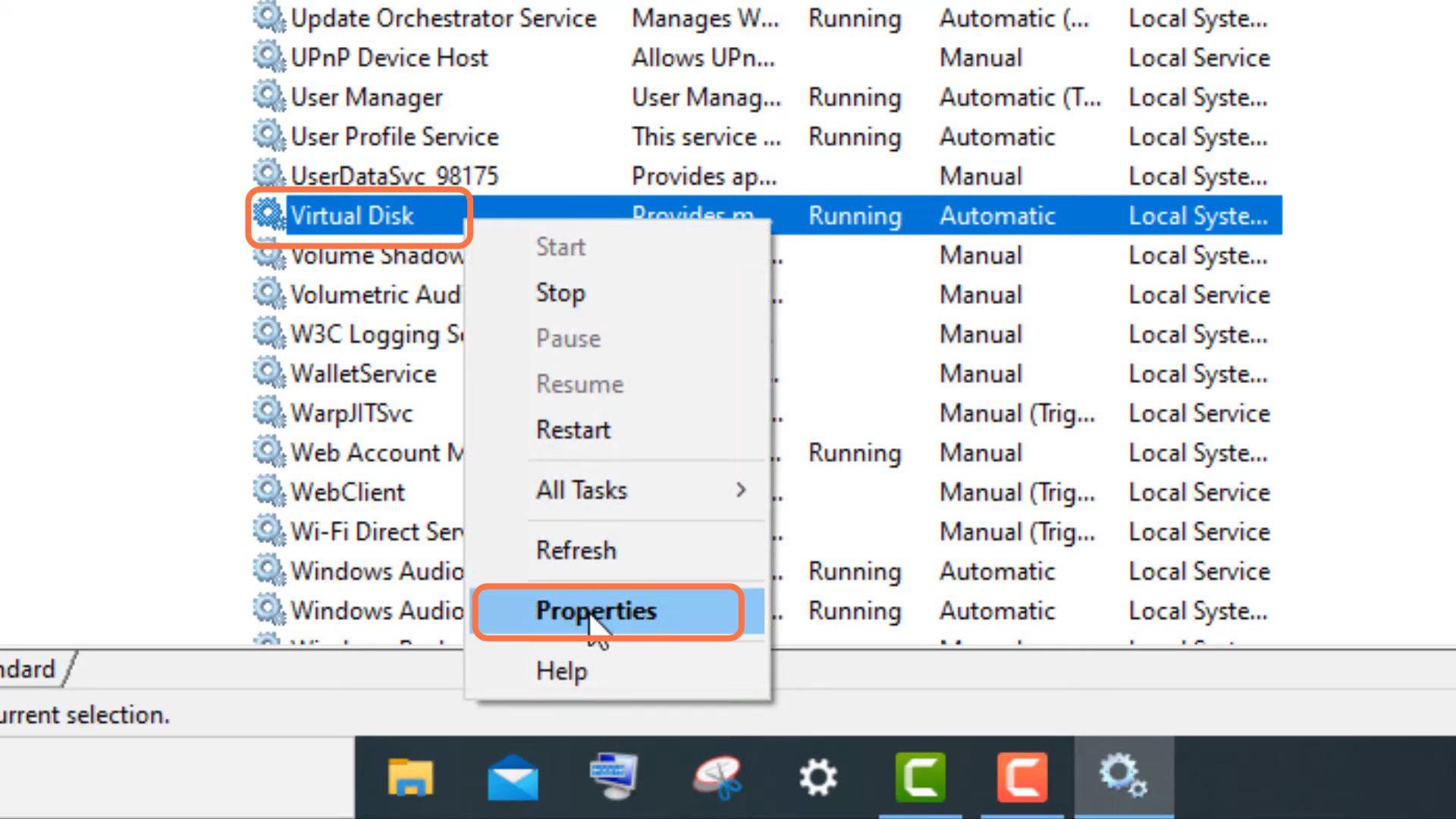
3. Select “Automatic”, then click on Apply and press the OK button.
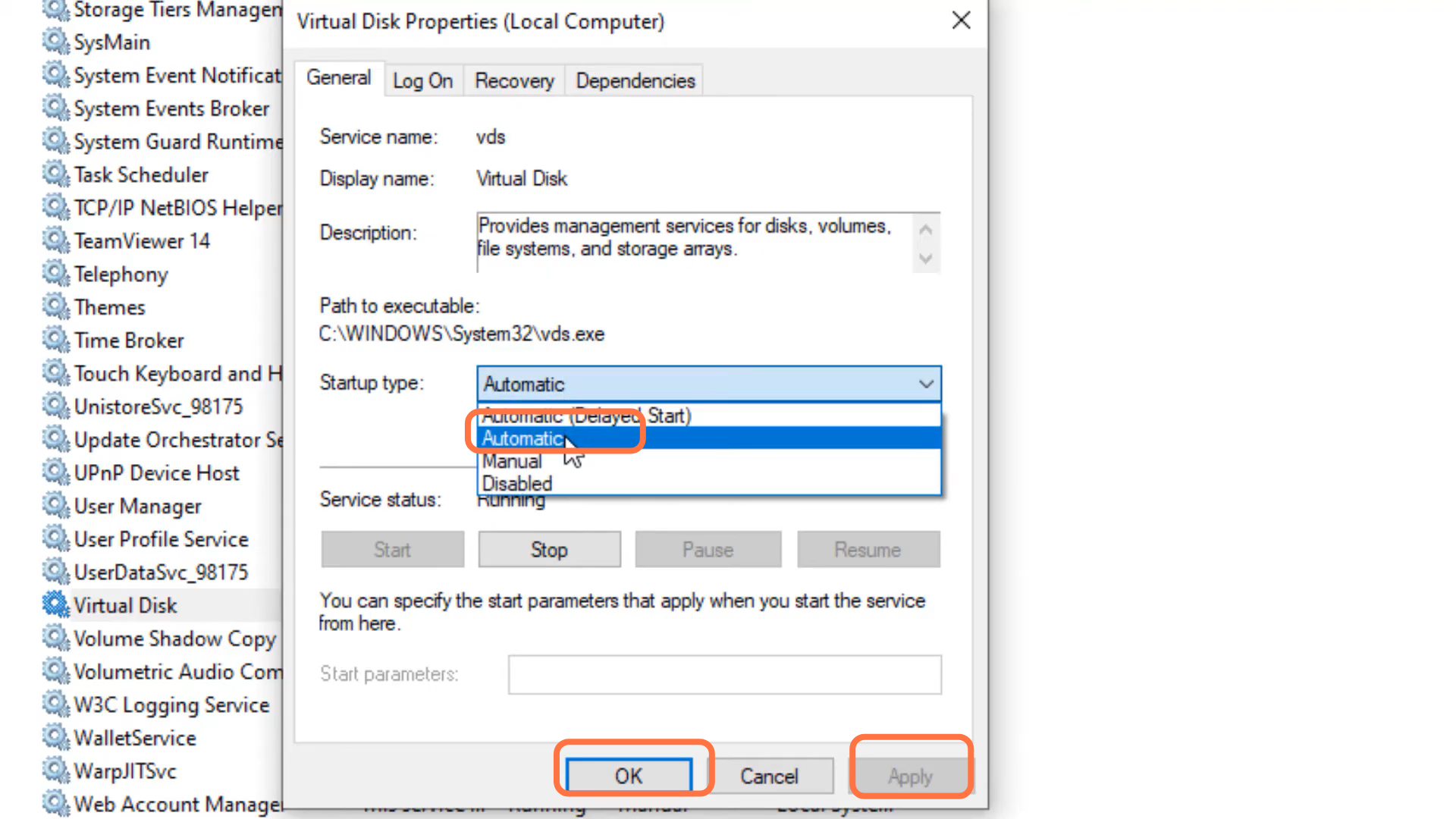
4. After that, restart your PC to check if the error is resolved.