This guide will show you where is the Ramp Buggy stored in Grand Theft Auto 5 ONLINE.
You will need to go to the office and your computer. Navigate to your desktop, load it up and go to Vehicle Cargo. You have to buy a vehicle warehouse. After that, tap on warehouse map, click on All, and then find all the warehouses you can buy. You must do the Ramp Buggy mission to get a little price off.

Afterward, go to the Warstock Cache & Carry website, tap Ramp Buggy, and order it. It will be delivered to your underground garage in your warehouse.
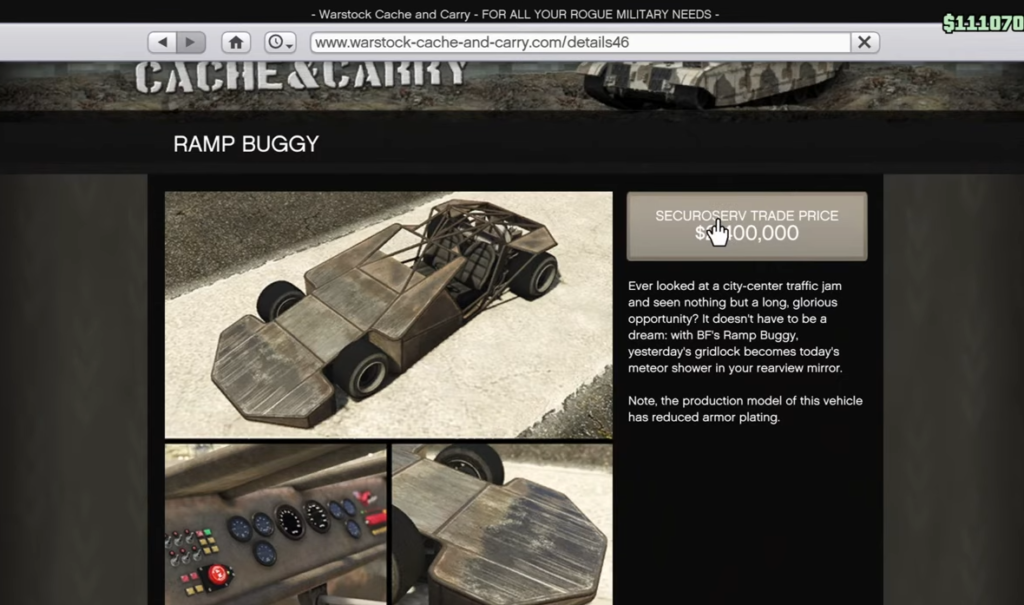
Now go to your vehicle warehouse, and you will find a little door to your left. Head down the stairs to the underground garage and find the Ramp Buggy there.

You can drive it around the city in free mode and can also customize it in your Los Angeles customs.