In this guide, you will get to know where to claim your DLC Items in Lost Ark. Go through the guide and follow all the instructions carefully to claim.
After the prolog, you will need to go to the menu and get your login items first because you will get a good bonus. After that, you have to tap over to the product menu, and you will find a new item there, and if you didn’t claim it, then it will be one out of fifty, which means you can have upto fifty items in the available slots.
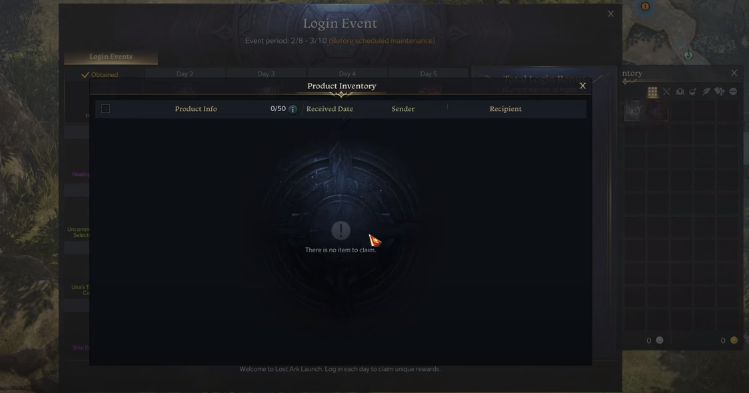
If you didn’t find any item in the product inventory, you have to log out from the account and log in again. You will receive mail when you find it and claim it, so you have to open your mailbox to get your item, as shown in the image below.

You can also get your item in your inventory, but the items you claim from the login will always be in the mailbox. So you have to double click on the boxes, and then you need to scroll down to the bottom and select the open option, which will open all the boxes for you, as shown in the image below.
