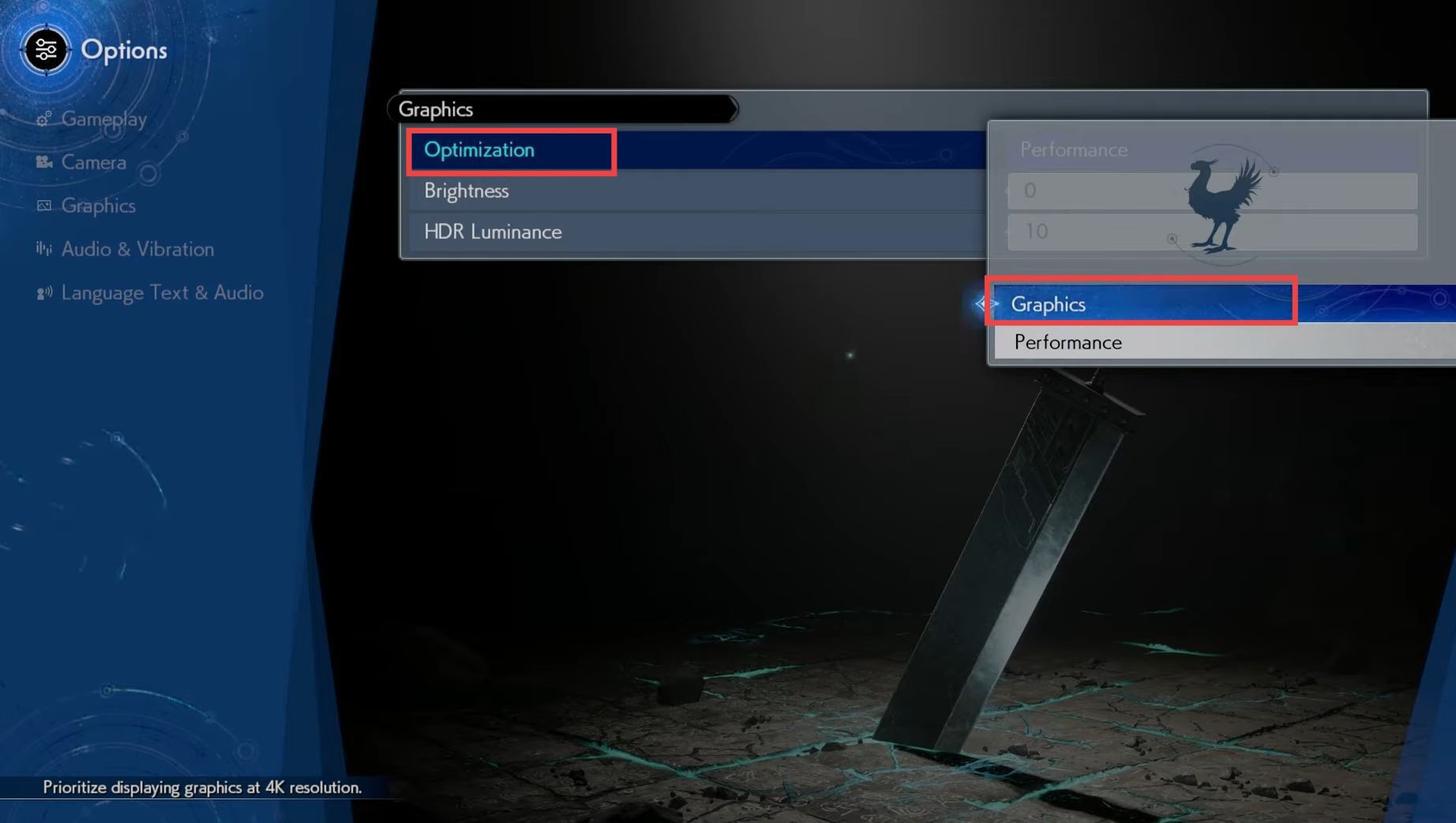This guide provides optimal settings for enhancing gameplay in Final Fantasy 7 Rebirth, ensuring maximum frame rates and improved visibility.
By implementing the configurations outlined herein, players can optimize their gaming experience to enjoy smoother performance and clearer visuals, thereby enhancing immersion and enjoyment throughout their journey in the game.
- First, you will need to go to your PS5 settings and navigate to the Screen and Video tab. Set the Resolution according to your monitor.
- Set the VRR to Automatic and make sure your monitor is compatible with it. After that, set the 120 Hertz Output to Automatic. Set the ALLM and 4K Video Transfer rate to automatic. If you want to capture your console and you have a black screen, then you need to set it to -2.
- Set the HDR to Always on or On When Supported and set Deep Color Output to automatic. Make sure that the Deep color is activated on your HDMI and then adjust your HDR if you have a brand-new monitor. Next, set the RGB Range to automatic.
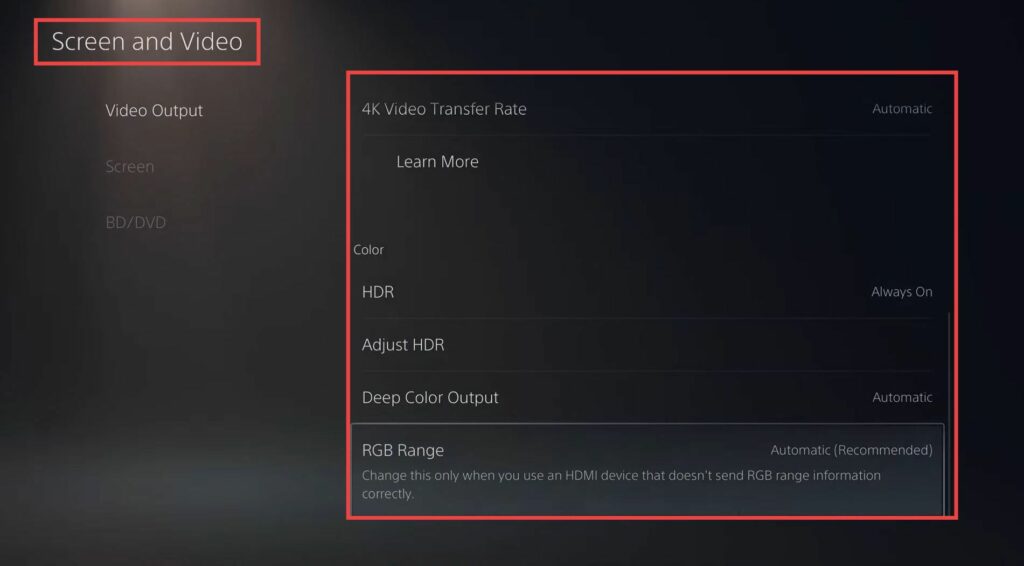
- Launch the game and go to game options. Navigate to the Graphics tab and set Optimization to Graphics.
It targets 4K and uses temporal reconstruction. You will have 30 FPS.